A&D Weighing HW-200KV-WP User Manual
Page 36
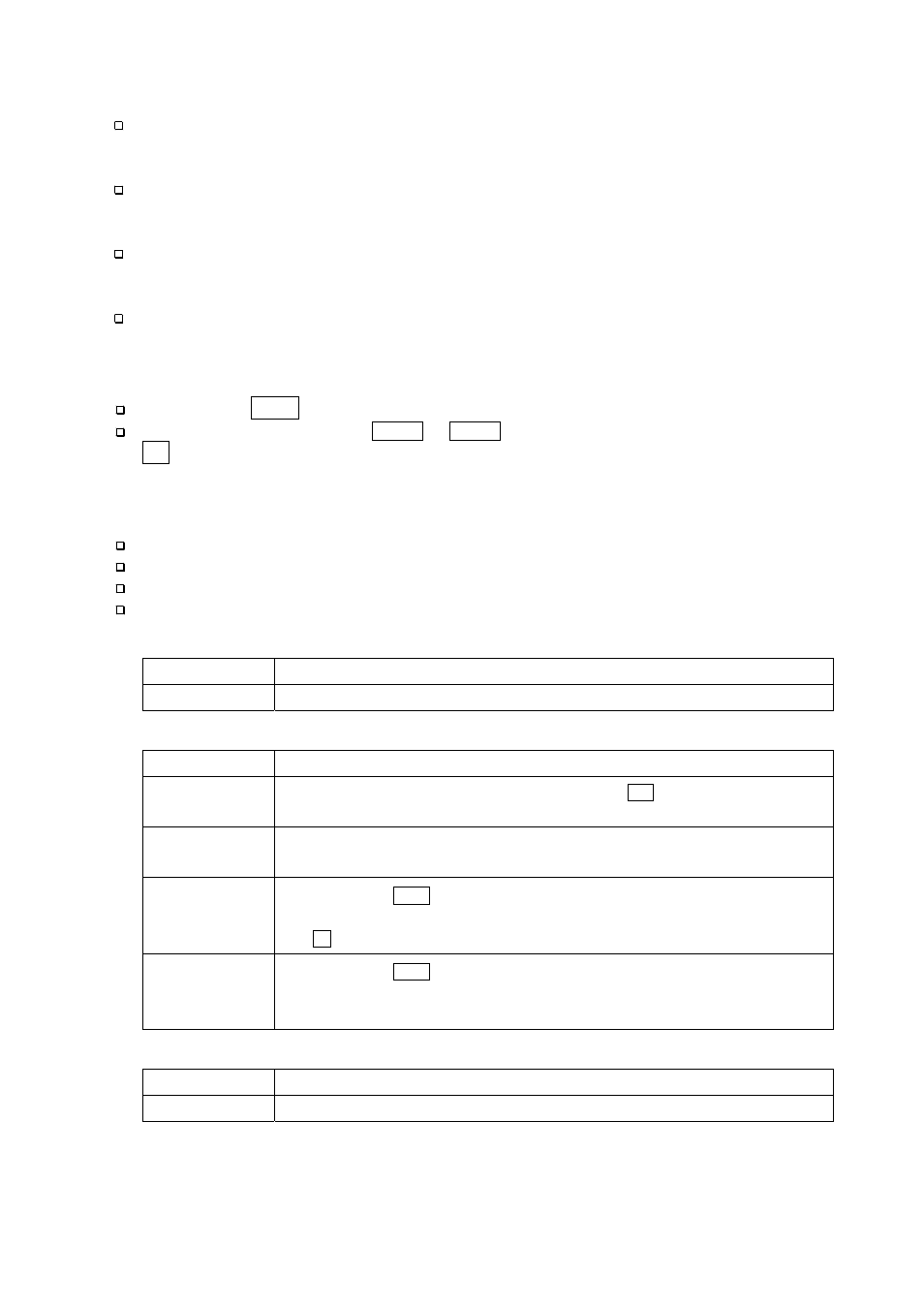
Page 34
HV-WP/HW-WP Series
12. Full/Dribble Batch Function
Caution
The comparison of the full/dribble batch function is a one way sequence (not
reversible). If the display value becomes less than the final value after the
value reached a predetermined target value, neither HI nor LO is on.
The parameters of the upper limit value (HI) and the final value (HI) use the
same memory. The parameters of the lower limit value (LO) and the
preliminary value (OK) use the same memory.
The upper/lower comparator function, the simple batch function and the
full/dribble batch function can not be used at the same time because these
parameters use common memory.
Set the zero band greater than the tare value.
Operation
Pressing the SET switch, the scale starts the batch process.
Selecting a parameter from
f10 0
or
f10 2
of the full/dribble batch sub-function, the
c
F switch works as the finish switch.
Parameter List and Word Definition
The "gross" is a total weighing value where the tare value is not subtracted.
The "net" is a measurement value with the tare value subtracted from the gross.
The "zero band" is the zero detection level.
The "zero point" is the fundamental starting point to weigh anything.
Comparator
Function table
Meaning and purpose
A
f6 9
Full/dribble batch function.
A
Full/dribble batch sub-function
Function table
Meaning and purpose
A
f10 0
Reaching final value and pressing the
F
switch, the current
process is finished.
A
A
f10 1
Reaching final value and displaying the stability mark, the current
process is finished automatically.
A
A
f10 2
Pressing the
SET
switch, the scale automatically tares and starts
the full/dribble batch process. Reaching final value and pressing
the
F
switch, the current process is finished.
A
A
A
f10 3
Pressing the
SET
switch, the scale automatically tares and starts
the full/dribble batch process. Reaching final value and displaying
the stability mark, the current process is finished.
A
A
A
Hold
Function table
Meaning and purpose
A
f12 0
The hold function is not used.
A
