International address fields – Kofax INDICIUS 6.0 User Manual
Page 81
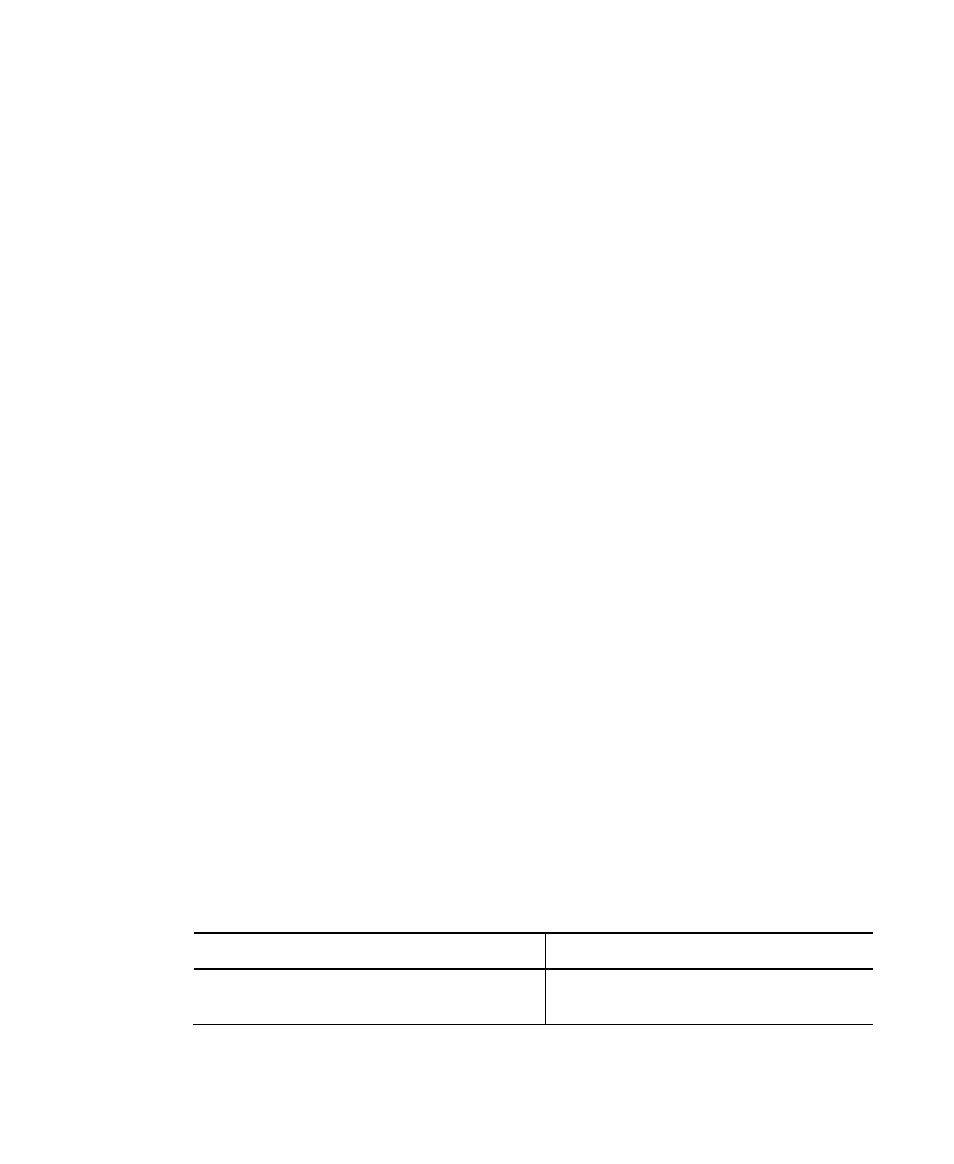
Using Completion
User’s Guide
69
Mark Grid is processed in Recognition but the boxes were not successfully
located. The mark grid annotations are evenly spaced within the Default
Image Focus Area for the field. It is assumed that the Default Image Focus
Area is set tight to the boxes in the grid. A red question mark is displayed
next to the field to indicate that the annotations are in “best guess” positions.
Mark Grid is not captured in Recognition (image did not register etc.). The
mark grid annotations are evenly spaced within the Default Image Focus
Area for the field. It is assumed that the Default Image Focus Area is set tight
to the boxes in the grid. A red question mark is displayed next to the field to
indicate that the annotations are in “best guess” positions.
International Address Fields
International addresses can be entered using one of three methods:
Single line searches
Typedown searches
Single line fast searches (supported for only certain countries)
Completion uses the # character at the start of the search string to signify that the
current search is a Single line search. The search mode can be configured to always
start in a particular mode, i.e. to always have or to never have # at the start of the
line.
Single line searching involves typing in address elements in any order, each
separated with a comma (or in country-specific fast-key formats). Single line searches
use a variety of techniques to retrieve the correct address from incomplete or illegible
information, allowing you to return a full address when you only know several
address elements.
Searching using the typedown feature involves typing in the first few letters of a
place or postal code, then selecting the item you want from the resulting pick list.
You then type the first characters of a street or property number, an organization
name or a PO Box within the place or postal code that you select.
The following keys have special functions in an Address Search Field:
Table 5-23. Special Functions in Address Search Field
Key Function
F1
Toggle Typedown Search Type (only
available at top level of search).
