Menu bar, Session menu – Kofax INDICIUS 6.0 User Manual
Page 65
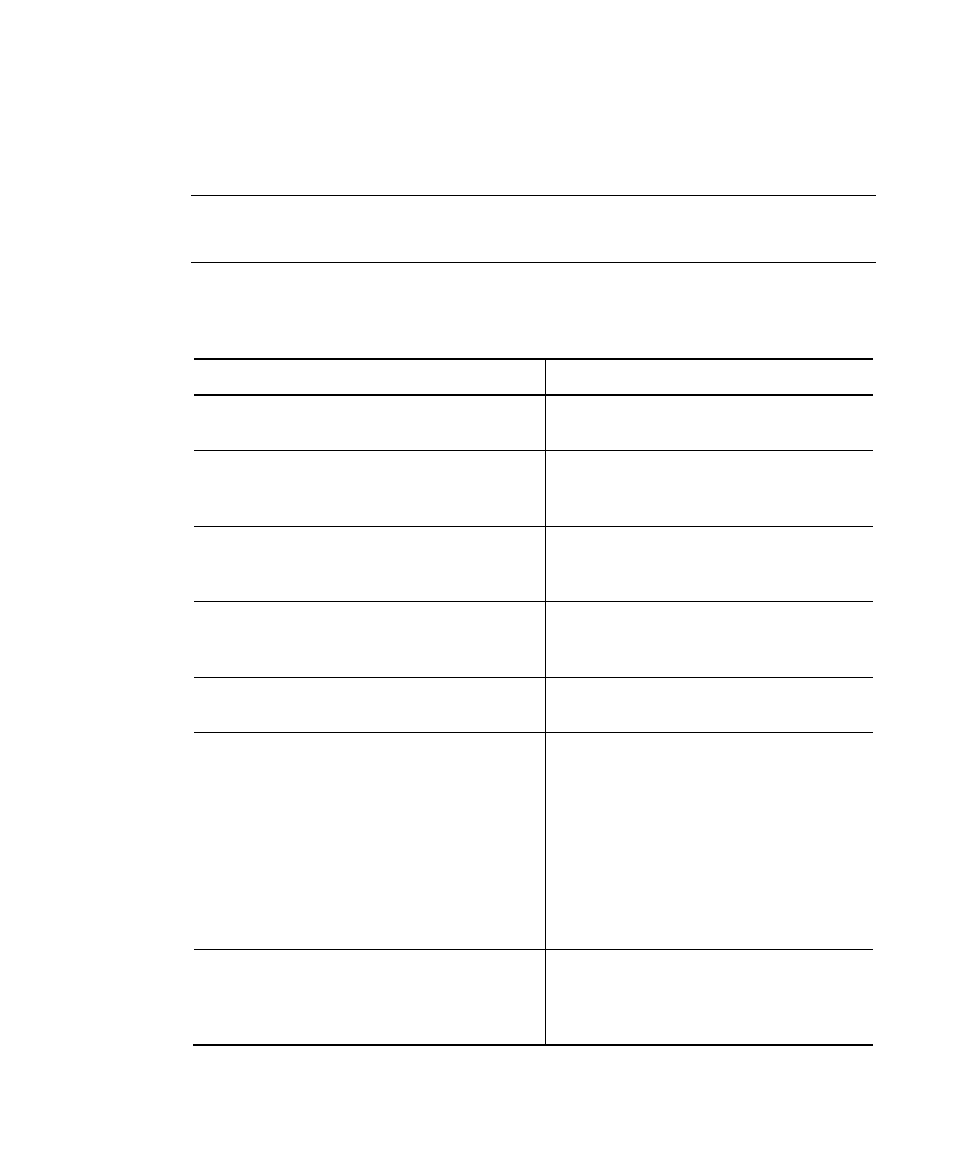
Using Correction
User’s Guide
53
Menu Bar
There are two menus, Session and Help.
Note
Your System Administrator may have customized or disabled any of the
options listed below.
Session Menu
Table 4-17. Session Menu
Menu Item
Description
Wait For Any Batch
This will retrieve a task (if available) from
any batch.
Select Batch
This will retrieve a task (if available) from a
particular batch, which is selected from a
list of batches.
Stop Waiting
This returns the application to idle mode
having stopped waiting for a batch to be
delivered.
Abort & Stop Waiting
This closes the current batch and returns
the application to idle mode, so that you
can choose a new batch to work on.
Select New Batch
This exits from the current batch and
retrieves a batch from a different batch
Complete task
This saves the corrections made and marks
the batch as finished, so that it is passed on
to the next module in the process. This is
particularly useful in cases where poor
scanning prevented Recognition from
accurately locating the fields. A message
box confirming that you wish to complete
the batch may appear at this point,
depending on how the program has been
set up.
Filter Batches
Opens the Filter Batches window, which
allows processing to be restricted to batches
from specific batch classes or with specific
batch-level data.
