Starting document review – Kofax INDICIUS 6.0 User Manual
Page 31
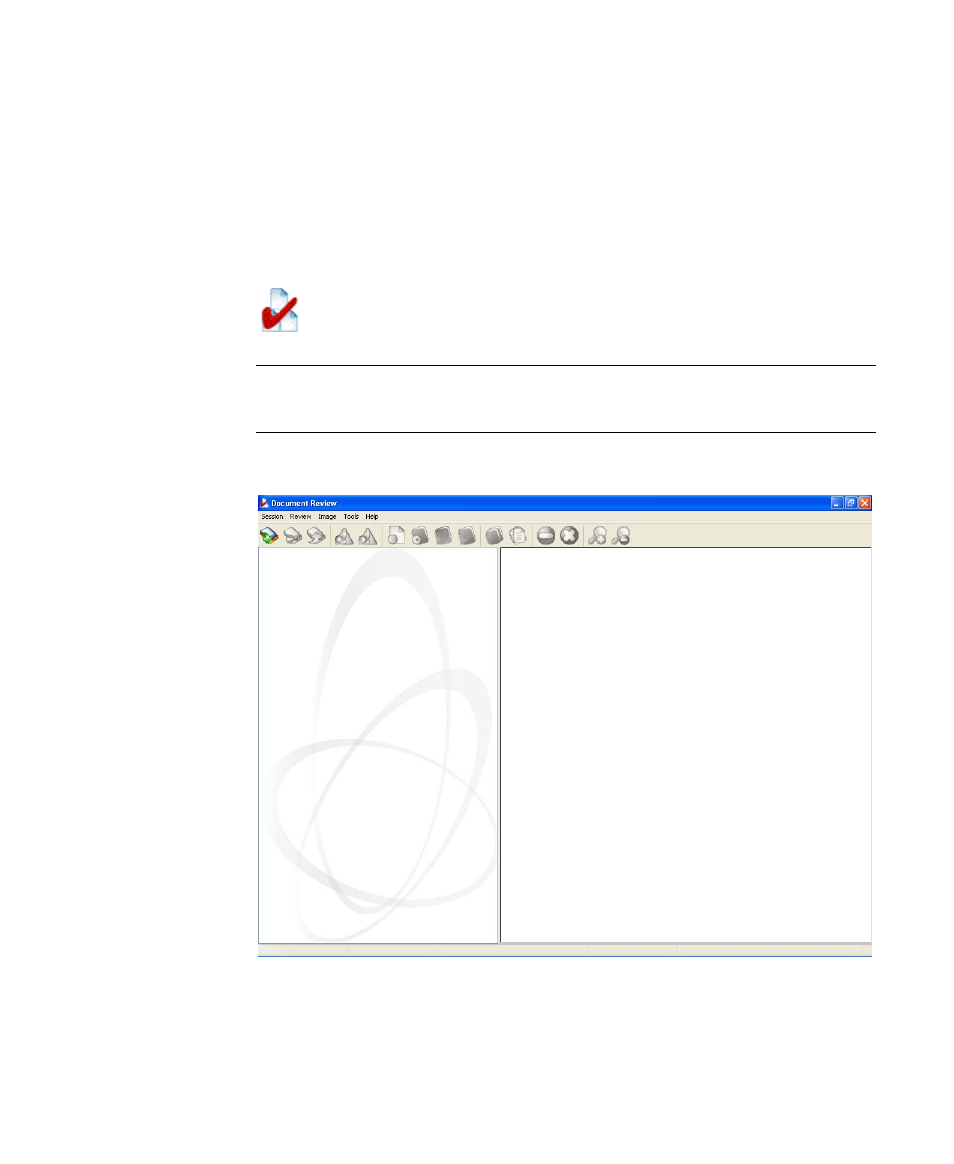
Using Document Review
User’s Guide
19
Starting Document Review
X
To start Document Review in dedicated mode
1
Click Start on the taskbar to display the menu and select:
All Programs | INDICIUS | Document Review.
Document Review has the following icon:
Figure 3-7. Document Review Icon
Note
It is also possible to run Document Review from Kofax Capture Batch
Manager.
Once Document Review has been successfully opened, the following
window is displayed:
Figure 3-8. Document Review Window Layout
You can now select a specific batch for processing or instruct Document Review to
process batches as they become available. In the latter case (“Wait for any Batch”
See also other documents in the category Kofax Computer Accessories:
- Communication Server 10.0.0 (187 pages)
- Communication Server 10.0.0 (44 pages)
- Communication Server 10.0.0 (137 pages)
- Communication Server 10.0.0 (109 pages)
- Communication Server 10.0.0 (10 pages)
- Communication Server 10.0.0 (16 pages)
- Communication Server 10.0.0 (77 pages)
- Communication Server 10.0.0 (8 pages)
- Communication Server 9.1 (35 pages)
- Communication Server 9.1 (203 pages)
- Communication Server 9.1 (130 pages)
- Communication Server 9.1 (16 pages)
- Communication Server 9.1 (113 pages)
- Communication Server 9.1 (9 pages)
- Communication Server 9.1 (85 pages)
- Communication Server 9.1 (8 pages)
- Communication Server 9.1.1 (204 pages)
- Communication Server 9.1.1 (38 pages)
- Communication Server 9.1.1 (127 pages)
- Communication Server 9.1.1 (16 pages)
- Communication Server 9.1.1 (114 pages)
- Communication Server 9.1.1 (9 pages)
- Communication Server 9.1.1 (85 pages)
- Communication Server 9.1.1 (8 pages)
- Communication Server 9.2.0 (203 pages)
- Communication Server 9.2.0 (54 pages)
- Communication Server 9.2.0 (126 pages)
- Communication Server 9.2.0 (14 pages)
- Express 1.0 (17 pages)
- Express 1.1 (21 pages)
- INDICIUS 6.0 (124 pages)
- INDICIUS 6.0 (104 pages)
- INDICIUS 6.0 (105 pages)
- INDICIUS 6.0 (48 pages)
- INDICIUS 6.0 (15 pages)
- INDICIUS 6.1 (46 pages)
- Transformation Modules 3.5 (26 pages)
- Transformation Modules Invoice Pack 1.0 (26 pages)
- Transformation Modules Invoice Pack 1.0 (29 pages)
- DOKuStar Validation (109 pages)
- DOKuStar Validation (32 pages)
- DOKuStar Validation (118 pages)
- DOKuStar Validation (24 pages)
