Occasional users, Document classification – Kofax INDICIUS 6.0 User Manual
Page 34
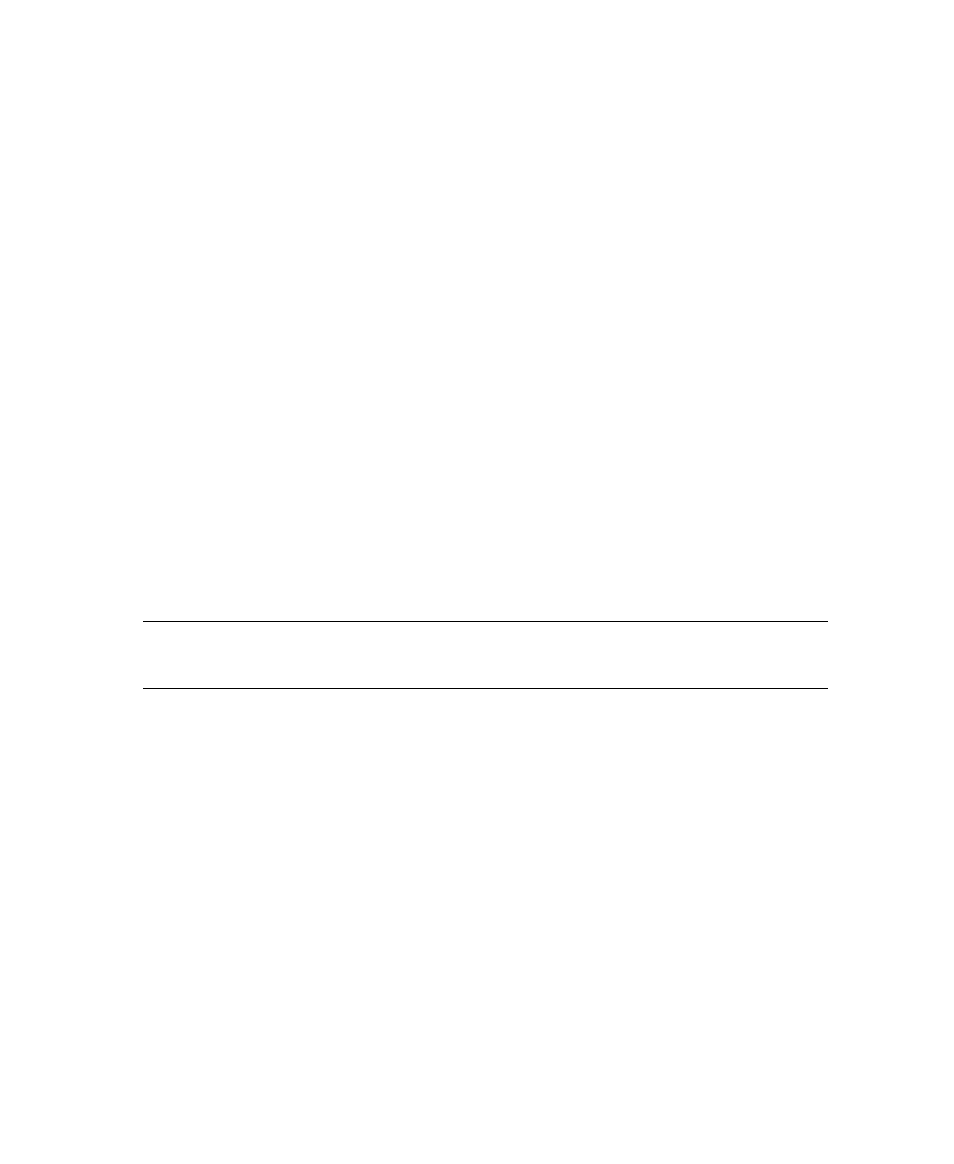
Chapter 3
22
User’s Guide
Occasional Users
Occasional users will not be familiar with the function shortcut keys so it is
recommended that the mouse is used. The function toolbar provides quick access to
the common functions; others are found in the menus.
X
To display the toolbar
1
Select Tools | Options.
2
Select the “Display the functions toolbar” option.
3
Click OK.
Document Classification
The Document Classification view provides a very fast method for assigning or
confirming document types. It is not used for browsing the batch or resolving
problems with the batch structure. This section introduces the Document
Classification view interface. Information is included on using the interface and the
types of problems that may be displayed.
At the end of this view, any validation checks will automatically be run, for example
to check the correct number of pages of a certain type exist in the document.
Note
This view may not be enabled for all solutions, in which case the batch will be
opened in Review.
