Kofax INDICIUS 6.0 User Manual
Page 53
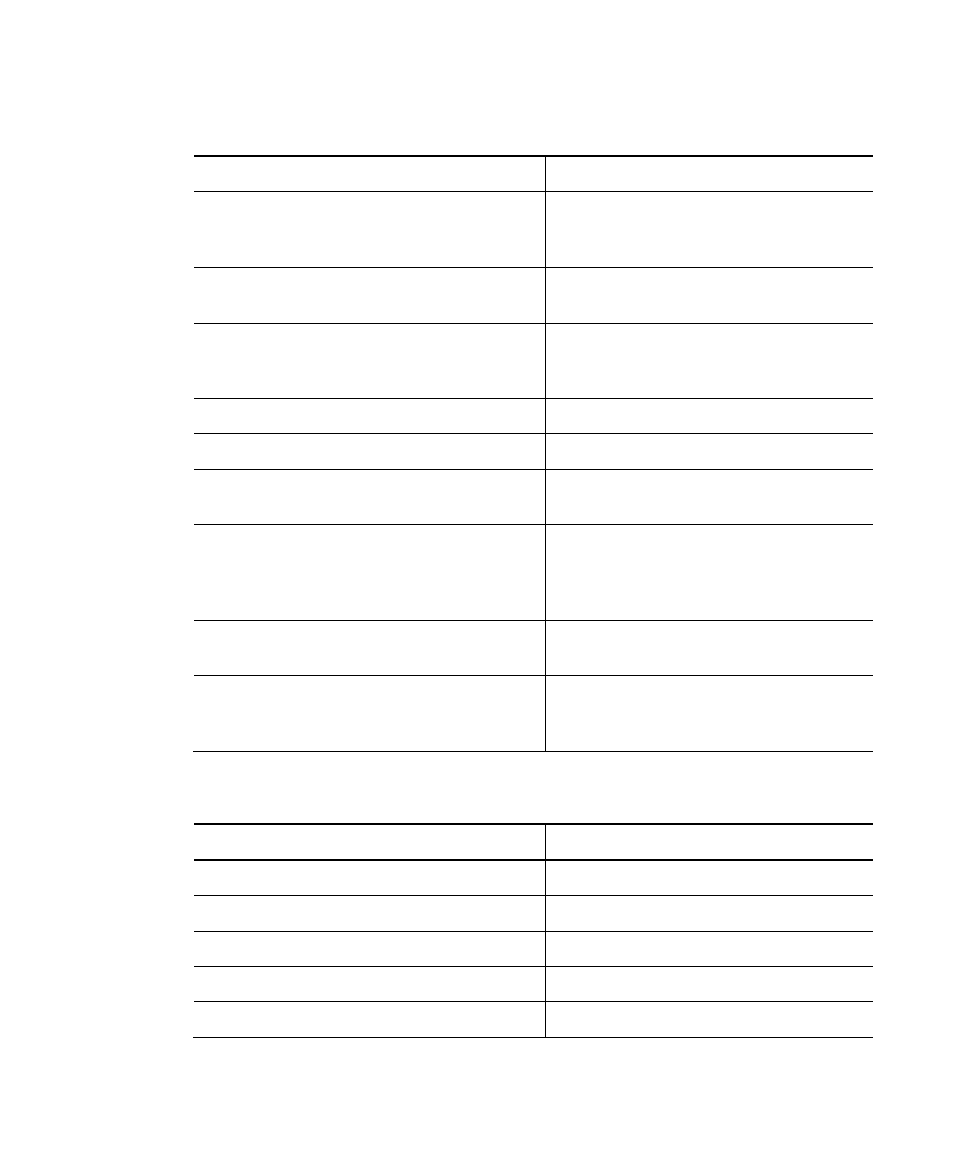
Using Document Review
User’s Guide
41
Table 3-12. Review Menu (Review view only)
Menu Item
Description
Accept Parent Document Type (Shift+Space)
Accepts an unconfident document type on
the parent document of the current selected
page.
Merge with Previous Document (F10)
Merges the current document with the
previous document.
Split Document (F11)
Splits the current document at the current
selected page, creating a new document
beginning with that page.
Reject (Ctrl+R)
Rejects the current document or page.
Unreject (Ctrl+U)
Unrejects the current document or page.
Delete (Del)
Deletes the current document or page from
the batch.
Collapse to Current Level (Shift+Subtract)
Collapses all nodes in the batch equal or
below the current node. For example, if a
document is selected, all document nodes
will be collapsed.
Display Documents Sorted by Type (Escape)
Toggles the display of documents grouped
by document type.
Display Extended Information (F12)
Displays the extended information set up
during the configuration of the Document
Review module.
Table 3-13. Image Menu
Menu Item
Description
Zoom In (Ctrl+I)
Zooms in to the image.
Zoom Out (Ctrl+O)
Zooms out from the image.
Default Zoom (Ctrl+D)
Reverts to the default image zoom.
Fit to Window (Ctrl+F)
Fits the image to the window.
Fit Width (Ctrl+W)
Fits the image width to the window.
