Validation failure – Kofax INDICIUS 6.0 User Manual
Page 45
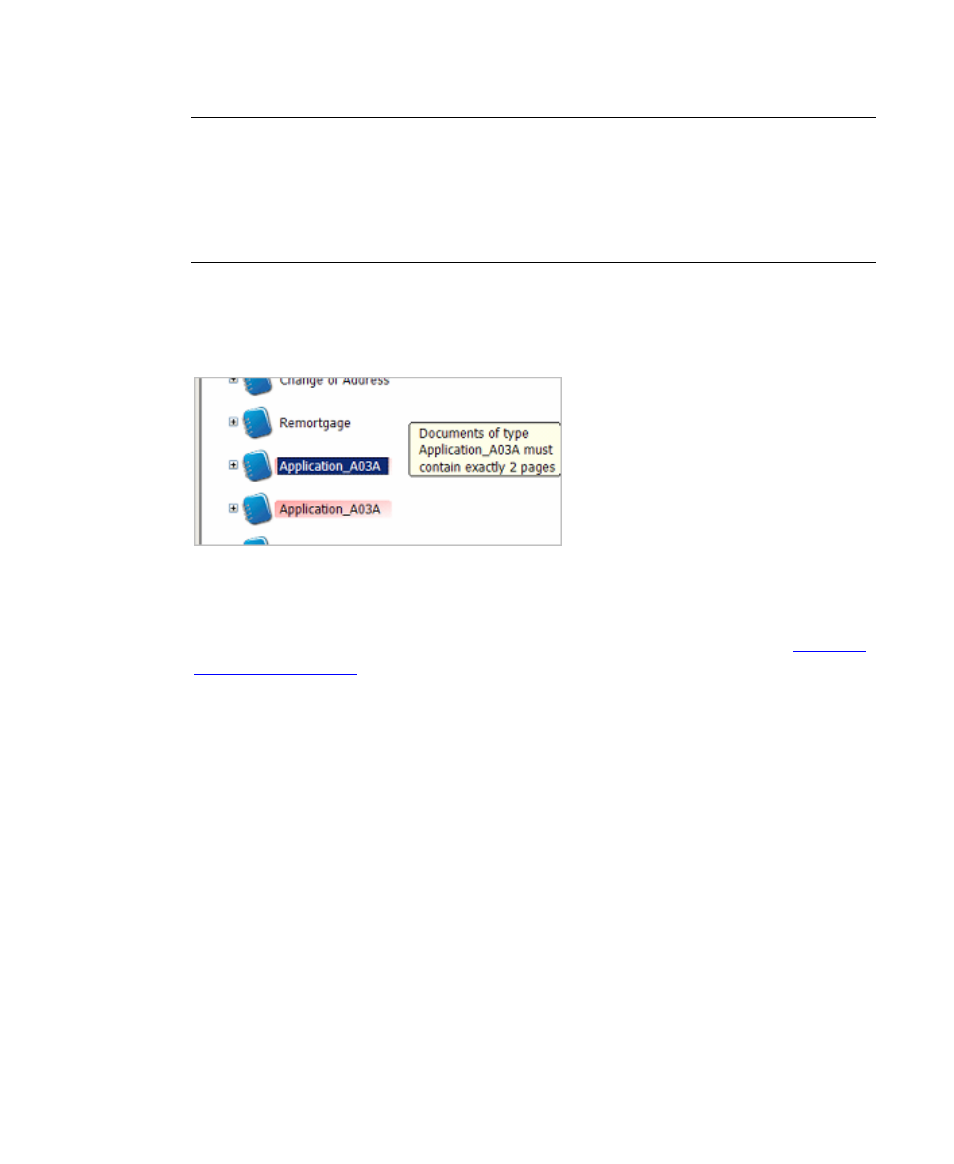
Using Document Review
User’s Guide
33
Note
Unconfident document/page types are not classified as problems unless a
validation rule specifies that they are not allowed.
Unconfident document/page types that are not problems are displayed preceded by
a question mark (?). There is no change to the background and the problem message
will not display.
Validation Failure
The background color is changed and a problem message displays the validation
failure:
Figure 3-23. Validation Failure
Depending on the validation failure, the type may need changing or the pages within
a document (or documents within an envelope) may need checking. It is possible to
browse the pages and surrounding documents using the shortcut keys. See
While on the page or document to reject, press Ctrl+R.
The problem will be removed and the document or page will be marked with the
rejection symbol.
