5 troubleshooting, English, Chapter 5 troubleshooting – KEYENCE SL-CHG Series User Manual
Page 48
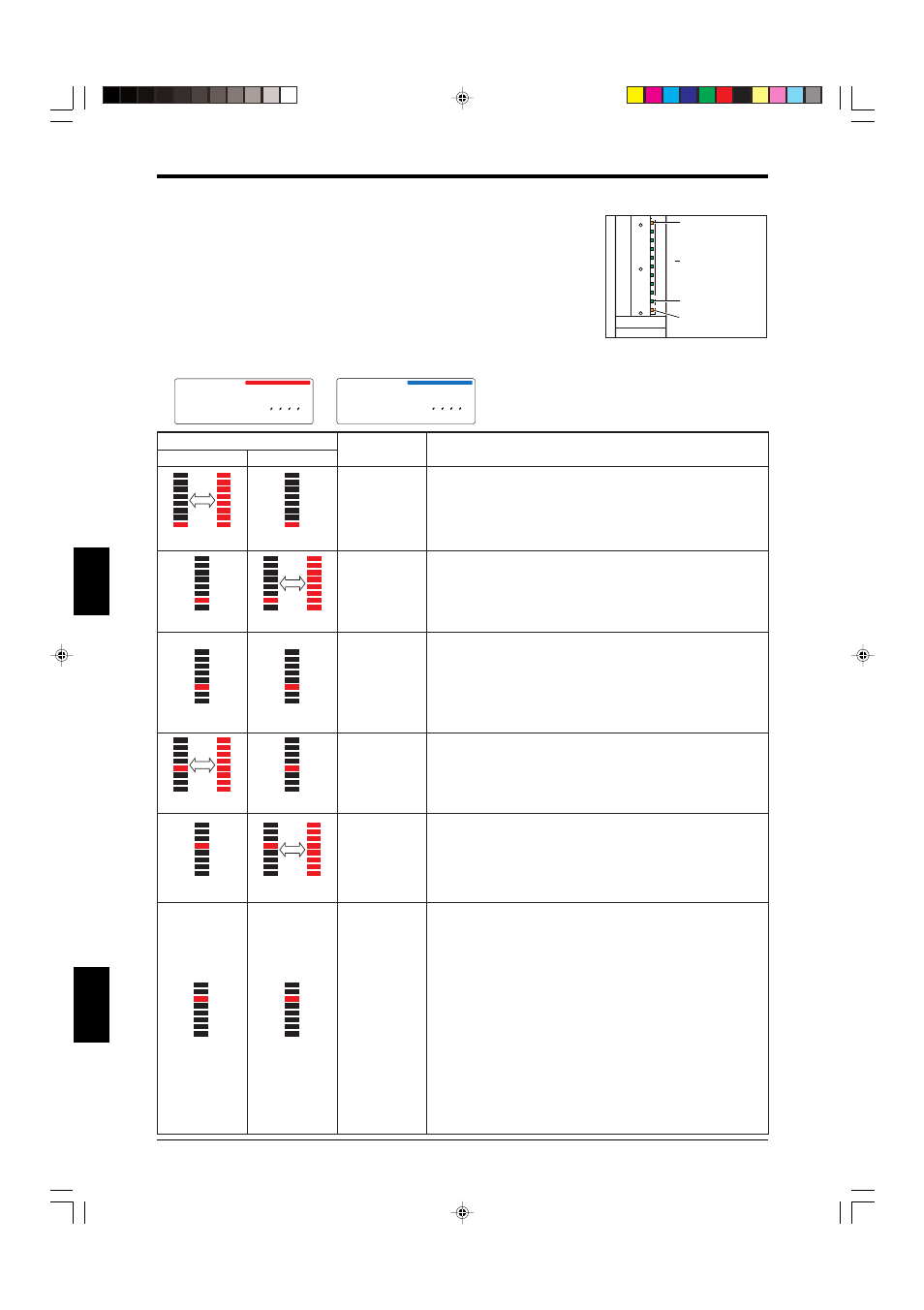
Chapter 5 Troubleshooting
5-2
English
ENGLISH
English
ENGLISH
5
5 Troubleshooting
When either the Safety Light Curtain SL-CHG or the Intelligent Safety Relay Unit SL-
R11G experiences an error, it is possible to determine the cause of the error by
referring to the state of the bar LED display on the SL-CHG.
When the lock-out indicator (orange) is flashing, the device can be returned
to normal operation by turning it off and then on again once the cause of the
problem has been rectified.
The following stickers have been affixed to transmitters and receivers. Verify
the on/off status of the LED after checking the orientation of the device
transmitters and receivers.
Transmitter
Receiver
SL-C08HG-T
RATED VOLTAGE / CURRENT
TYPE OF POWER SUPPLY
RESPONSE TIME
DETECTION ZONE (PROTECTION ZONE)
DETECTION CAPABILITY
EAA
ENCLOSURE RATING
AMBIENT TEMPERATURE
Transmitter
24V DC 55mA Class2
See Instruction Manual
15ms
140mm(185mm)
φ 25/ φ 45/ φ 65/ φ 85mm
± 2.5˚ (3m or more)
IP65
-10˚C to 55˚C
SL-C08HG-R
RATED VOLTAGE / CURRENT
TYPE OF POWER SUPPLY
RESPONSE TIME
DETECTION ZONE (PROTECTION ZONE)
DETECTION CAPABILITY
EAA
ENCLOSURE RATING
AMBIENT TEMPERATURE
Receiver
24V DC 67mA Class2
See Instruction Manual
15ms
140mm(185mm)
φ 25/ φ 45/ φ 65/ φ 85mm
± 2.5˚ (3m or more)
IP65
-10˚C to 55˚C
Bar LED display status
Receiver
Description
Causes and solutions
Transmitter
1 and all lamps
alternately light up
1 lights up
Transmitter error
• Reconnect the transmitter and cable as described in section 2-4-1 “Connecting
Cable Installation” (
➮2-9) in the SL-CHG manual.
• Reconnect the SL-R11G and transmitter connectors as described in section 4-1
“Method for Connection to the SL-CHG Series” (
➮4-1) in the SL-R11G manual.
• The transmitter is damaged. Replace the sensor.
• Remove any extension cable from the transmitter side (Receiver Side).
• Remove any series connection heads and retest with only the first set of heads.
2 lights up
Receiver error
• Reconnect the receiver and cable as described in section 2-4-1 “Connecting
Cable Installation” (
➮2-9 ) in the SL-CHG manual.
• Reconnect the SL-R11G and receiver connectors as described in section 4-1
“Method for Connection to the SL-CHG Series” (
➮4-1) in the SL-R11G manual.
• The receiver is damaged. Replace the sensor.
• Remove any extension cable from the transmitter side (Receiver Side).
• Remove any series connection heads and retest with only the first set of heads.
3 lights up
3 lights up
SL-R11G error
• Reconnect the SL-R11G and SL-CHG connectors as described in section 4-1
“Method for Connection to the SL-CHG Series” (
➮4-1) in the SL-R11G manual.
• The wrong cable is being used to connect the SL-R11G and SL-CHG. Use the
correct type of cable as described 4-1 “Method for Connection to the SL-CHG
Series” (
➮4-1) in the SL-R11G manual.
• The SL-R11G mode switch has not been set properly. Follow the instructions in section
2-11 “Mode switch setting” (
➮2-5) in the SL-R11G manual to set the switch properly.
• The SL-R11G is damaged and needs to be replaced.
• MPCE doesn’t work properly when using MPCE monitor.
4 lights up
Inconsistent
number of
transmitter and
receiver beam
axes
• Different models of transmitter and receiver are being used so that the
numbers of beam axes do not match. Use a proper combination of models.
• If being connected in series, use the same model and number of connected
SL-CHG units on both the transmitter and receiver sides of the system.
5 lights up
Light interference
Interfering
light received
• The receiver is receiving light that originated in an SL-CHG transmitter that is
not its matched pair. Fix this problem as described in either section 3-6
“Connection for Light Interference Prevention” (
➮3-5) or 2-4-5 “Light
Interference Prevention Method” (
➮2-15) in the SL-CHG manual.
• The receiver is receiving light originating from an inverter fluorescent light or
another sensor. Prevent this light from entering the receiver by adjusting the
location at which the sensor is installed or installing a masking plate.
6 lights up
6 lights up
Communications
error
• Check for incorrect wiring,broken wiring, or loose connections for the
synchronization or light interference prevention cables.
• Use dedicated cables or specified cables as described in section 3-1 “Wiring”
(
➮3-1) in the SL-CHG manual when wiring the system or extending its wiring.
• If the system is wired so that the synchronization and light interference
prevention cables are protruding from their shielded cables, make the
protruding lengths as short as possible.
• If the synchronization and light interference prevention cables are connected
using a terminal block, connect them directly without going through the
terminal block.
• If light interference prevention connections have been made, the main/sub
switch is set so that there are multiple mains configured. Always configure the
system so that there is only 1 main, as described in section 3-6 “Connection
for Light Interference Prevention” (
➮3-5) of the SL-CHG manual.
• If the unit has been configured as a sub with the light interference prevention
connection, the power has been cut to the sensor that is configured for either
the main or the sub that is connected closer to the main. Be careful not to cut
the power to only some of the connected sensors.
2 and all lamps
alternately flash
4 and all lamps
alternately light up
5 and all lamps
alternately light up
8
7
6
5
4
3
2
1
LOCKOUT
ON/OFF
FUNCTION
1. Lockout indicator
4. Function indicator
2. Bar LED
3. Output
status indicator
5-1
