5 functions, 5-1 status indicator, English – KEYENCE SL-CHG Series User Manual
Page 16: English 1-5 functions
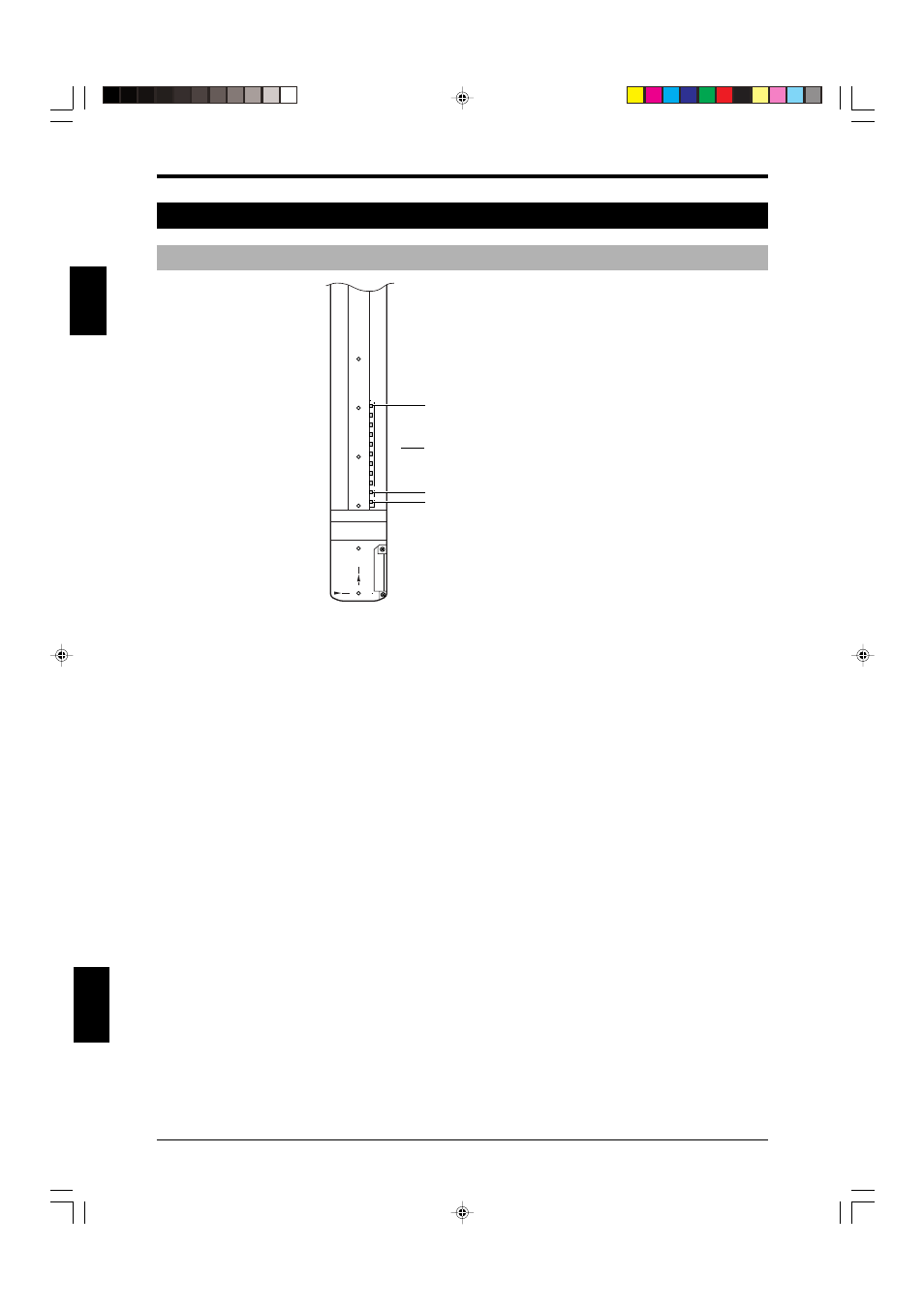
Chapter 1 Overview and Specifications
1-8
1
English
ENGLISH
1-5 Functions
1-5-1 Status Indicator
8
7
6
5
4
3
2
1
LOCKOUT
ON/OFF
FUNCTION
1. Lockout indicator (orange)
4. Function indicator (orange)
2. Bar LED (green / red)
3. Output status indicator (green / red)
1. Lockout indicator
If the SL-CHG control circuit detects an error, the SL-CHG goes to lockout condition and the status
indicator turns orange. At the same time, the OSSD output (or FSD output when the SL-R11G is con-
nected to the SL-CHG) is turned off and the machine stops.
2. Bar LEDs
Each transmitter and receiver has an 8-segment LED indicator that shows the SL-CHG operation status.
When the paths of all beam axes are clear of any obstruction in the normal state, all LEDs turn green.
When there is some blockage of the beam axes, some of the eight LEDs will turn red to indicate the
percentage of the total beam axes whose light beams are being received.
When receiver cannot get any light from transmitter in spite of no obstruction, the red LED at the bottom
flashes.
3. Output status indicator
This indicates the OSSD output status (or the FSD output status if the SL-R11G is connected to the SL-
CHG Series). When the OSSD (or FSD) output is turned ON, the indicator lights green. When the OSSD
(or FSD) output is turned OFF, the indicator turns red.
Therefore, if the output status indicator is red, the OSSD (or FSD) output is turned OFF and the machine
has been stopped regardless of the functions being used.
4. Function indicator
The function indicator turns orange if each function supported by the SL-R12EX has been enabled. For
details, see the Instruction Manual for the SL-R12EX.
