Settings of each setting function – KEYENCE GP-M Series User Manual
Page 15
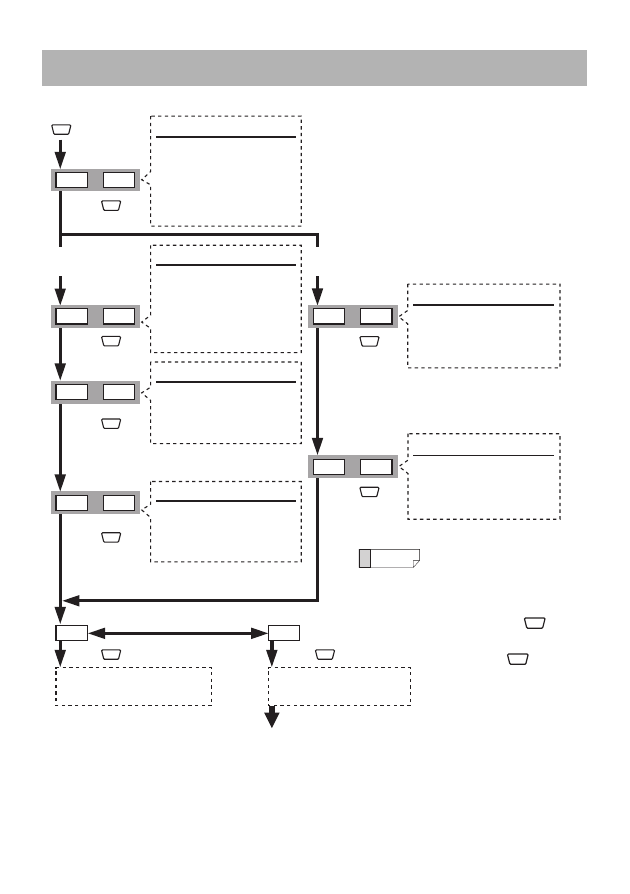
15
Settings of Each Setting Function
Push briefly
MODE
Push briefly
MODE
Push
briefly
MODE
Push
briefly
MODE
Push
briefly
MODE
Push
briefly
MODE
Enhanced Functions
Continue to next page
*2 Detection mode of output 2 is displayed as
(.
when in window mode.
4. Switch-off point 2
Select using the
buttons.
Setting range: 0% of F.S. to
(Switch-on point) -1% of F.S.
(Details on page 17)
3. Switch-on point 2
Select using the
buttons.
Setting range:
1% of F.S. to 100% of F.S.
(Details on page 17)
#'2
6. Analog end point (20mA)
Select using the
buttons.
Setting range:
0% of F.S. to 100% of F.S.
(Details on page 18)
Alternate
52
Alternate
Output 2 is analogue
output time
2. Configuration of output 2
Select using the
buttons.
*PQ Hysteresis Mode N.O.
*P% Hysteresis Mode N.C.
(PQ Window Mode N.O.
(P% Window Mode N.C.
(Details on page 17)
#52
5. Analog start point (4mA)
Select using the
buttons.
Setting range:
0% of F.S. to 100% of F.S.
(Details on page 18)
Alternate
QW
*PQ
Alternate
'PF Finish settings
Return to regular screen
Press and hold
button
MODE
Select using the
button
'(
'PF
QW
1. Configuration of output 1
Select using the
buttons.
*PQ Hysteresis Mode N.O.
*P% Hysteresis Mode N.C.
(PQ Window Mode N.O.
(P% Window Mode N.C.
(Details on page 17)
Alternate
T2
*PQ
Alternate
Output 2 at time
of control output
*2
*1
*1 Detection mode of output 2 is displayed as
(*
when in window mode.
Push
briefly
MODE
Push
briefly
MODE
• While setting any
items you can return
to the main screen
by pressing and
holding the
button.
• Pressing
and
U
at the same time
will return the
previous screen.
Reference
MODE
MODE
