Entering an external input to a sensor amplifier, 5 overview of profibus dp communication, Execu ting communi cat ion – KEYENCE DL-PD1 User Manual
Page 46
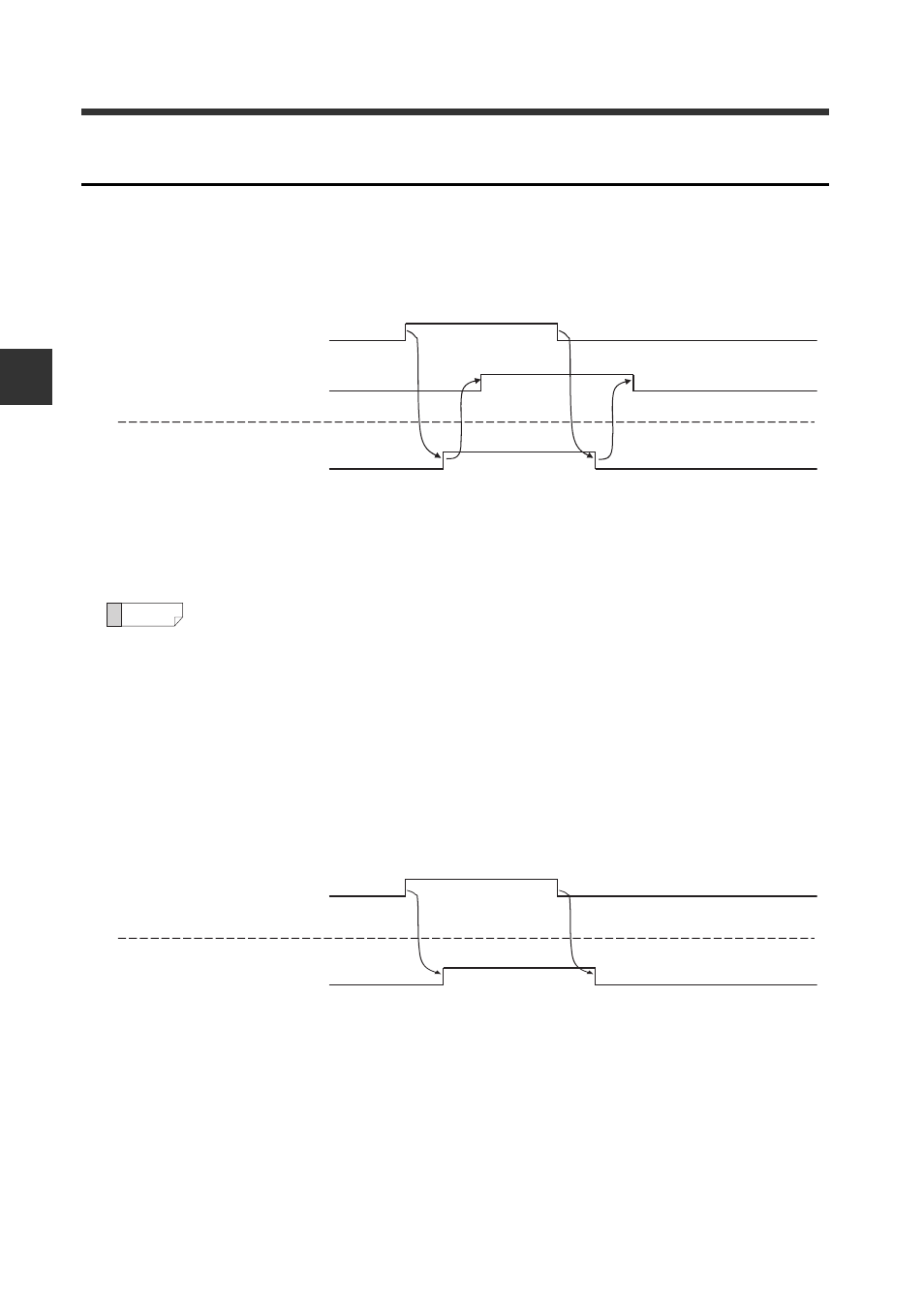
3-5
Overview of PROFIBUS DP Communication
3-24
- PROFIBUS DP Compatible Network Unit DL-PD1 User's Manual (GT-70A) -
Execu
ting Communi
cat
ion
3
Entering an external input to a sensor amplifier
Available external inputs: PRESET, TIMING, RESET, error clear
This example shows how to enter the TIMING input from Slot 1 (ID01).
In the monitor mode
(1) The output octet value to which an external input request was assigned is linked via
cyclic communication and the external input of the sensor amplifier is turned on or
off. (In the big endian format)
(2) You can check the input status of the sensor amplifier with the external input response.
Reference
After the external input is executed, the button operation of the sensor
amplifiers is locked for about 10 seconds. "COM-Lock (comLoc)" is displayed
for about 2 seconds during switching to the locked state or when an attempt
is made to operate a locked button. When button operation is unlocked,
"COM-Unlock (comUnL)" is displayed for about 2 seconds. However, the
initialization screen appears when an initialization reset is executed. If an
external input is repeatedly executed when the initialization screen is being
displayed, the initialization screen is retained.
In the I/O mode
(1) The output octet value to which an external input request was assigned is linked via
cyclic communication and the external input of the sensor amplifier is turned on or
off. (In the big endian format)
(2)
(1)
Master
External input request
External input response
Sensor amplifier
External input
TIMING input of ID01
1
0
ON
OFF
1
0
Slot 1
Bit 1 of the output octet 0
Slot 1
Bit 1 of the input octet 2
Master
External input request
Sensor amplifier
External input
TIMING input of ID01
ON
OFF
1
0
DL-PD1 (Slot 0)
Bit 1 of the output octet 3
(1)
