Operational flow for test operation – KEYENCE DL-PD1 User Manual
Page 26
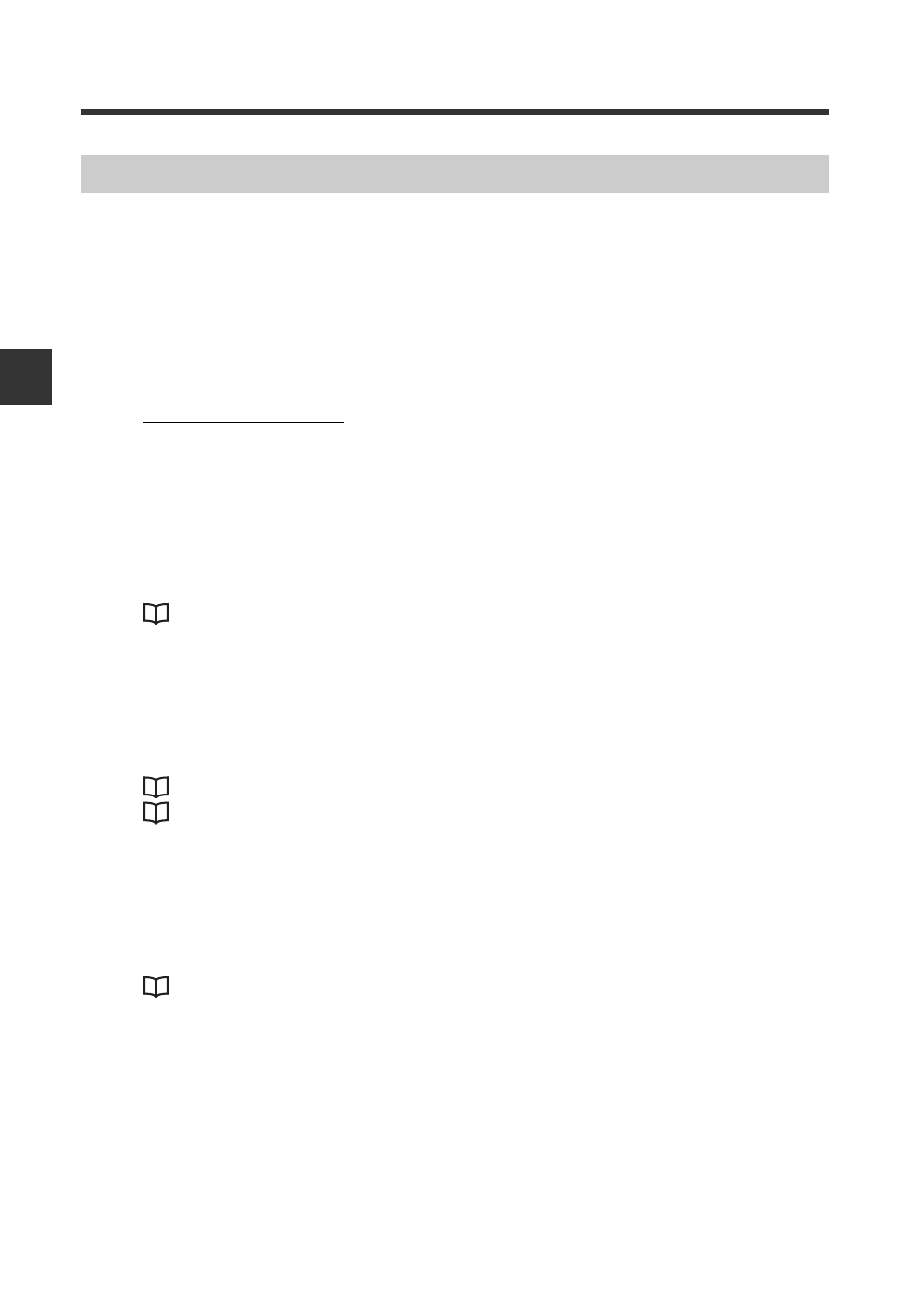
3-1
PROFIBUS communication function of DL-PD1
3-4
- PROFIBUS DP Compatible Network Unit DL-PD1 User's Manual (GT-70A) -
Execu
ting Communi
cat
ion
3
Operational flow for test operation
The following settings using the PROFIBUS DP configuration software are required for
the DL-PD1 to connect and communicate with the PROFIBUS DP master.
1
Read the GSD file.
The DL-PD1 functions for PROFIBUS DP are defined by the GSD file.
The GSD file can be downloaded from KEYENCE homepage. Read the
downloaded GSD file using the configuration software and install it.
http://www.keyence.com
2
Add the DL-PD1 to the PROFIBUS DP system.
Reading the GSD file using the configuration software can add the DL-PD1 and
sensor amplifier to the hardware catalog of the configuration software Select the
DL-PD1 from the hardware catalog and add to the PROFIBUS DP system.
"Hardware configuration" (page 3-6)
3
Add the sensor amplifier.
Select the sensor amplifier to connect to the DL-PD1 from the hardware catalog
and add to the PROFIBUS DP system.
"Hardware configuration" (page 3-6)
"Slot number and ID number assignment" (page 3-5)
4
Set the DL-PD1 parameter as necessary.
The parameter setting is not necessary when reading only sensor amplifier output
via cyclic communication.
