Configuring cyclic communication, Configuring cyclic communication -6 – KEYENCE DL-EP1 User Manual
Page 34
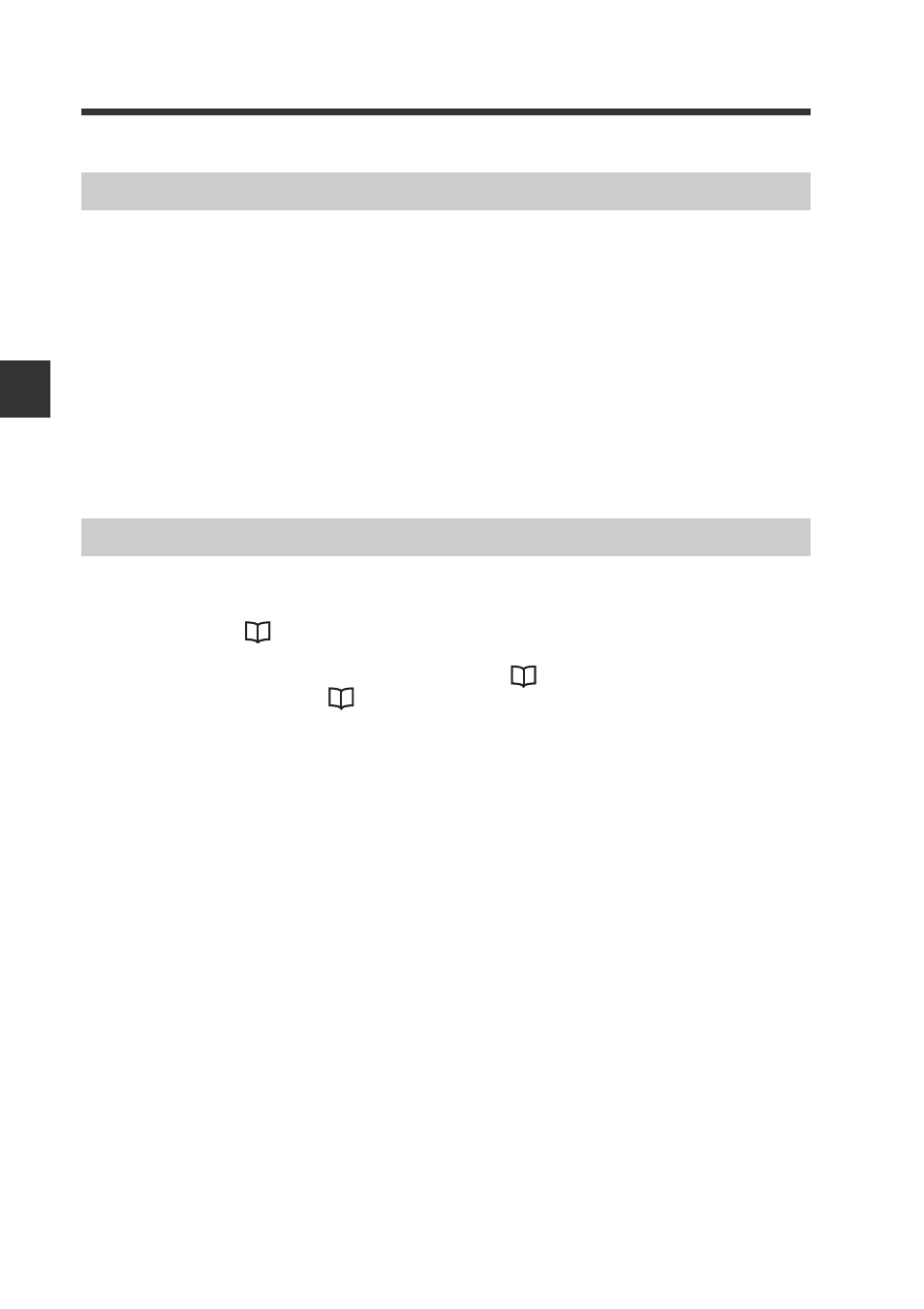
- EtherNet/IP Compatible Network Unit DL-EP1 User’s Manual (FD-MH) -
3-3 Cyclic communication
3-6
3
C
om
m
uni
ca
tin
g
w
ith FD
-M
H
Se
ries
The following settings are required to execute cyclic communication with the DL-
EP1.
[DL-EP1]
The DL-EP1 does not require any setting.
[Scanner]
(1) Set the connection to be used.
(2) Set the devices used in cyclic communication.
Refer to the scanner manual for details on how to make the above settings.
(* No ladder program is required when cyclic communication is used.)
Cyclic communication can use the following functions:
(1) Read status
(2) Read output
Outputs that can be read: Output 1, output 2, output 3
(3) Read current value (instantaneous flow rate)
(4) Execute external input
Inputs that can be used: Integration reset, flow HOLD reset, temperature HOLD
reset
Configuring Cyclic Communication
Actions which can be completed with Cyclic Communication
- LR-TB2000 Series (12 pages)
- LR-TB5000 Series (12 pages)
- LR-ZB250AN/AP (4 pages)
- LR-ZB250AN/P (3 pages)
- LR-ZBxN/P Series (3 pages)
- LR-ZBxxB (3 pages)
- OP-85135 (1 page)
- PZ-G Series (2 pages)
- PZ-V/M (2 pages)
- PS-N10 Series (12 pages)
- PX-10 (10 pages)
- CZ-V21A(P) (10 pages)
- CZ-K1(P) (8 pages)
- CZ-V1 (8 pages)
- FS-N10 Series (6 pages)
- FS-N10 Series (116 pages)
- FS-N15CN (1 page)
- FU-93(Z) (2 pages)
- FU-V Series (2 pages)
- FS-V30 (6 pages)
- FU-A40 (1 page)
- NU/FS-N Series (16 pages)
- FS-V33(P) (8 pages)
- FS-V21 (4 pages)
- FS-V22 (4 pages)
- FS-V11(P) (4 pages)
- FS-V1(P) (4 pages)
- LV-N10 Series (12 pages)
- LV-N10 Series (112 pages)
- LV-S62 (1 page)
- OP-84350 (1 page)
- LV-SA (10 pages)
- LV-SB (12 pages)
- OP-87305 (1 page)
- LV Series (10 pages)
- LV-B102 (1 page)
- EV-108M(U) (1 page)
- EZ Series (1 page)
- EM Series (1 page)
- ES-M1(P) (3 pages)
- EX-V Series (120 pages)
- EX-500(W) Series (16 pages)
- GV Series (10 pages)
- IA Series (8 pages)
- LB-1000(W) (24 pages)
