Brookfield R/S Coaxial Cylinder Rheometer User Manual
Page 33
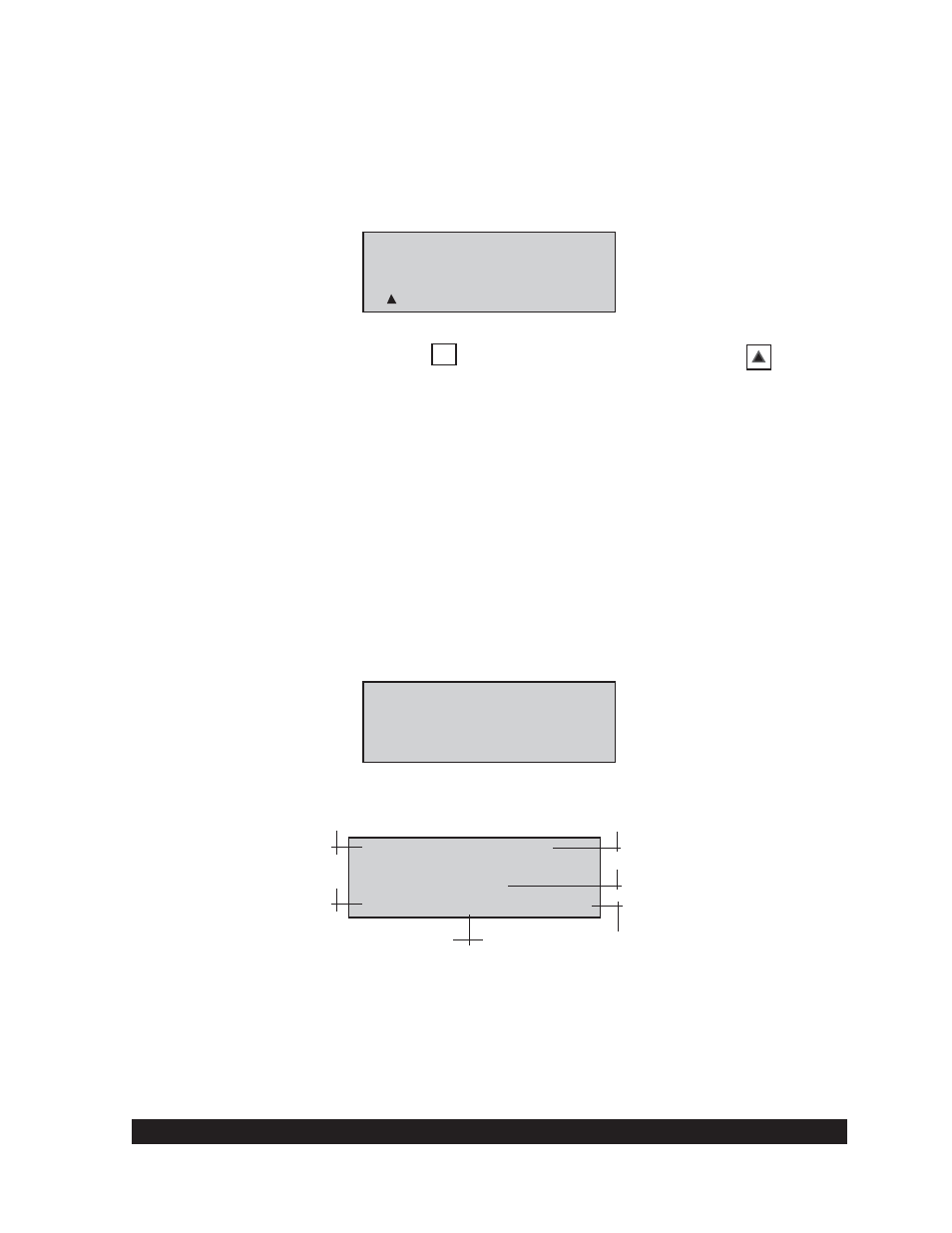
Brookfi eld Engineering Labs., Inc.
Page 33
Manual No. M08-219-B1211
Input of ID (15 character maximum) for the test measurement (see Section VI.4: Input
of Numerical Values)
Before starting the measurement, the rheometer will indicate where the measurement points will
be written to:
Output of MPs to:
- no output-device
- memory
< >menu
Start a measurement by pressing the
ST
key or return to the main menu with the
key.
This example shows that the measurement data will be written into the instrument memory. Output
devices are either a printer or the RS232 serial interface of the rheometer. Pre-selection of these
devices is described in Section VI.7.1: Confi guration
→ Output Mode.
If the memory is full and you want to keep the data, you should stop the “Single Measurement”
function and print out the data from the memory or send the data to a PC (see Section VI.6.5:
Utilities
→ Print Memory). Then you may clear the data from the memory (see Section VI.6.1:
Utilities
→ Clear Memory) and run your test.
Tests may still be run if the memory is full, but the results will not be saved. They will be shown
on the LCD as they come from the instrument.
When a measurement is started, the instrument shows:
Program running
Wait for 1.MP
#01
This message will be displayed until the fi rst measurement point is reached and displayed.
100.5
‰
000.90 1/s
Eta: 1.728Pas
Tau: 1.572Pa
04s 20.7°C
#01
Torque
Duration
Temperature
User defi ned value
Measurement results
Step (in single measure-
ment it is always 01)
If the torque is below 10‰ (scale is 0‰ to 1,000‰), the measurement results may not be as
accurate as desired. In this case, the user defi ned parameters should be changed so the torque is
higher than 10%.
•
