Brookfield R/S Coaxial Cylinder Rheometer User Manual
Page 14
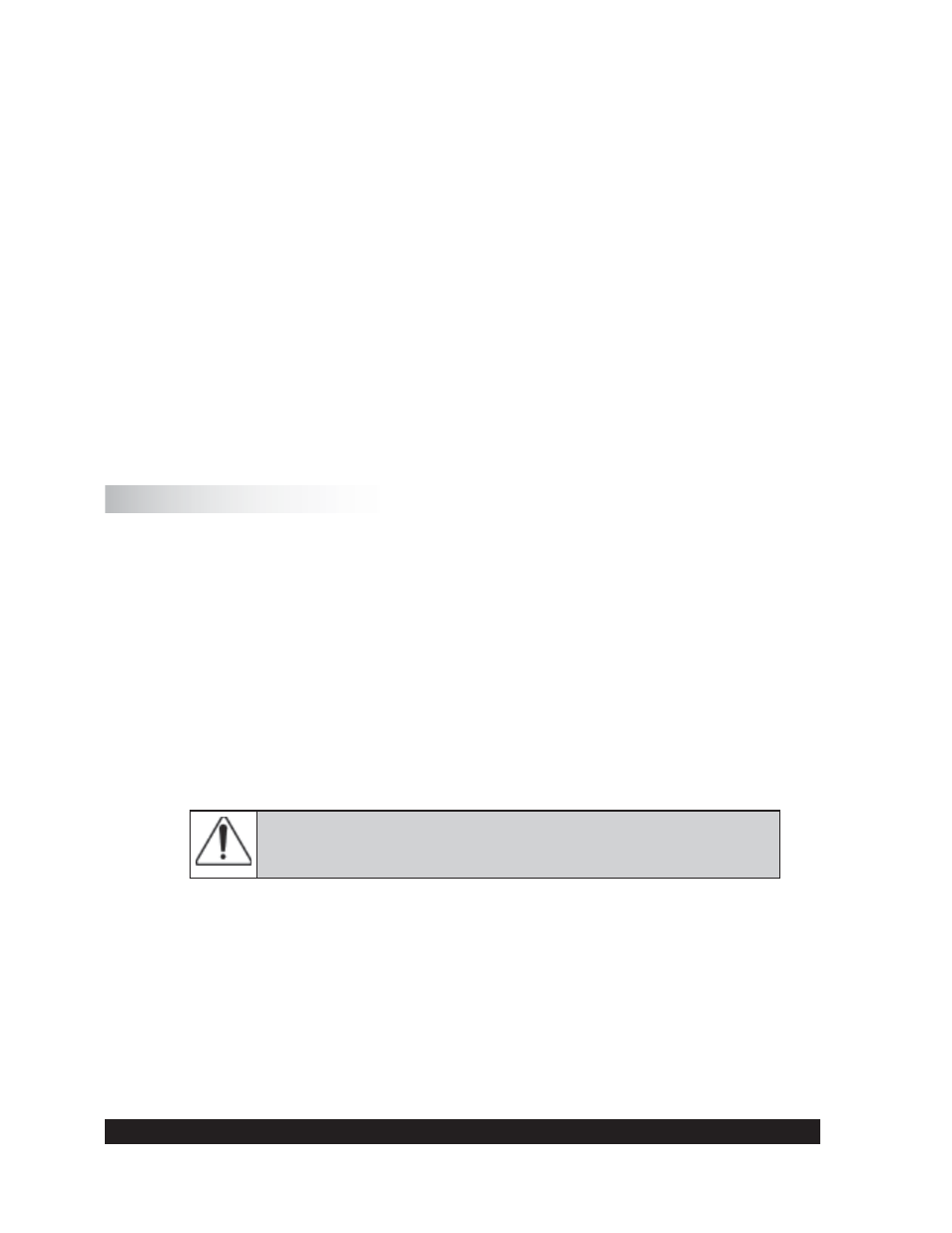
Brookfi eld Engineering Labs., Inc.
Page 14
Manual No. M08-219-B1211
III.2.4 Computer
Connection
If the R/S+ Rheometer has to be used in “REMOTE” mode with a PC (Rheo 3000 program
package) or with serial data-terminal for data logging, the RS232C cable needs to be connected
to the 25 pin port labeled “RS232” on the back of the instrument.
Turn the R/S+ Rheometer off with the “POWER” switch at the back of the
instrument.
Turn the computer system off.
Connect the rheometer data cable to the 25 pin port labelled “ RS232” on the back of
the R/S+ Rheometer.
Connect the Peltier data cable to the port labelled “ RS232/Peltier” on the back of the
rheometer head.
Turn the R/S+ Rheometer and your computer system on again.
You must use the computer cable supplied by Brookfi eld - other cables will not work!
III.3 Connecting Temperature Controlled Measuring Devices
Water Jacket Assembly: for use with the cylinder measuring system, in the temperature
range of -10°C to +90°C (liquid’s temperature control).
Cooling Device KE: expands the temperature range from -20°C to +180° in conjunction
with the FTKY3 temperature control device or CONE/PLATE ATTACHMENT.
III.3.1 Connecting the Water Jacket
The Water Jacket FTKY3 is an optional accessory for use with the coaxial cylinder measuring
system in the temperature range -10°C to +90°C.
The water jacket should be used only in the temperature range
-10°C to +90°C unless the KE cooling device is installed, in which
case, the temperature range is -20°C to +180°C!
•
•
•
•
•
•
•
