Brookfield R/S Coaxial Cylinder Rheometer User Manual
Page 13
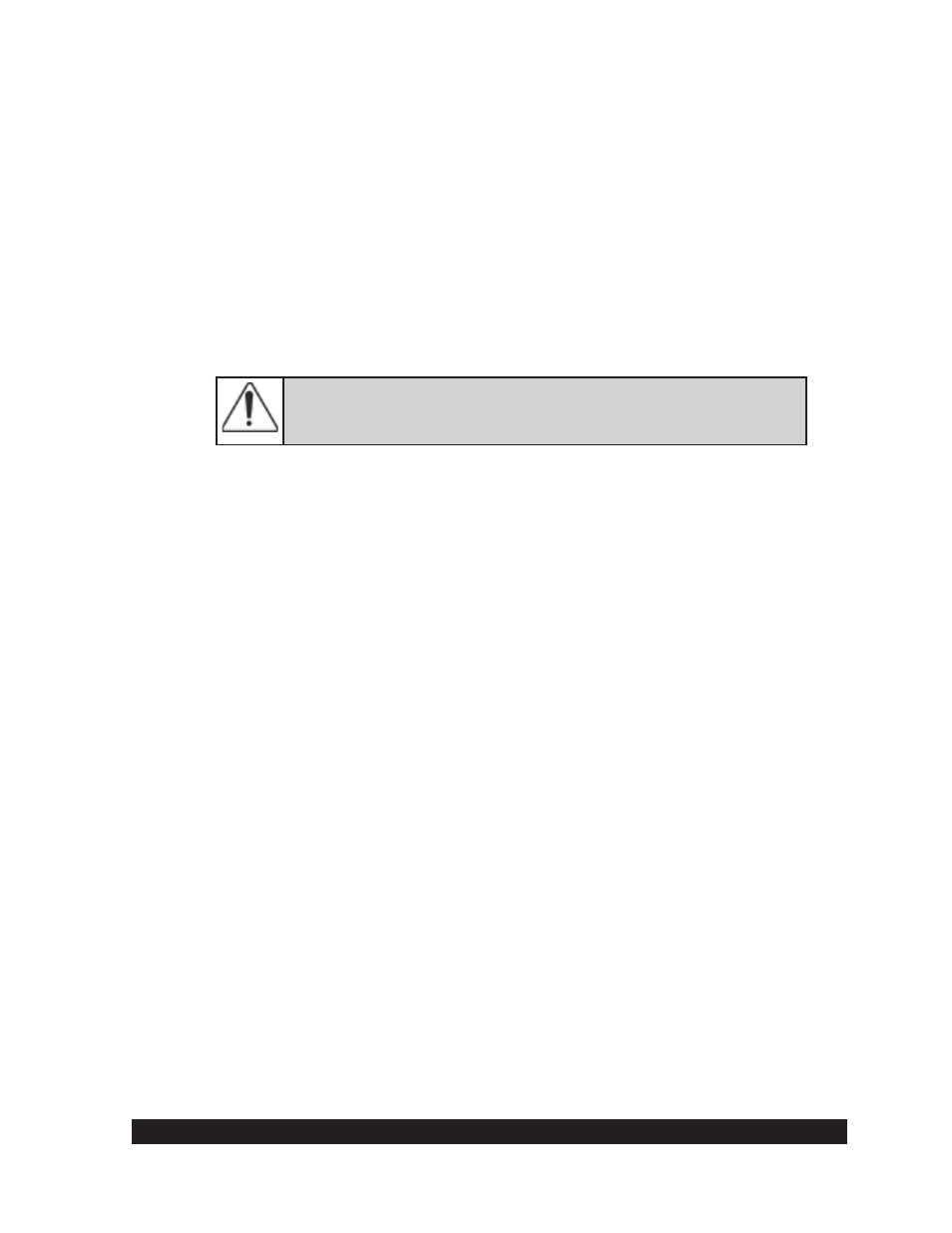
Brookfi eld Engineering Labs., Inc.
Page 13
Manual No. M08-219-B1211
Insert the plug for the Pt100 connector in the back of the rheometer head.
Since viscosity is a function of temperature, the temperature should be preferably measured in the
test fl uid. For this purpose, the standard measuring systems 8 mm to 40 mm DIN can be equipped
with a Pt100 in the measuring cup bottom when the water jacket is used. If you use a measuring
system with built-in Pt100, this is where you will insert the cable VK-Pt/RC.
III.2.2 AC
Adapter
Do not use a power supply other than the AC adapter delivered by Brookfi eld for the R/S+
Rheometer.
Connect the AC adapter using a grounded plug to avoid electric
shock or damage to the system components!
Connecting the AC adapter:
Turn the R/S+ Rheometer off with the “POWER” switch at the back side of the
instrument.
Connect the RS+ power cord into the AC adapter.
Insert the socket of the DC cable into the “DC” connector port at the back side of the
instrument.
Plug the power cable into a grounded AC power socket.
Turn the R/S+ Rheometer on.
Do not leave the power supply plugged into the AC power socket when the cable to the
rheometer is un-plugged!
Before disconnecting the rheometer from the AC supply, be sure that the instrument is
switched off.
III.2.3
Printer Connection
A printer can be connected directly to the interface connector of the rheometer when measuring
without PC control. You must preset “Printer” as the output device to print the measuring values
during measurement (see Section VI). The printer should have a parallel printer interface. USB
printers are not supported.
Turn off the rheometer with the AC power switch at the back of the R/S+.
Insert the printer connecting cable into the “PRINTER” port on back of the
instrument.
Turn the R/S+ Rheometer on.
A standard printer cable can be used as a printer connecting cable. This cable is supplied with the
printer in most cases. To print data values from the R/S+ Rheometer, any (parallel) printer which
can operate in ASCII character mode may be used.
-
-
-
-
-
-
-
-
