Cisco 3825 User Manual
Page 93
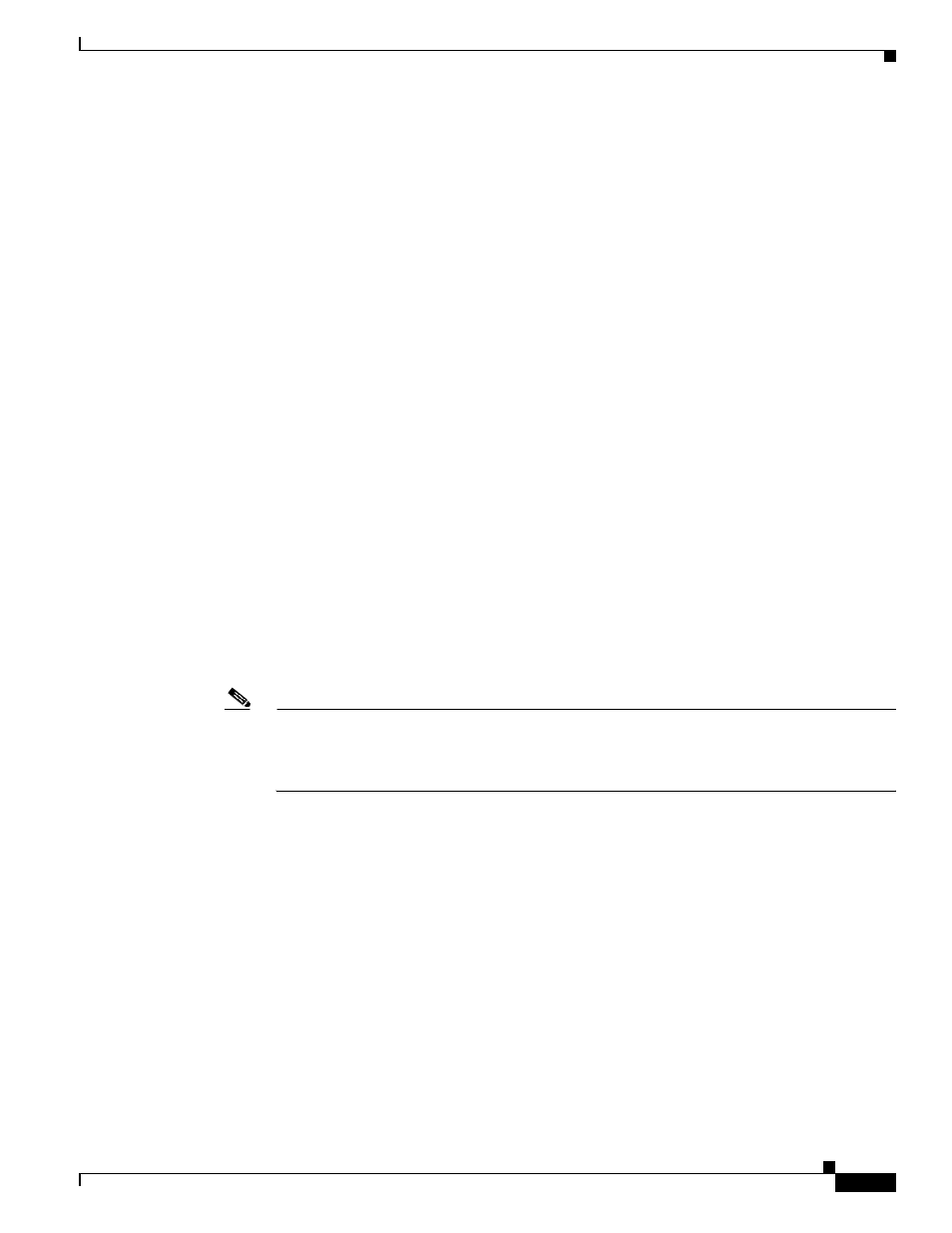
4-35
Cisco 3825 Mobile Wireless Edge Router Software Configuration Guide
OL-15667-03
Chapter 4 Configuring the Cisco 3825 Mobile Wireless Edge Router in a RAN-O Solution with the Command-Line
Configuration Sequence
•
notification-option—(Optional) atm pvc [interval seconds] [fail-interval seconds]—The optional
interval seconds keyword/argument combination specifies the minimum period between successive
traps, in the range from 1 to 3600. Generation of PVC traps is dampened by the notification interval
in order to prevent trap storms. No traps are sent until the interval lapses. The default interval is 30.
The optional fail-interval seconds keyword/argument combination specifies the minimum period for
storing the failed time stamp, in the range from 0 to 3600. The default fail-interval is 0.
envmon [voltage | shutdown | supply | fan | temperature]—When the envmon keyword is used,
you can enable a specific environmental notification type, or accept all notification types from the
environmental monitor system. If no option is specified, all environmental notifications are enabled.
The option can be one or more of the following keywords: voltage, shutdown, supply, fan, and
temperature.
isdn [call-information | isdn u-interface]—When the isdn keyword is used, you can specify the
call-information keyword to enable an SNMP ISDN call information notification for the ISDN MIB
subsystem, or you can specify the isdnu-interface keyword to enable an SNMP ISDN U interface
notification for the ISDN U interface MIB subsystem.
repeater [health | reset]—When the repeater keyword is used, you can specify the repeater option.
If no option is specified, all repeater notifications are enabled. The option can be one or more of the
following keywords:
–
health—Enables IETF Repeater Hub MIB (RFC 1516) health notification.
–
reset—Enables IETF Repeater Hub MIB (RFC 1516) reset notification.
For example, the following command enables traps for SNMP link down, link up, coldstart and
warmstart:
Router(config)# snmp-server enable traps snmp linkdown linkup coldstart warmstart
Step 4
To enable SNMP traps for all IP-RAN notifications, enter:
Router(config)# snmp-server enable traps ipran
Note
Besides enabling SNMP traps for all IP-RAN notifications, you can also enable traps for
IP-RAN GSM alarms, UMTS alarms, and general information about the backhaul utilization
(see
Appendix A, “Cisco 3825 Mobile Wireless Edge Router RAN-O Command Reference”
for
descriptions on how to use these SNMP commands.
Step 5
To enable SNMP traps for a specific environment, enter:
Router(config)# snmp-server enable traps envmon
Step 6
To specify the recipient of an SNMP notification operation, use the snmp-server host command. To
remove the specified host, use the no form of this command.
Router(config)# snmp-server host
host-addr [traps | informs] [version {1 | 2c | 3 [auth |
noauth
| priv]}] community-string [udp-port port] [notification-type]
Where:
•
host-addr—Name or Internet address of the host (the targeted recipient).
•
traps—(Optional) Send SNMP traps to this host. This is the default.
•
informs—(Optional) Send SNMP informs to this host.
