Cisco 3825 User Manual
Page 83
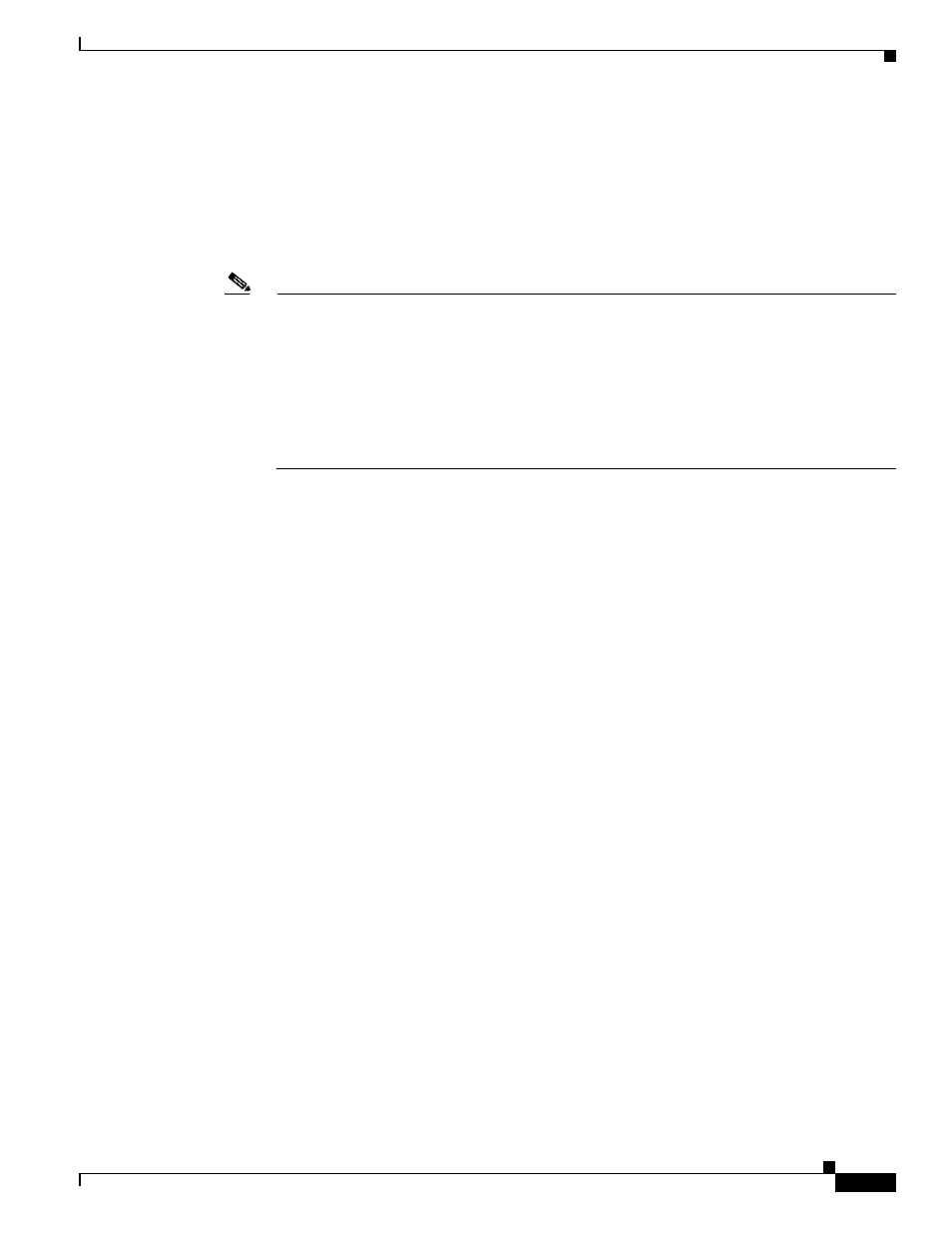
4-25
Cisco 3825 Mobile Wireless Edge Router Software Configuration Guide
OL-15667-03
Chapter 4 Configuring the Cisco 3825 Mobile Wireless Edge Router in a RAN-O Solution with the Command-Line
Configuration Sequence
When the command is used for the first time, the configuration takes effect immediately. A subsequent
change in the card type will not take effect unless you enter the reload command or reboot the router
Step 2
Specify the controller that you want to configure by entering the controller configuration mode.
Controller E1 0/0/0 maps to the first port of the Cisco 2-port T1/E1-RAN interface card located in the
Cisco 3825 router serial slot 0 (physical slot HWIC0). Controller E1 0/0/1 maps to the second port of
the Cisco 2-port T1/E1-RAN interface card located in the Cisco 3825 router serial slot 0 (physical slot
HWIC0).
Note
If you install a Cisco 2-port T1/E1-RAN interface card in the Cisco 3825 router in physical slot
HWIC1 (leaving physical slot HWIC0 empty), the logical interfaces in physical slot HWIC1
become Serial 0/0/0 and Serial 0/0/1. If you later add a Cisco 2-port T1/E1-RAN interface card
to physical slot HWIC0, the logical interface numbering shifts. The configuration that you
created for interfaces Serial 0/0/0 and Serial 0/0/1 will now be applied to the
Cisco 2-port T1/E1-RAN interface card in physical slot HWIC0, and you will need to create a
new configuration for the logical interfaces that you previously configured on HWIC1 (which
will now be Serial 0/1/0 and Serial 0/1/1). For more information about interface numbering, see
Understanding the Cisco 3825 Router Interface Numbering, page 3-1
.
Router(config)# controller e1
slot/subslot/port
Where:
•
slot—Number of serial slot the Cisco 2-port T1/E1-RAN interface card located in the Cisco 3825
router.
•
subslot—Number of serial subslot the Cisco 2-port T1/E1-RAN interface card located in the
Cisco 3825 router.
•
port—Number of the serial port the Cisco 2-Port T1/E1-RAN interface card is using.
With a Cisco 2-port T1/E1-RAN interface card located in the Cisco 3825 router slot 0 (physical slot
HWIC0), for example, the following command specifies the E1 controller as the first port of the
Cisco 2-port T1/E1-RAN interface card located in the Cisco 3825 router serial slot 0 (physical slot
HWIC0):
Router(config)# controller e1 0/2/0
Router(config-controller)#
Step 3
Configure the AIM for ATM card to be used for ATM traffic on the previously specified E1 controller.
Router(config-controller)# mode atm aim
aim-slot
Where aim-slot sets the mode of the E1 controller in the AIM slot.
For example, the following command sets the mode of the E1 controller in AIM slot 1:
Router(config-controller)# mode atm aim 1
Step 4
Enter the clocking source.
Router(config-controller)# clock source {line [primary] | internal}
Where:
•
line—Specifies the E1 line from which the clocking is taken.
•
internal—Specifies internal clocking.
•
primary—Primary clock source.
