Audience, Organization, Conventions – Cisco 3825 User Manual
Page 8
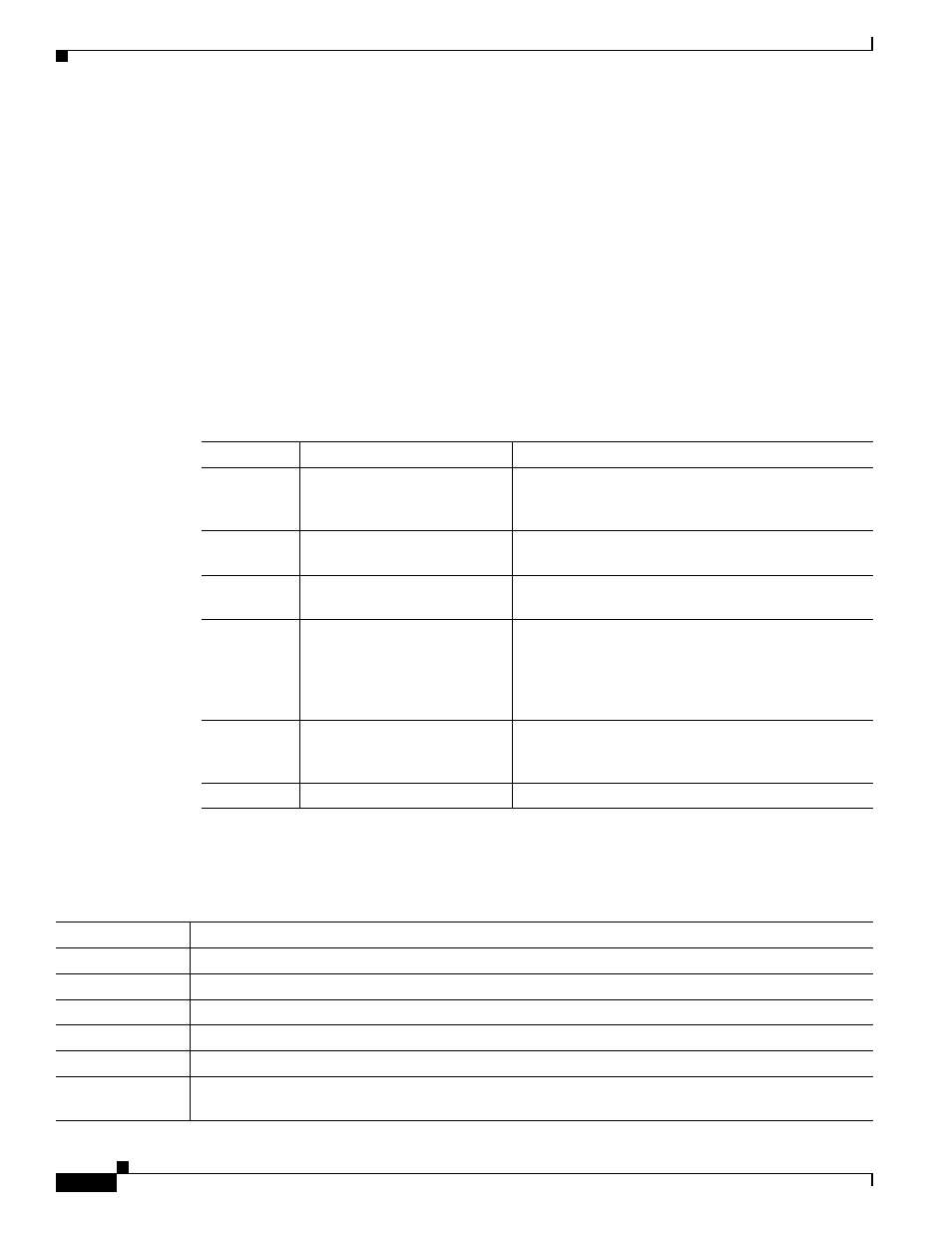
viii
Cisco 3825 Mobile Wireless Edge Router Software Configuration Guide
OL-15667-03
Preface
Audience
This publication is designed for the person who will be responsible for configuring the router. This guide
is intended for the following audiences:
•
Customers with technical networking background and experience
•
System administrators who are familiar with the fundamentals of router-based internet working, but
who may not be familiar with Cisco IOS software
•
System administrators who are responsible for installing and configuring internetworking
equipment, and who are familiar with Cisco IOS software
Organization
The major sections of this software configuration guide are listed in the following table:
Conventions
This publication uses the following conventions to convey instructions and information.
Chapter
Title
Description
Chapter 1
Overview of the
Cisco 3825 Mobile Wireless
Edge Router
Describes the purpose of the Cisco 3825 router and its
unique software features.
Chapter 2
Describes what you need to know about the Cisco IOS
software.
Chapter 3
Describes how to use the setup command facility to
configure basic attributes of your router.
Chapter 4
Describes how to use the Cisco IOS software CLI to
configure basic router functionality in a RAN-O
environment.
Appendix A
Cisco 3825 Mobile Wireless
Edge Router RAN-O
Command Reference
Provides information about new and changed
commands.
Appendix B
Provides examples of configurations.
Convention
Description
boldface font
Commands and keywords.
italic font
Variables for which you supply values.
[ ]
Keywords or arguments that appear within square brackets are optional.
{x | y | z}
A choice of required keywords appears in braces separated by vertical bars. You must select one.
screen font
Examples of information displayed on the screen.
boldface screen
font
Examples of information you must enter.
