Front panel (sub panel), O power switch, Otracking buttons – Panasonic AG-DTL1P User Manual
Page 7: Otimer mode button, Rev play button, Dplay button, Stop button, Parts and their functions
Attention! The text in this document has been recognized automatically. To view the original document, you can use the "Original mode".
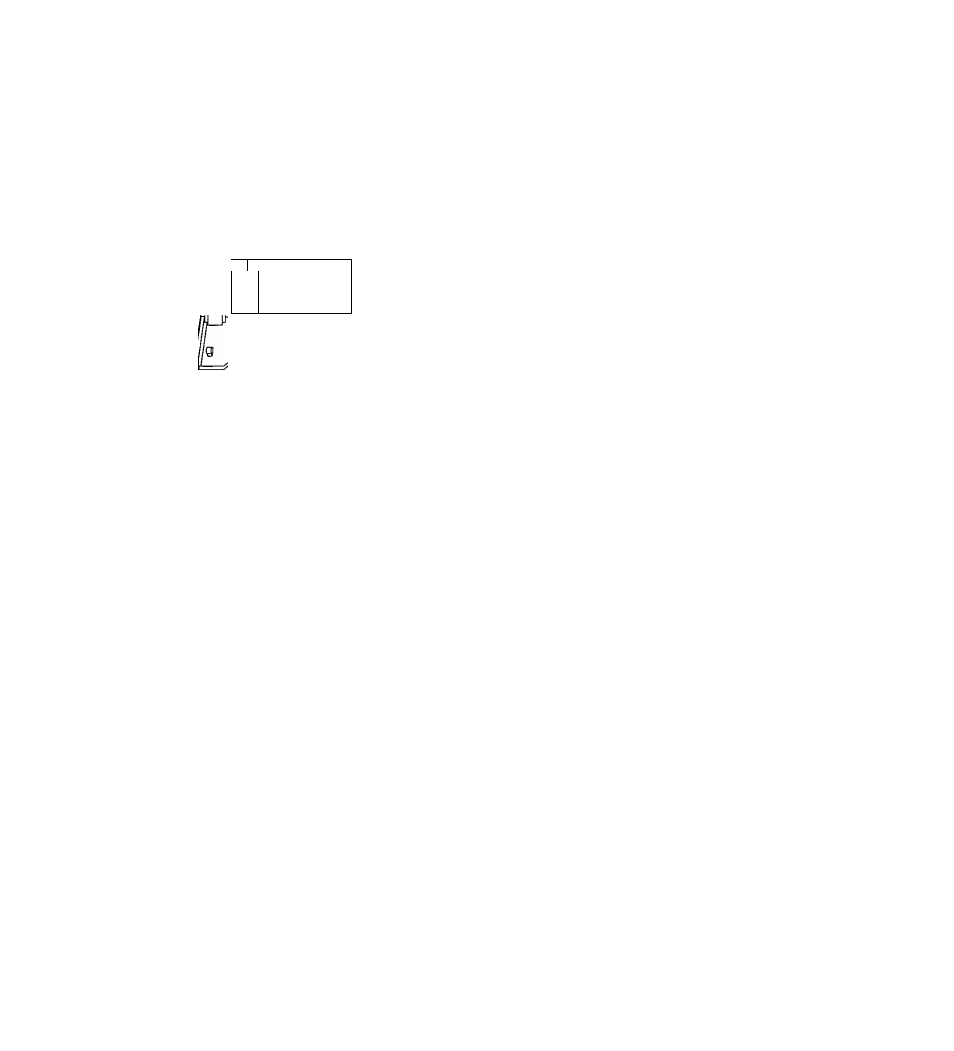
Parts and their functions
Front panel (sub panel)
Q
O O
000
SÊ S-VHÎ CASS ETTE TJ PE 0^
nucKMc ^
^ Tummoe
□
S P- □
Tss:—
„cnanm
"°~E3 0:;
é m
hjiv
«TO№ MusEjvru
GD ŒD Csli GD
— MGC +
T
à
Kcm El S Ff HcvAVD FWffAVD
CED CED CED
ŒD (ZD
CAMEfU
cf>H±l
D
¿□
h
OuMTEft
CD-
lËAACn
a-
IQ
O POWER switch
Used to turn the unit’s power ON and OFF.
When the power is turned on, the POWER lamp
lights, and the buzzer is sounded once.
OTRACKING buttons
Press during normal playback to adjust the tracking.
When these buttons are pressed during still-picture
playback, the unit is set to the field still-picture or
frame still-picture mode.
However, the unit will not be set to thé frame still-
picture mode if a tape recorded in the field mode
has been inserted.
OTIMER MODE button
Used to select the timer mode. Each time it is
pressed, the mode is changed, and one of the
following mode lamps lights on the display tube.
No display: Normal recording
EXT
: External timer recording
INT
: Internal timer recording
®REV PLAY button
Press to play back the tape In the reverse direction.
When the PROGRAM switch is at the MENU
position, this button functions as the PAGE (-)
button to select the setting menu screen.
When the PROGRAM switch is at the TIME ADJ
position, the button switches between the date
display and time display.
(DPLAY button
Press to play back the tape in the forward direction.
When the PROGRAM switch is at the MENU
position, this button functions as the PAGE (+)
button to select the setting menu screen.
When the PROGRAM switch is at the TIME ADJ
position, the button switches between the date
display and time display.
©STOP button
Press to stop the operation mode.
When the PROGRAM switch is at the MENU
position, this button functions as the SHIFT ( T )
button to select the items on the setting menu
screen.
When the PROGRAM switch is at the TIME ADJ
position, the button moves the screen display
position downward.
