Panasonic OMNIVISION PV-V4611 User Manual
Panasonic, Bsei, Pv-v4611
Attention! The text in this document has been recognized automatically. To view the original document, you can use the "Original mode".
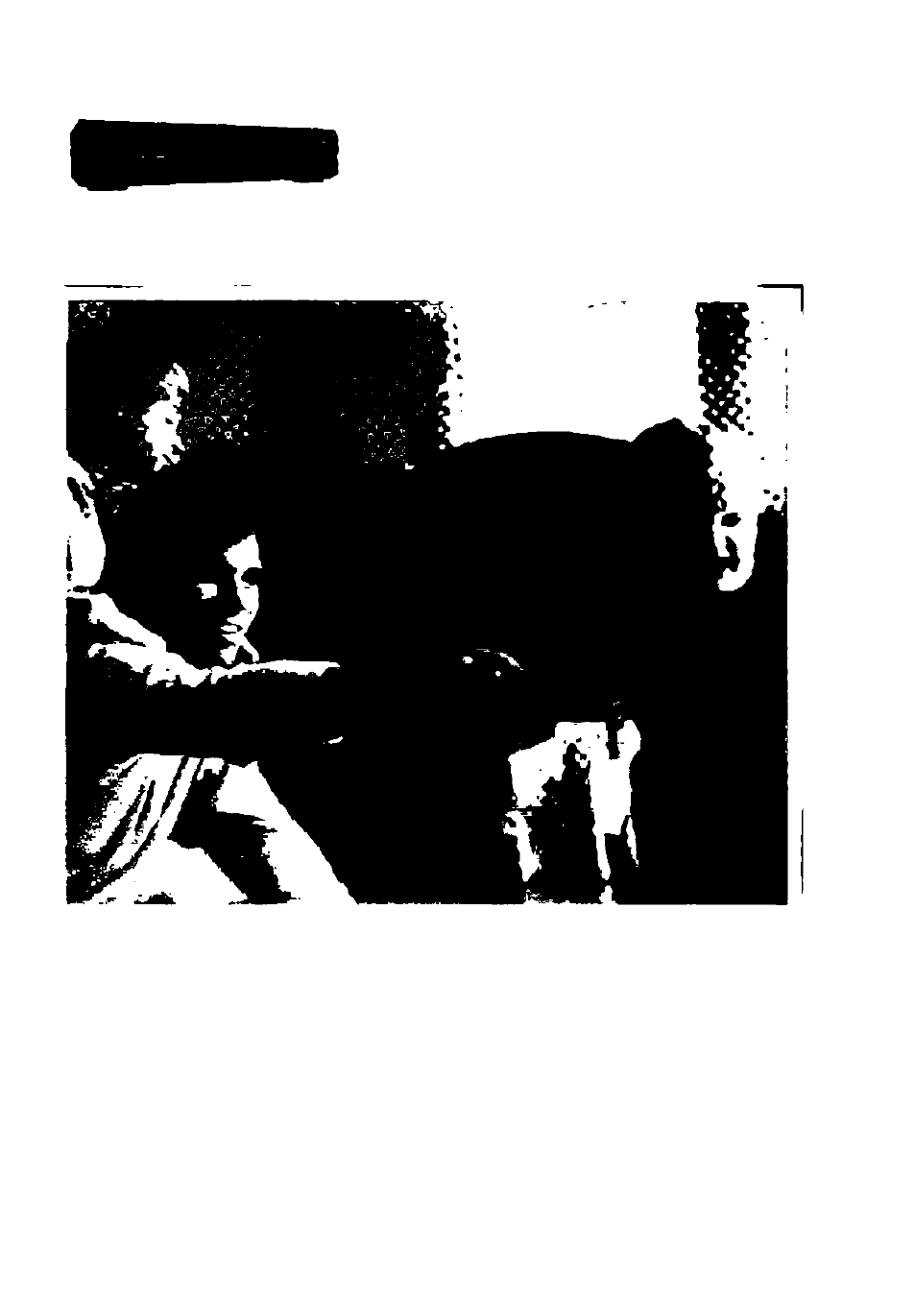
OmnivlBtr» MI5
Panasonic
Video Cassette Recorder
Operating Instructions
Models No.
PV-V4611
Connections
and
Initial Setup Procedures
are
on
pages 8 to 11.
As an EN€f*5Y S
t
AR^ P^fXiUk’
MatsasMa Efedre Corponoon
of
Amehca has
that
fhw
p-oajd
/ -
j_naif^
or pfO(/ud moM meets tfta €N£fVSY
S
taìì
^ guóiabnes lor energy etheteecy
___________________
Ptease read these mstructons carefully before attefnpl/og to connect
operate or ad|ust this product Please save this manual
Spanish
QuKk
Use Guide is indudeO. (Guia para rapida oor^suita en
esilino) està irKluida )
lsotomta
E
BSEI
Table of contents
Document Outline
- Panasonic
- Operating Instructions
- Models No. PV-V4611
- Important Safeguards and Precautions
- Safety Precautions
- Before Using
- Table of Contents
- Location of Controls
- Initial Setup for Aisn/Cable - VCR -TV Connection
- Initiai Setup for DSS/Cable Box-VCR-TV Connection
- Reset Language, Channels, Clock,
- VCR’s Output Channel
- Timer Recording Using VCR Plus+® System
- ¡-Brand Control Feature
- Advanced Connections
- Tape Operation
- Search System
- Press SEARCH*
- Press number keys
- Press FF or REW
- Program End Search
- Auto Operation Functions
- ■ Auto Play
- ■ Auto Rewind
- ■ Play Auto Eject
- Commercial Skip
- Press CM/ZERO in Play mode.
- Search System
- Copying Your Tapes (Dubbing)
- Copying Your Tapes (Dubbing)
- VCR & Cassette Information
- On-Screen Displays (OSD)
- Before Requesting Service
- Service Center List
- Warranty
- Index
