Performing initial settings – Panasonic AG-DTL1P User Manual
Page 12
Attention! The text in this document has been recognized automatically. To view the original document, you can use the "Original mode".
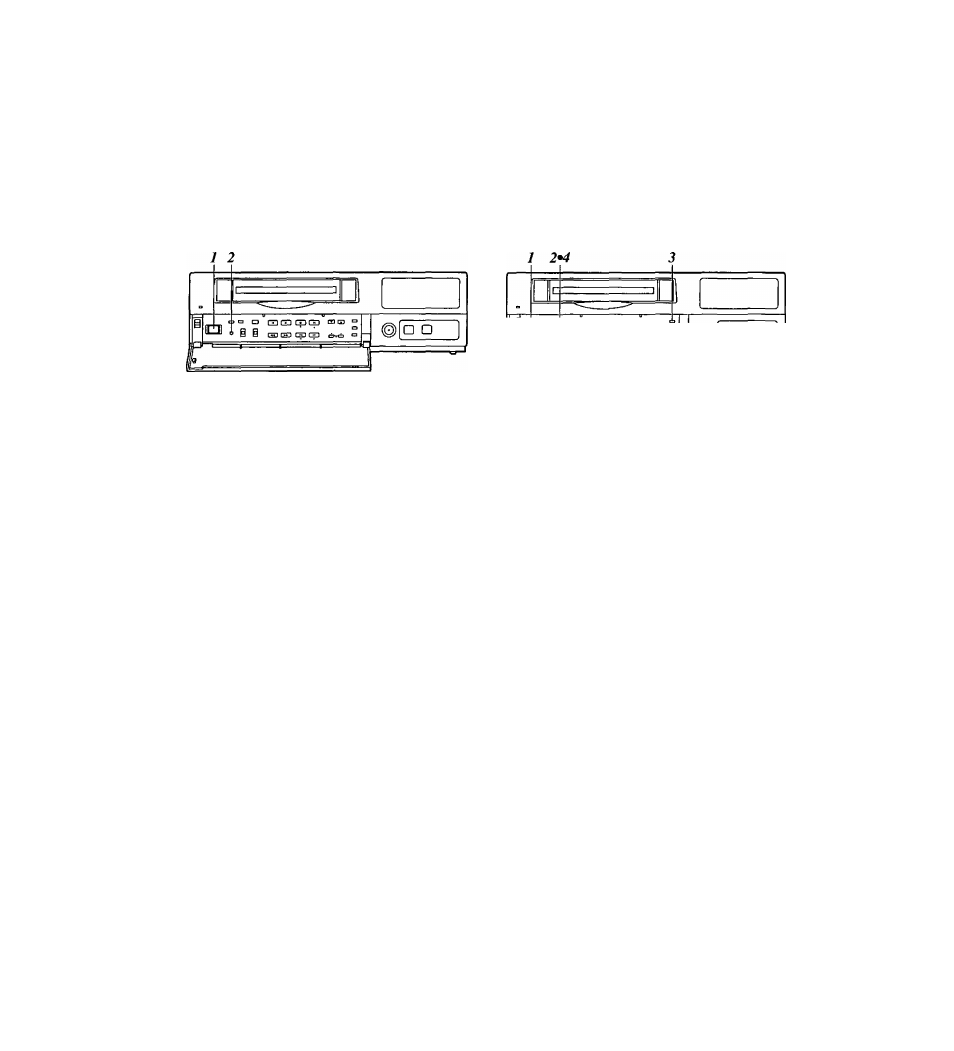
Performing initial settings
If the clock is running fast or slow, follow the steps
below to adjust it.
■ Simple time adjustment
When the clock is running up to 30 seconds fast or
slow
When the clock is running up to 15 minutes fast or
slow
1
Set the power switch to ON.
2
The second digits of the time are reset to “00”
when the 00: button is pressed in synchronization
with the time signal, etc.
They are reset to “00” when the button is pressed
while the display shows 0 to 29 seconds. They are
carried up to 1 minute and set to “00" when it is
pressed while the display shows 30 to 59 seconds.
---, o GDCDCDCXI CDCO
O O i g
□ D
X
Set the power switch to ON.
2
Set the PROGRAM switch to the “adjust time”
position.
The counter display shows the current time, and
the “minutes" digits flash.
3 The minute and second digits of the time are reset
to “00:00” when the RESET button is pressed in
synchronization with the time signal, etc.
They are reset to “00:00” when the button is
pressed while the display shows 0 to 14 minutes.
They are carried up to 1 hour and set to “00.00”
when it is pressed while the display shows 45 to 59
minutes.
4
upon completion of the settings, set the
PROGRAM switch to the OFF position.
12
