Daylight saving screen, Setting menus, Menu page p2 – Panasonic AG-DTL1P User Manual
Page 42
Attention! The text in this document has been recognized automatically. To view the original document, you can use the "Original mode".
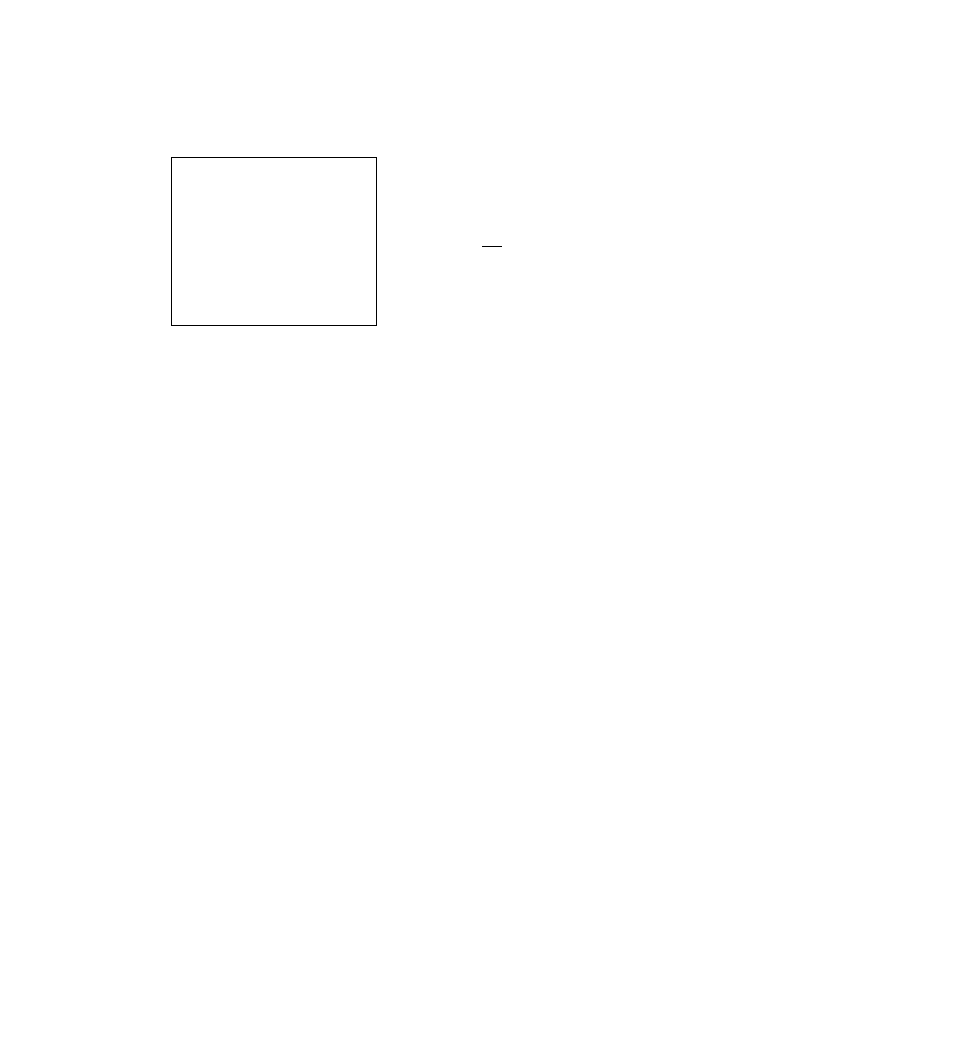
Setting menus
Menu page P2
[DISPLAY)
P2
CHARACTER
WHITE
POSITION
R-BOTTOM
TIME SELECT
24HOURS
DATE
ON
TIME
ON
T-MODE
ON
REC/AURM
ON
[REC LOSS INDICATOR)
VIDEO OUT
CAMERA
[DAYLIGHT SAVINGS)
MODE
OFF
START IST-SUN
4
2:00
END LST-SUN
10
2:00
DAYLIGHT SAVING screen
Menu item
MODE
START
END
Description of function
For switching the daylight saving time setting ON or OFF.
ON : Daylight saving time is set to ON.
OFF: Daylight savings time is set to OFF.
For setting the day and time when daylight saving time starts.
For setting the week and day of the week when daylight saving time
is due to start.
1ST: 1st week
2ND: 2nd week
3RD: 3rd week
4TH: 4th week
LST : Last week
SUN—SAT
Factory mode setting (IST-SUN)
For setting the month at which daylight saving time is due to start.
1—12
Factory mode setting (4)
For setting the time at which daylight saving time is due to start.
The minutes cannot be set.
1
:
00
—
22:00
Factory mode setting (2:00)
For setting the day and time when daylight savings time ends.
For setting the week and day of the week when daylight saving time
is due to end.
1ST: 1st week
2ND: 2nd week
3RD; 3rd week
4TH: 4th week
LST: Last week
SUN—SAT
Factory mode setting (LST-SUN)
For setting the month at which daylight saving time is due to end.
1—12
Factory mode setting (10)
For setting the time at which daylight saving time is due to end.
The minutes cannot be set.
1
:
00
—
22:00
Factory mode setting (2:00)
The underlining indicates the factory mode setting.
42
