Canon PIXMA MP250 User Manual
Page 74
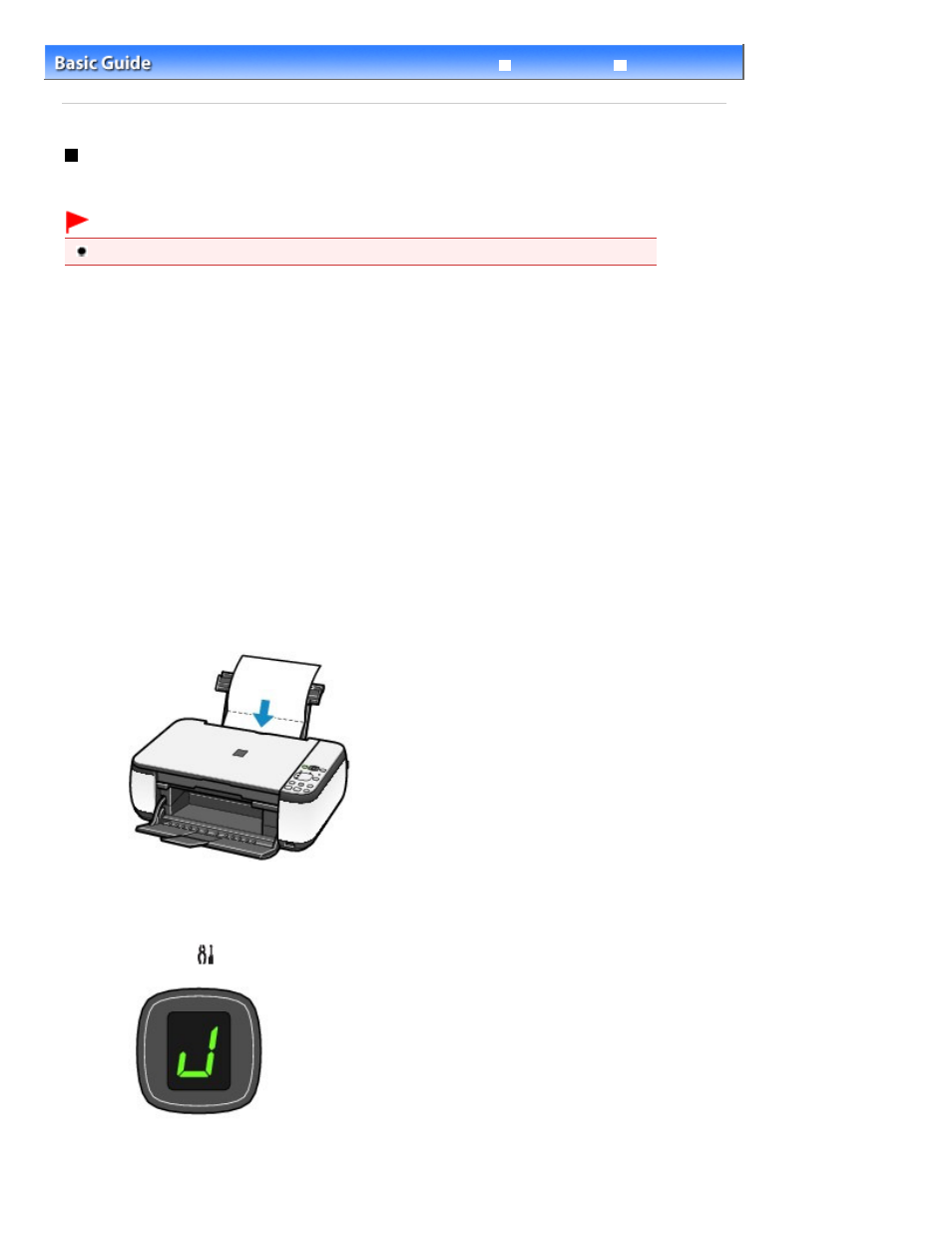
Advanced Guide
Troubleshooting
Contents
>
Routine Maintenance
>
Cleaning the Machine
> Cleaning the Inside of the Machine (Bottom Plate Cleaning)
Cleaning the Inside of the Machine (Bottom Plate Cleaning)
Remove stains from the inside of the machine. If the inside of the machine becomes dirty, printed paper
may get dirty, so we recommend performing cleaning regularly.
Important
Do not perform any other operations while performing the Bottom Plate Cleaning.
You need to prepare: a sheet of A4 or Letter-sized plain paper
1.
Make sure that the power is turned on, and remove any paper from the Rear Tray.
2.
Open the Paper Output Tray gently, and open the Output Tray Extension.
3.
Fold a single sheet of A4 or Letter-sized plain paper in half widthwise, and unfold the
paper.
4.
Load only this sheet of paper in the Rear Tray with the open side facing you.
5.
Clean the inside of the machine.
(1)
Press the
(Maintenance) button repeatedly until J
appears.
(2)
Press the Black or Color
button.
The paper cleans the inside of the machine as it feeds through the machine.
Page 74 of 678 pages
Cleaning the Inside of the Machine (Bottom Plate Cleaning)
