Canon PIXMA MP250 Instruction Manuals and User Guides
We have 1 Instruction Manual and User Guide for PIXMA MP250 Canon
We have 1 Instruction Manual and User Guide for PIXMA MP250 Canon
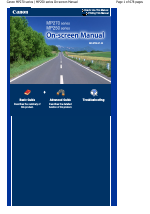
| Recognized languages: | English |
|---|---|
| Pages: | 678 |
| Size: | 12.50 MB |
Canon PIXMA MP250, announced in August 2009, a multifunction device with a color printer, copier and scanner, intended primarily for students and novice users, who can use it at home or in the home office. It is 17.5 inches wide, 13.1 inches, and 6.1 inches high. With the weight of 12.8 lbs it is not heavy and can easily be moved from one place to another. The MP250, designed in matte white with black finishing, looks nice and neat.
As all Canon inkjet printers the MP250 supports FINE technology, enabling to significantly improve an image quality. Featuring 4800x1200 dpi print resolution and 2pl volume ink droplets, the MP 250 allows printing photos with superb quality and details, lacking graininess. Cartridges with pigment black and cyan, magenta and yellow dye-based inks are very simple to fix. The print head is located directly inside a cartridge. It would seem that this fact can be attributed to the shortcomings of the MP250, as it significantly affects the price of the cartridge. But at the same time it is a huge plus to the printer, because when you buy a new cartridge you get a new print head, and consequently, a perfect print quality.
Generally, with the lapse of time photos lose their attractiveness and beauty, as colors fade due to the negative impact of our environment. To reduce it to minimum and preserve photos as they are for a long time, Canon has developed ChromaLife 100+ system, which is a feature of the PIXMA MP250 as well.
The MP250 has an integrated modern flatbed scanner with a contact image sensor (CIS), providing a resolution of 600 dpi, and being equipped with the Canon Dual Color Gamut Processing Technology (DCGPT), it ensures full compliance of the color and clarity of the scanned document with the ones of the original. In the Auto Scan mode the MP250 automatically identifies the content and the format of the document, and applying the most adequate settings, performs its scanning and saving.
It is very easy to start up the MP250. Canon Quick Start technology, supported by the PIXMA MP250, implies that the device is ready to operate – print, scan and copy – within seconds after turning it on. The productivity of the inkjet MP250, regarding print and copy speeds, is measured in accord with ISO/EIC 24734 and 4735 standards, whereby users are able to evaluate the effectiveness of the device with other printers based on the established norms. The speed of mono printing is 7.0 images per minute (ipm) and color printing is 4.8 ipm.
Another feature, that facilitates the work of the MP250 and provides automatic analysis and optimization of exposure settings, is Auto Photo Fix II option. This is accomplished by testing each zone of a photo with a corresponding adjustment of color, brightness and contrast, resulting in high quality printing. Photos look natural and beautiful.
The PIXMA MP250 connects via USB 2.0 and is compatible with different operating systems such as Windows 7, Windows Vista, Windows XP, Windows 2000 and Mac OS X 10.3.9-10.5.x6.
Affordable, convenient and easy to use, this multifunction printer provides good speed and excellent quality prints The Canon PIXMA MP250 is a remarkable device that can easily help you to do the first simple step into the wonderful world of creative printing.