Easy-webprint ex – Canon PIXMA MP250 User Manual
Page 40
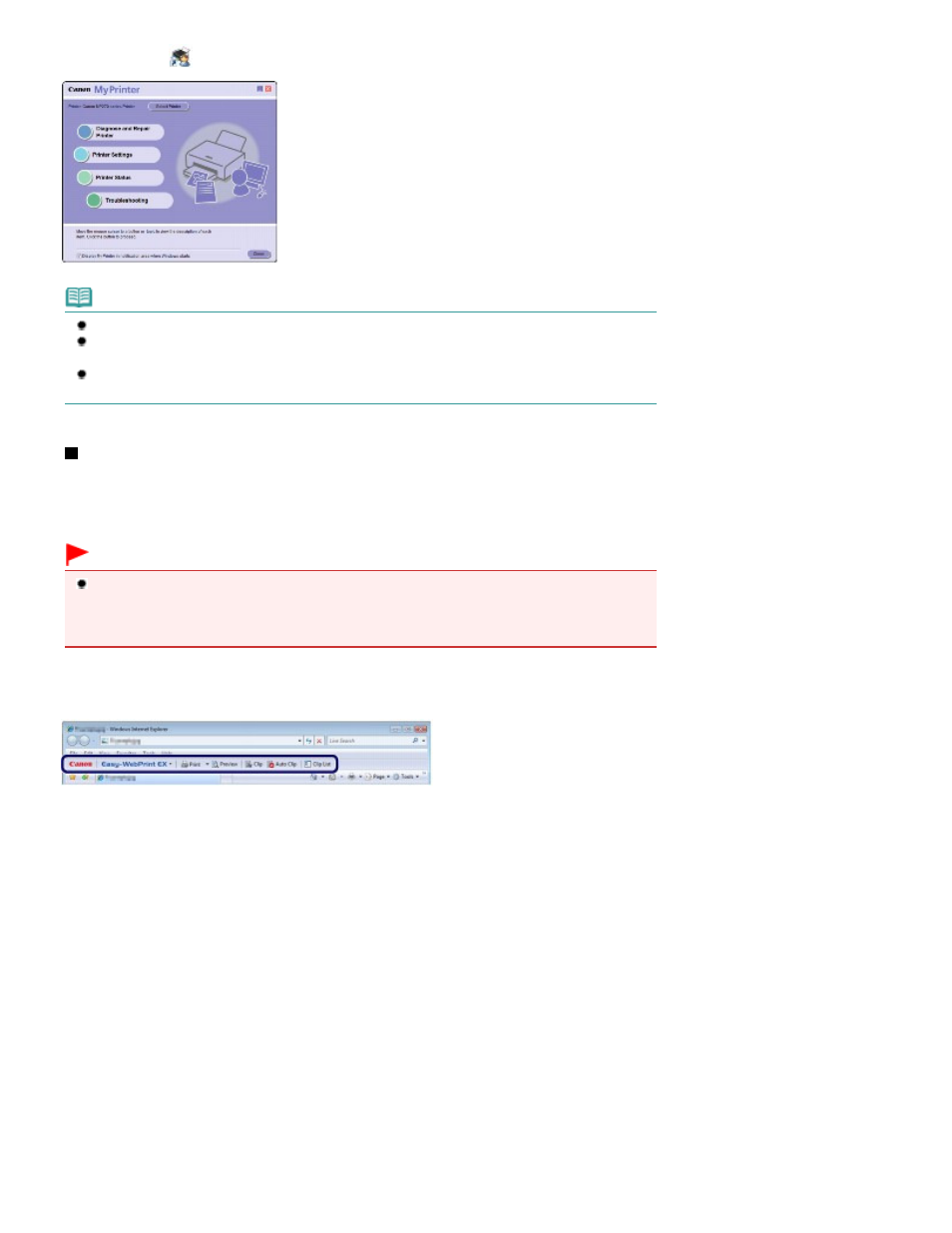
Double-click
(My Printer) on the desktop.
Note
You can also start My Printer from Solution Menu or the taskbar.
Install My Printer from the Setup CD-ROM when it has not been installed or has been uninstalled. To
install My Printer, select My Printer in Custom Install.
To start My Printer from the Start menu, select All Programs (or Programs), Canon Utilities, My
Printer, then My Printer.
Easy-WebPrint EX
Easy-WebPrint EX provides quick and easy printing of web pages for Internet Explorer. You can print web
pages automatically resized to fit the paper width without cutting off the sides of pages, or preview and
select the desired web pages to print.
Easy-WebPrint EX is not available in Windows 2000 and Macintosh.
Important
It is unlawful to reproduce or edit the copyrighted work of another person without permission from
the copyright holder, except for personal use, use within the home, or other use within the limited
scope as defined by the copyright. Additionally, reproducing or editing photographs of people may
infringe on portrait rights.
When Easy-WebPrint EX is installed, it adds a toolbar to your Internet Explorer screen. The toolbar is
available whenever Internet Explorer is running.
The clip function, for example, allows you to clip desired parts of web pages and edit them to print.
Page 40 of 678 pages
Useful Software Applications
