Canon PIXMA MP250 User Manual
Page 317
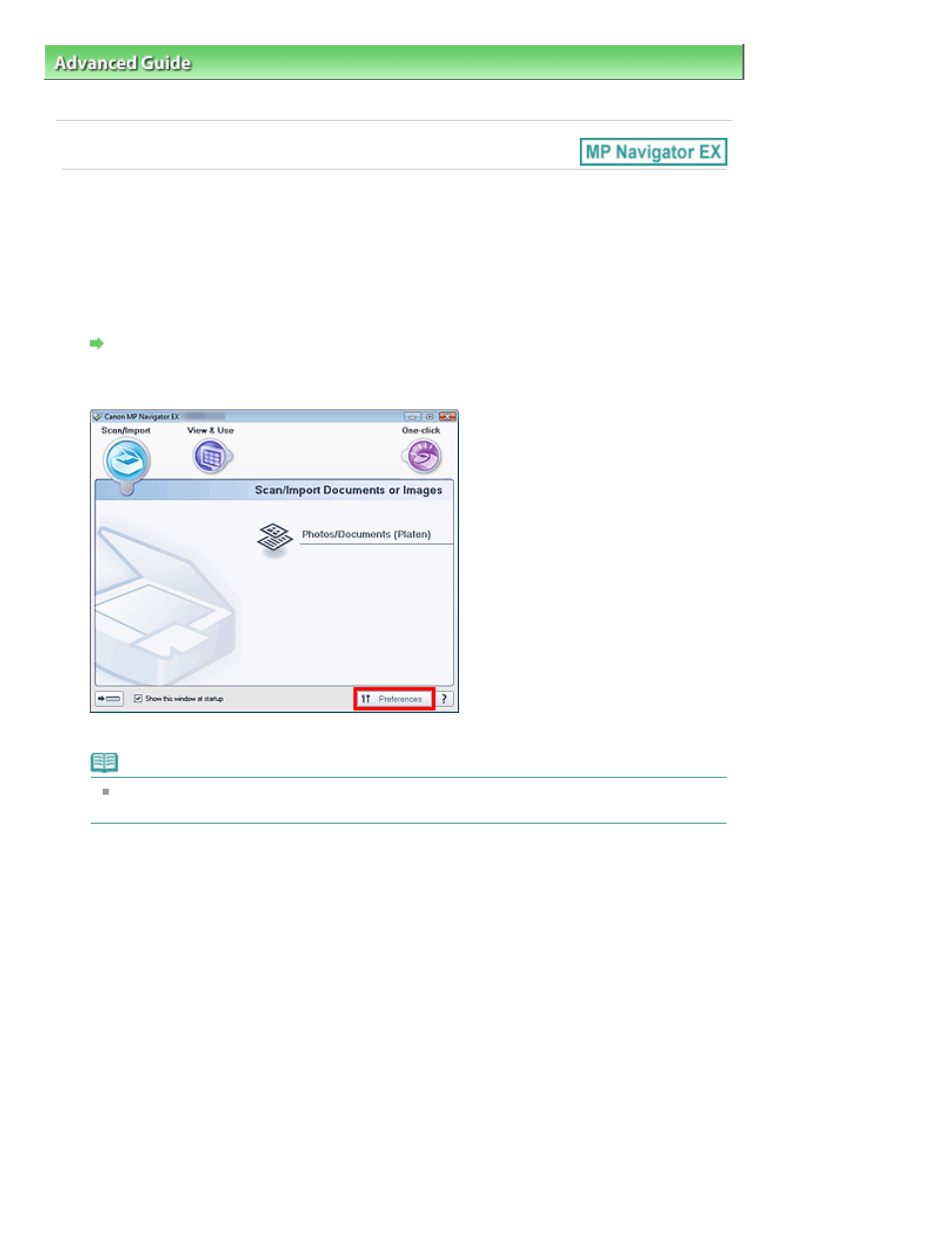
Advanced Guide
>
Scanning
>
Saving Scanned Data to PC Using the Operation Panel of the Machine
>
Appendix:
Various Scan Settings
> Selecting a Response to Commands from the Operation Panel Using MP Navigator EX
Selecting a Response to Commands from the Operation Panel
Using MP Navigator EX
MP Navigator EX enables you to specify the response resulting from pressing a button for scanning on
the Operation Panel of the machine. You can specify the response individually for each event.
1.
Start MP Navigator EX.
Starting MP Navigator EX
2.
Click Preferences.
The Preferences dialog box opens.
Note
The Preferences dialog box can also be opened by clicking Preferences in the One-click Mode
screen.
3.
On the Scanner Button Settings tab, specify Actions.
Page 317 of 678 pages
Selecting a Response to Commands from the Operation Panel Using MP Navig...
