B&C Technologies DI-325 Industrial User Manual
Page 82
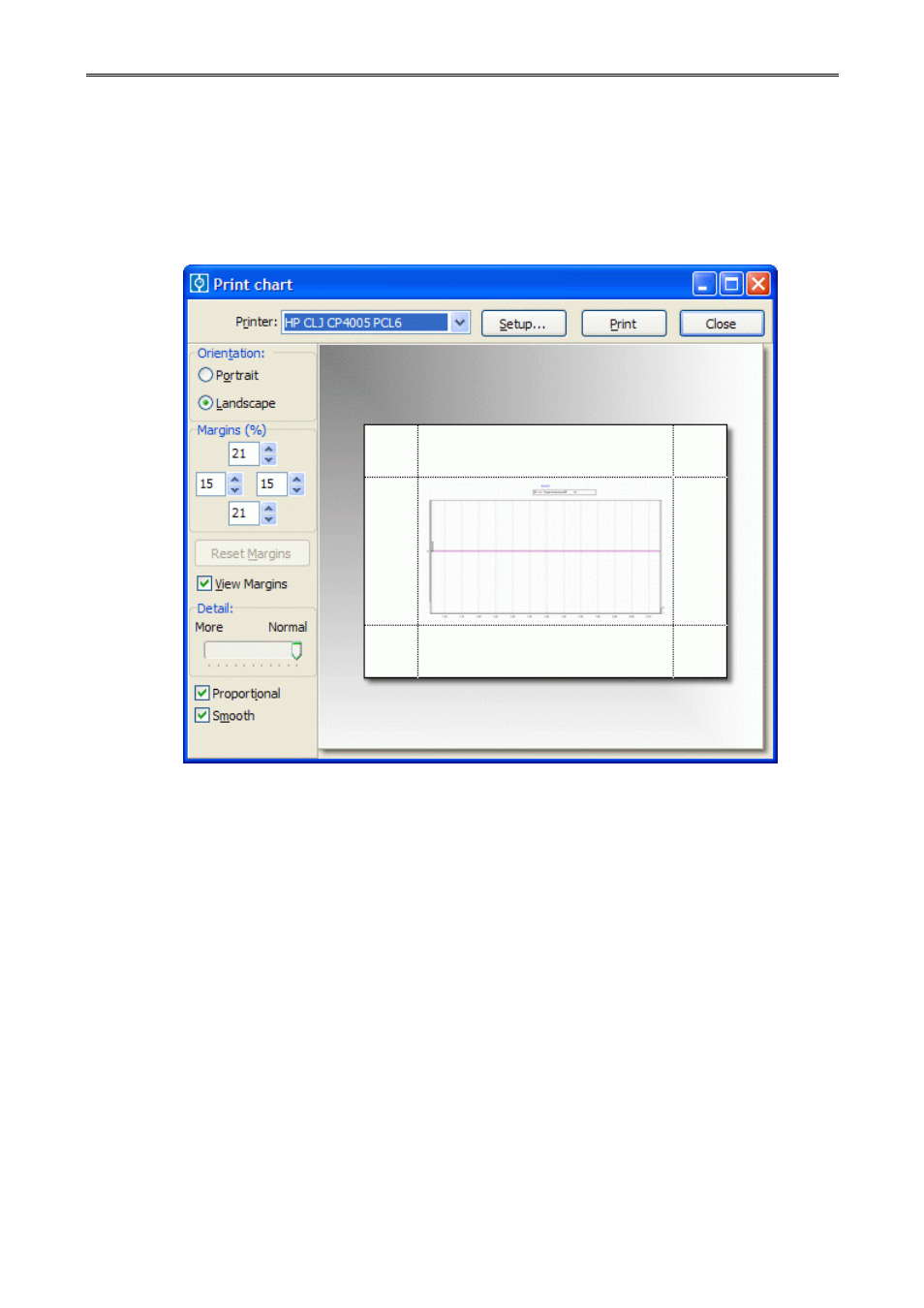
OPERATING AND PROGRAMMING INSTRUCTIONS
8-51
This screen provides options for downloading recipe parameters from the selected machine,
editing them, and uploading the changed parameters to the machine again. In addition it allows all
recipes to be downloaded and saved on the PC, or for complete sets of recipes to be uploaded to the
machine from directories on the PC. These functions make it a much simpler task to share recipes
with other machines, manage and back-up commonly used recipes.
7 – Print chart
Allows printing of current graph to any printer installed on the PC, with basic options to
adjust the chart for readability.
8 – Print report
Generates and prints a full report of the last cycle of the selected machine. Reports are based around
templates which can be custom-created, so allowing the customer to make reports in the format that
suits them best, and with company logo’s etc. Reports can also be generated automatically after
each cycle. This can be configured in the settings menu (4).
An example of a report is shown on the next page.
9 – Available versions
A free version of Dashboard (Management Information System) is available. This version is
limited to basic functionality and is intended for laundries and service personnel as a tool to assist in
optimal configuration of each controller.
For full functionality a licensed version is also available. The licensed version allows up to
100 controllers to be monitored, reports to be (automatically) generated, and includes web server
functionality for remote real-time monitoring.
