B&C Technologies DI-325 Industrial User Manual
Page 45
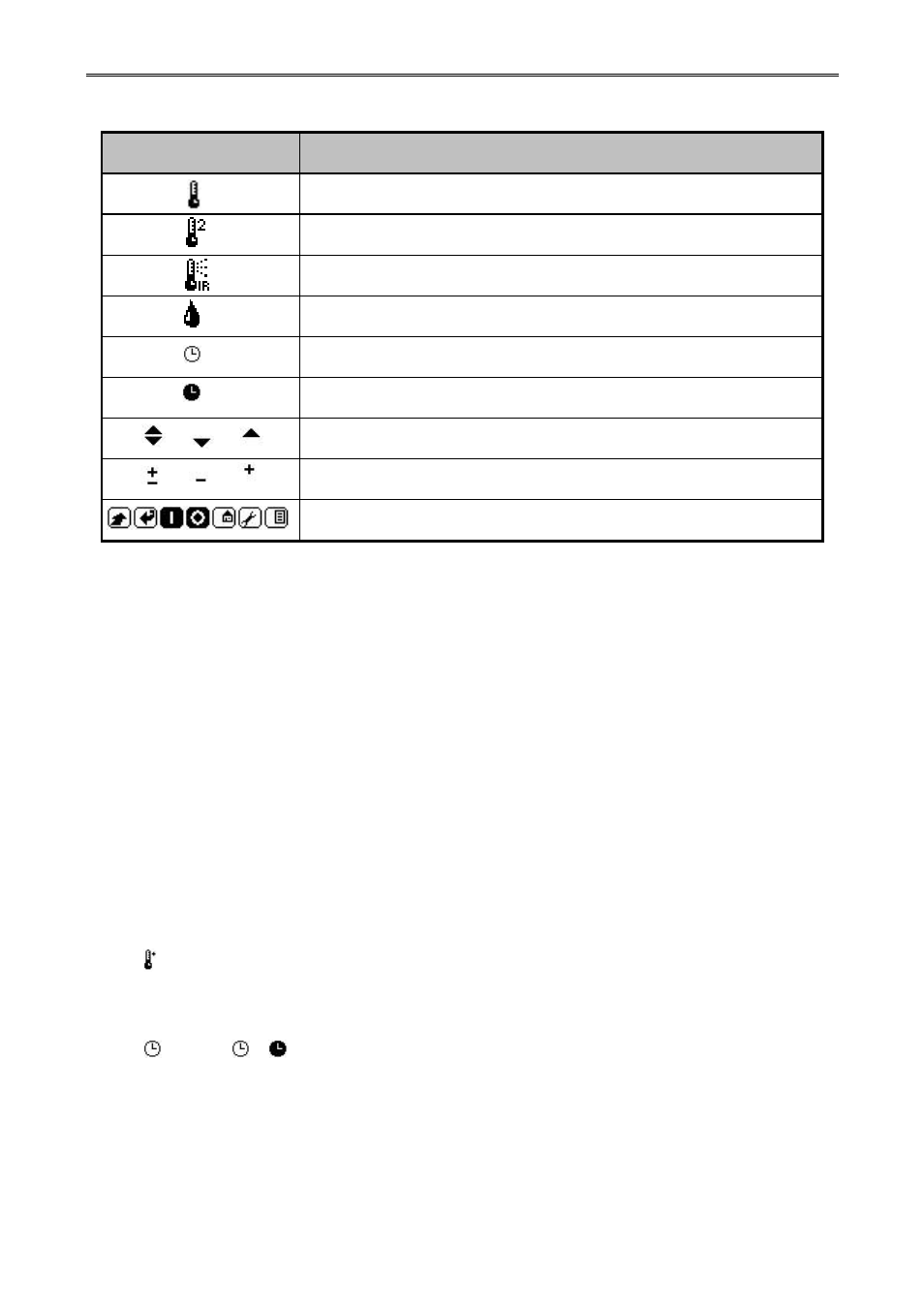
OPERATING AND PROGRAMMING INSTRUCTIONS
8-14
3.2 Display symbols
Icon
Description
Symbol for 1
st
sensor (Drum temperature)
Symbol for 2
nd
sensor (Inlet temperature)
Symbol for Infra-red sensor (Garment temperature)
Symbol for humidity sensor
Dry time
Cool down time
Arrow keys limitation
Plus and minus keys limitations
Key pad icons.
4. Overview screen
During normal operation, the display will show the overview screen. In this screen, the
currently selected program number and name is displayed in the upper line. The lower line is used
to display the current state of the machine. In case an alarm is active, the alarm text will be shown
on the lower display. If the machine is running, the lower line is used to display temperatures and
time left to finish cycle.
Before starting the machine, the overview screen may look like:
1 [Program name]
Ready to start
The screen indicates that program number 1 is selected and that the machine is ready to
start. If the start button is pushed, the software will check if all inputs are in the right state. If all
inputs are ok, the cycle is started and the message ‘ready to start’ will be replaced by the current
status of the drying program. The machine will start a drying cycle according to the adjustments
made in program 1. If a cycle is running, the lower line can display 2 different lines:
24 / 75 °C Drying
Or
30m
+
40m
Which line is displayed, depends on the setting in machine parameter 7 (see chapter
‘Machine parameters’). This parameter is used to adjust if the status line should only indicate the
temperature, only the times or if the status line should toggle between temperature and time.
