Using dynamic dns, Using dynamic dns -22 – Carrier Access Multi-Service Router (MSR) Card MSR/Adit 3K GUI User Manual
Page 58
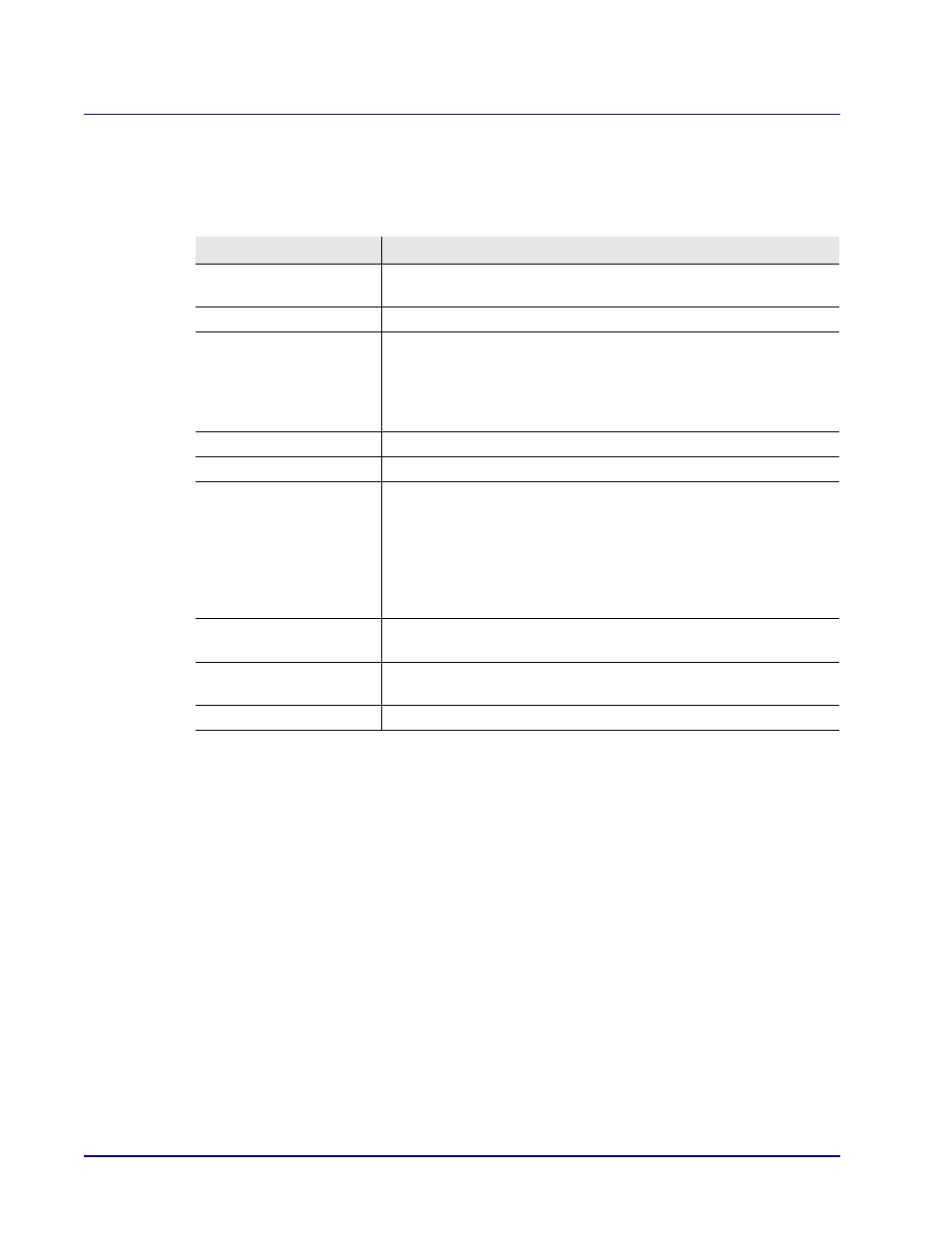
2-22
Adit 3000 (Rel. 1.6) and MSR Card (Rel 2.0) GUI
Advanced
Dynamic DNS
Using Dynamic DNS
1. Select Advanced/ Dynamic DNS.
2. Specify the Dynamic DNS operating parameters:
3. Select Apply or OK to save the configuration.
Field
Definition
Connection to Update
Select the connection to be used for the update from the pulldown
menu.
Offline
Select the checkbox to work offline.
Status
The status field displays relevant information regarding the information
exchange between the Adit and DDNS. The Manual Update button
invokes a manual update of the DDNS parameters. It is not advisable to
frequently update the DDNS parameters manually, since this may
cause unneccessary traffic on the DDNS servers.
User Name
Enter your Dyndns user name.
Password
Enter you Dyndns password.
Host Name
Enter a subdomain name, and select a suffix from the domain combo-
box to define your host name.
The Name may not contain spaces. Only letters, digits, dash (-),
underscore (_) or a dot (.).
These special characters (- _ .) may not appear at the beginning or at the
end of a name.
The maximum length of a label (text between two dots) is 63.
Wildcard
This allows a user to update DNS records for a specific sub-domain,
therefore not updating all sub-domains.
Mail Exchanger
Enter your mail exchange server address, to redirect all E-mails
arriving at your Dyndns address to your mail server.
Backup MX
Backup mail exchanger.
