Nat bypass, Adding/modifying a nat bypass rule, Nat bypass -33 – Carrier Access Multi-Service Router (MSR) Card MSR/Adit 3K GUI User Manual
Page 187: Adding/modifying a nat bypass rule -33
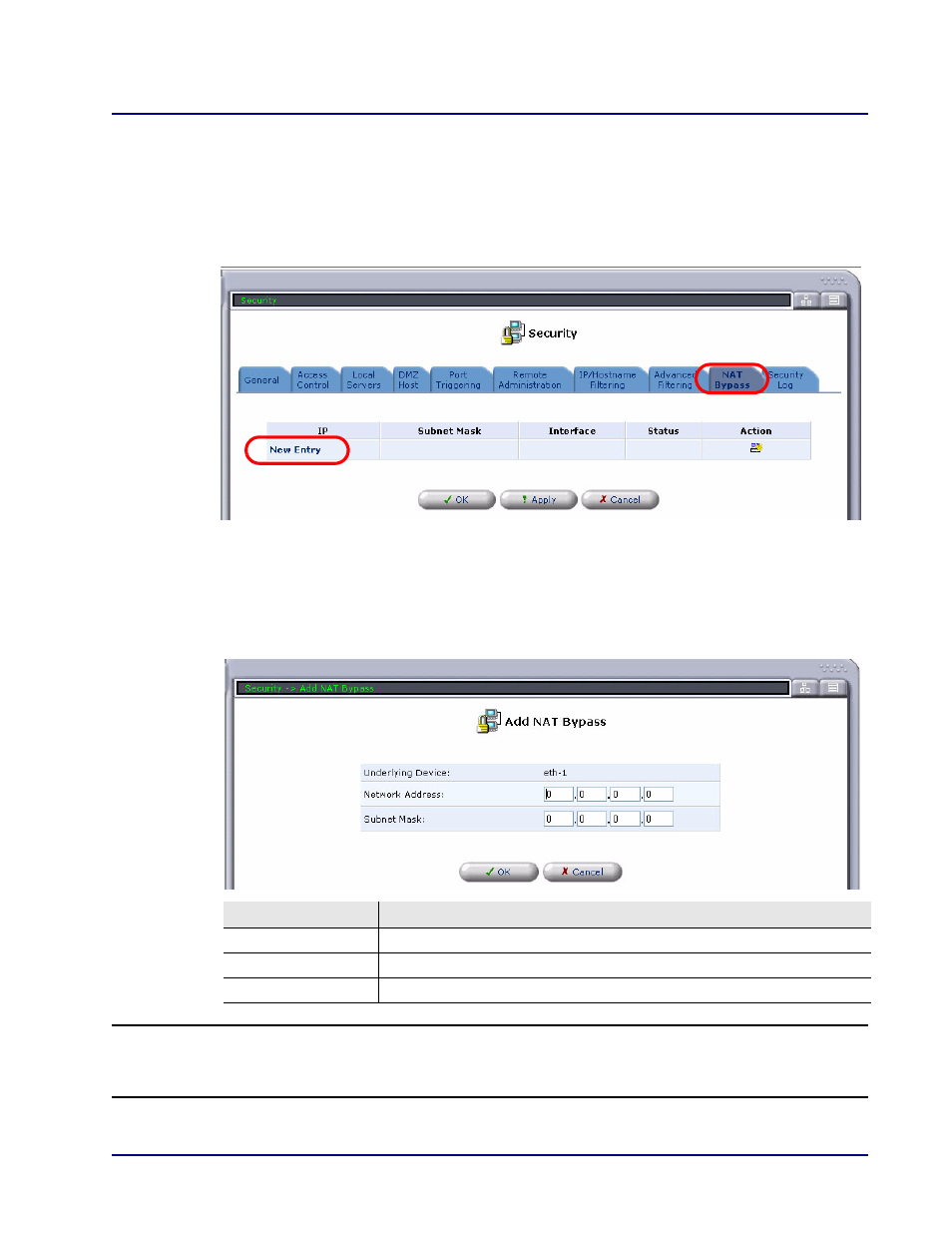
Adit 3000 (Rel. 1.6) and MSR Card (Rel 2.0) GUI
4-33
Security
NAT Bypass
NAT Bypass
The Security/NAT Bypass feature allows network address translation to be bypassed for specific
addresses or networks. You can add, modify, and remove NAT bypass rules. The changes take effect
immediately. NAT bypass must be set on the WAN network interface.
Adding/Modifying a NAT Bypass Rule
1. Select Security/ NAT Bypass.
2. Select the New Entry (or select the edit icon for an existing entry), and enter/modify the
network address and mask:.
NOTE:
Do not enter “0.0.0.0/0.0.0.0” for NAT bypass. This is interpreted as “exclude all
networks.” For the same result, it is recommended that you disable NAPT on the WAN
interface.
3. Click OK to enable the rule. You can disable/enable the rule at any time using the checkbox.
Field
Definition
Underlying Device Displays the device/connection(s) required for this interface.
Network Address
Enter the IP address to apply NAT bypass to.
Subnet Mask
Enter the subnet mask the applies to the above IP address.
