Network map, Network map -7 – Carrier Access Multi-Service Router (MSR) Card MSR/Adit 3K GUI User Manual
Page 15
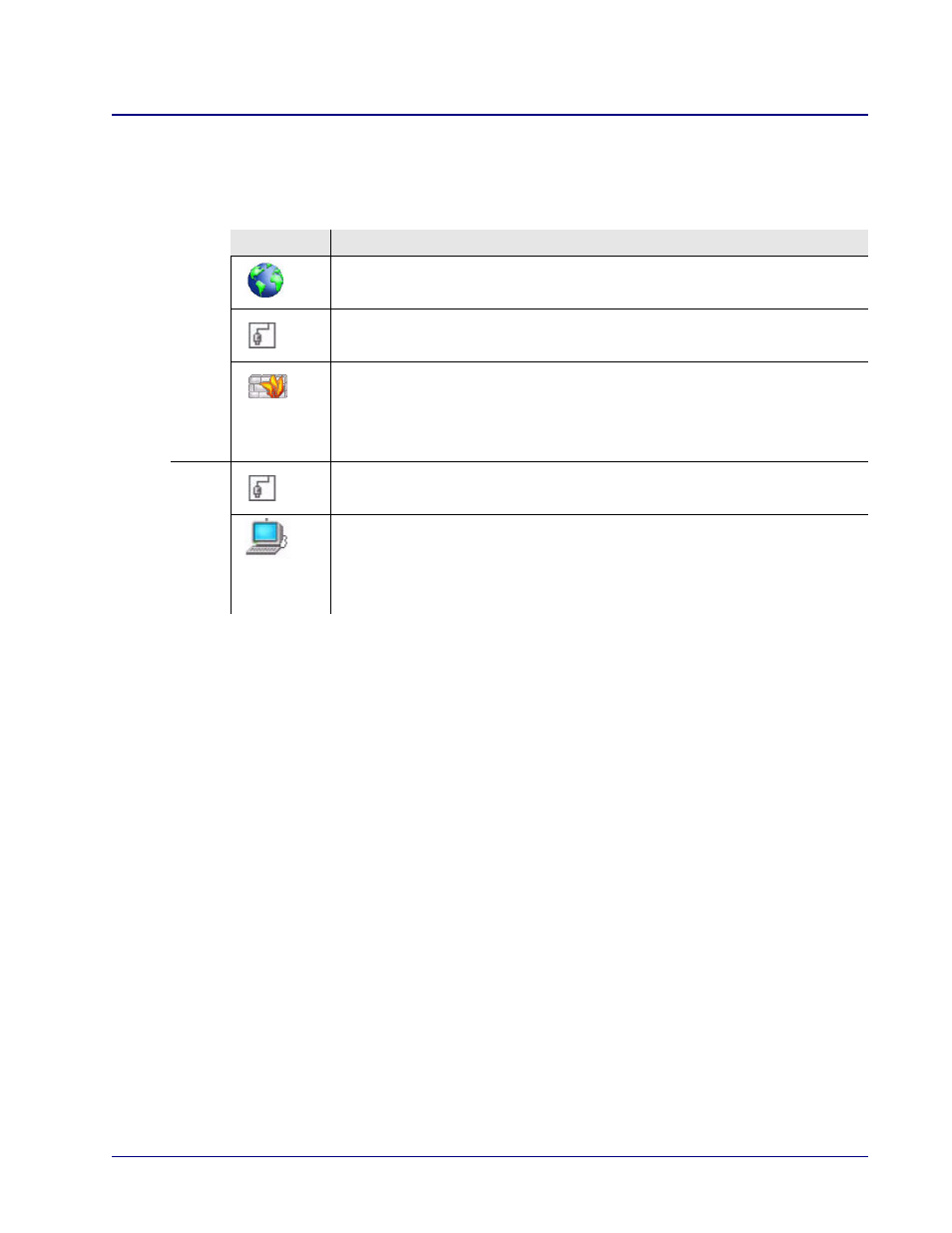
Adit 3000 (Rel. 1.6) and MSR Card (Rel 2.0) GUI
1-7
Web Based Management
Home
Network Map
The following icons appear on the Network Map. For all icons except the Internet, you can open the
item’s configuration window by clicking on the icon.
Symbol
Represents
Internet.
Opens the Quick Setup window.
Ethernet WAN connection.
Opens the Quick Setup window.
Firewall.
Opens the Security setup window.
Note that the height of the wall corresponds to the security level currently
selected.
Ethernet Local Area Network (LAN) connection.
Opens the LAN Ethernet Properties window.
A computer (host) connected in the network.
Opens the Host Information window (see the following section).
Note: This icon appears only when the host is connected with dynamic IP
allocation. Hosts that have statically defined IPs are not shown.
WA
N
LAN
