Trunk registration, Trunk registration -35 – Carrier Access Multi-Service Router (MSR) Card MSR/Adit 3K GUI User Manual
Page 241
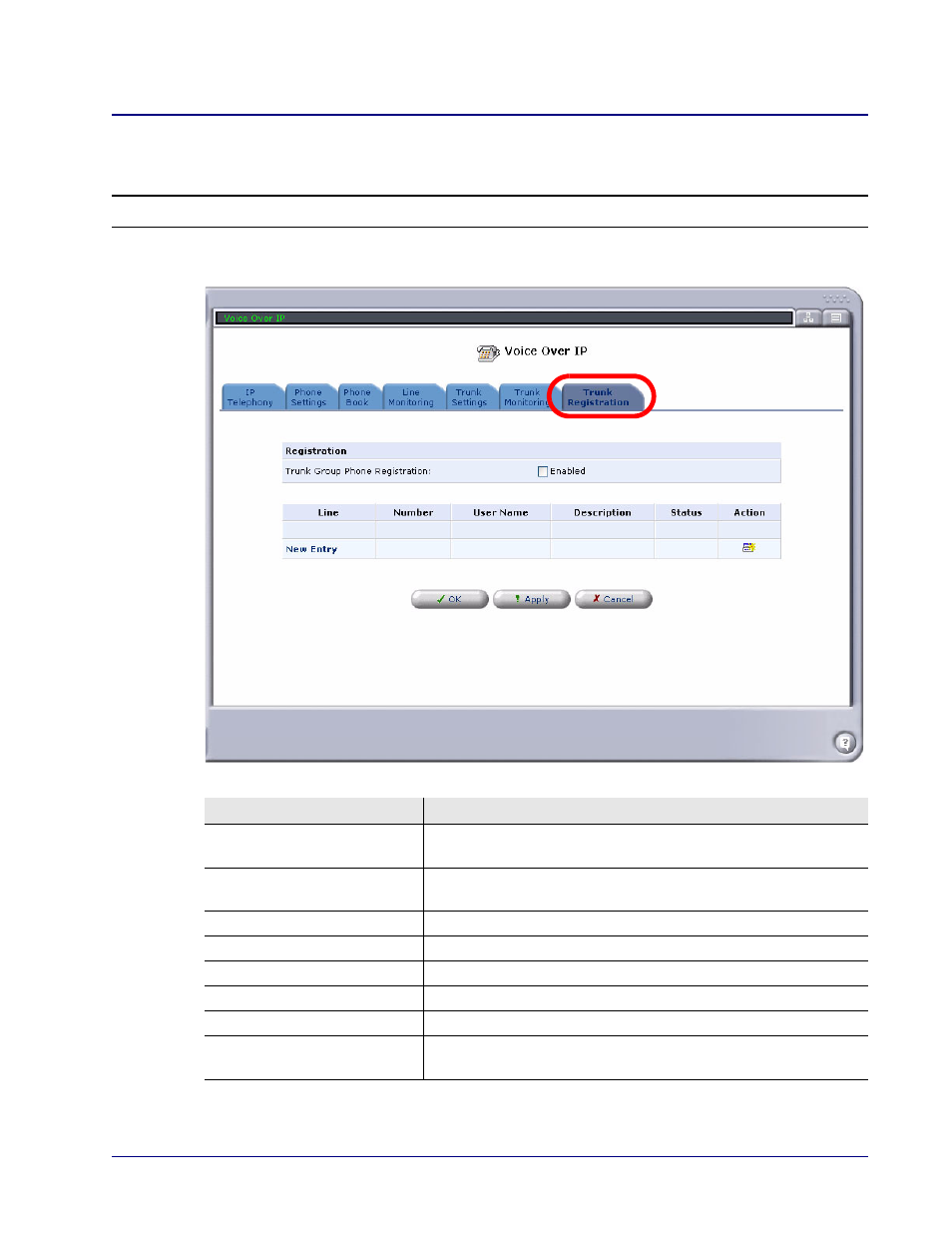
Adit 3000 (Rel. 1.6) and MSR Card (Rel 2.0) GUI
6-35
Voice over IP
Trunk Registration
Trunk Registration
NOTE:
The Trunk Registration tab is only available on the Adit 3500 and Adit MSR.
The Trunk Registration tab displays all configured PBX phone lines.
Field
Definition
Trunk Group Phone
Registration
Enable/disable the trunk group phone registration feature.
Line
Displays the line number. The checkbox allows this line to be
disabled (unchecked) without having to delete the configuration.
Number
Displays the defined phone number.
User Name
Displays the defined user name.
Description
Displays the description.
Status
Displays the current status.
Action
The two icons allow the user to edit or delete the line.
New Entry
Opens the Add PBX Phone Line window, which is used to
configure the lines that are displayed on this table.
