Navi ga tio n – Mercedes-Benz C-Coupe 2012 COMAND Manual User Manual
Page 97
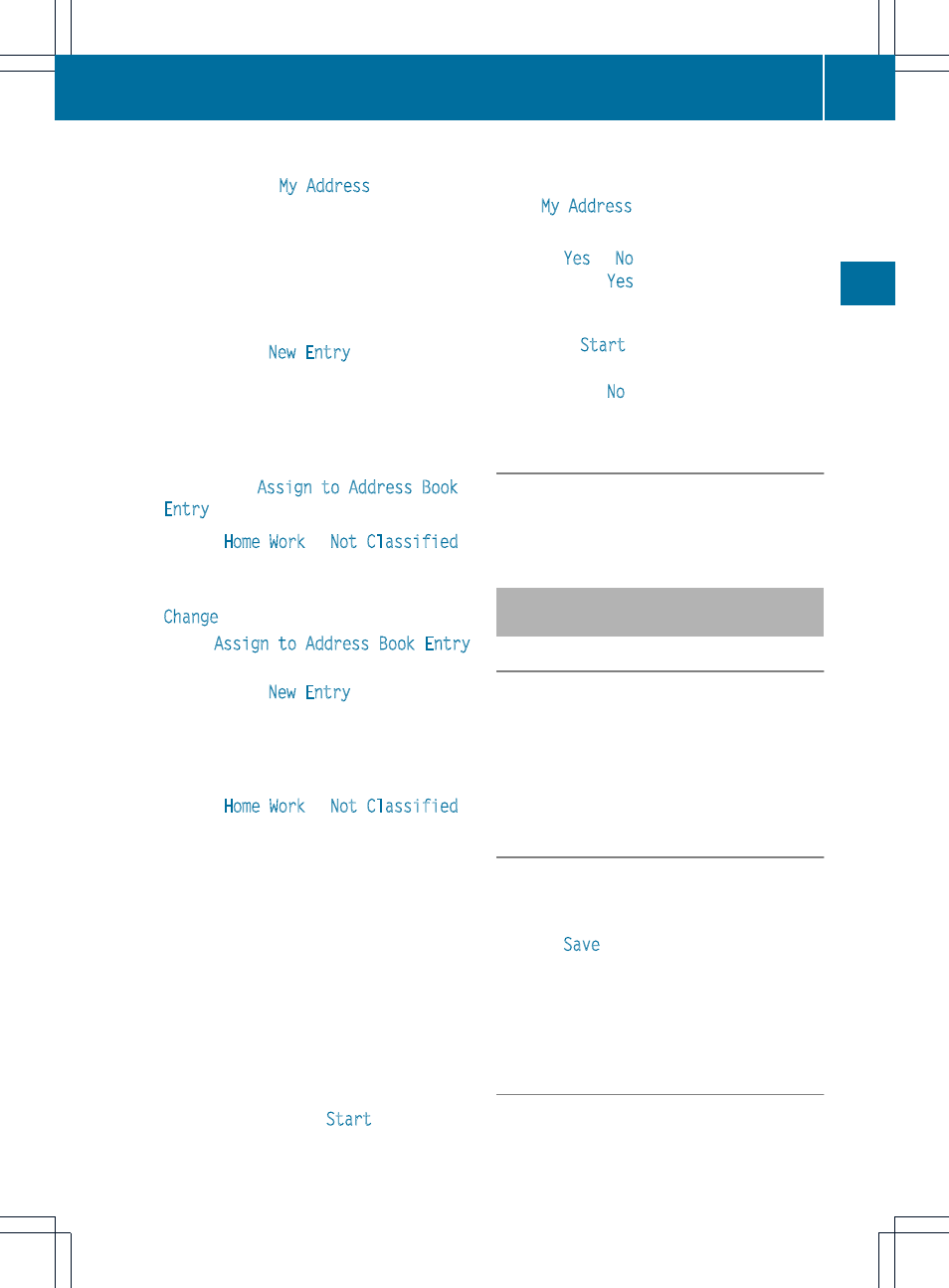
i
If you have not yet entered any
characters, the
My Address
entry is
automatically highlighted in the selection
list.
If no home address has been stored yet, you
can now assign an address book entry. If a
home address already exists, it is displayed
and you can alter it.
i
If you select
New Entry
, you are also
offered the option of entering the home
address for the first time. You can then
save the home address without having to
start route guidance.
X
To enter the home address for the first
time: select
Assign to Address Book
Entry
and press W to confirm.
X
Choose
Home
,
Work
or
Not Classified
and press W to confirm.
X
To change the home address: select
Change
and press W to confirm.
X
Select
Assign to Address Book Entry
and press W to confirm.
i
If you select
New Entry
, you are also
offered the option of changing the home
address by entering an address. You can
then save the home address without having
to start route guidance.
X
Choose
Home
,
Work
or
Not Classified
and press W to confirm.
In both cases, you will see the address book
either with the character bar or as a
selection list.
X
To select an address book entry:
proceed as described in the "Searching for
an address book entry" section
(
Y
page 136).
X
To confirm the selection: press W the
COMAND controller.
If no home address has been stored,
COMAND saves the entry. You will see a
message and then the address menu with
the selected address.
Start
is highlighted
automatically.
If a home address has already been stored,
you will see a prompt asking you whether
the
My Address
entry should be
overwritten.
X
Select
Yes
or
No
and press W to confirm.
If you select
Yes
, COMAND overwrites the
destination. You will see a message and
then the address menu with the selected
address.
Start
is highlighted
automatically.
If you select
No
, the list will appear again.
Selecting the home address for route
guidance
X
Proceed as described in the "Selecting a
destination from the destination memory"
section (
Y
page 60).
Storing a destination in the
destination memory
Notes
This function also stores the destination in
the address book.
When the address book is full, no destinations
can be saved in the destination memory. You
must first delete address book entries
(
Y
page 137).
After destination entry
X
The destination has been entered and is
shown in the address entry menu
(
Y
page 57).
X
Select
Save
by sliding VÆ and turning
cVd the COMAND controller and press
W to confirm.
You can now select storage options
(
Y
page 96).
During route guidance
X
To show the menu: press W the COMAND
controller.
Destination memory
95
Navi
ga
tio
n
Z
