Telephone, Using the address book – Mercedes-Benz C-Coupe 2012 COMAND Manual User Manual
Page 141
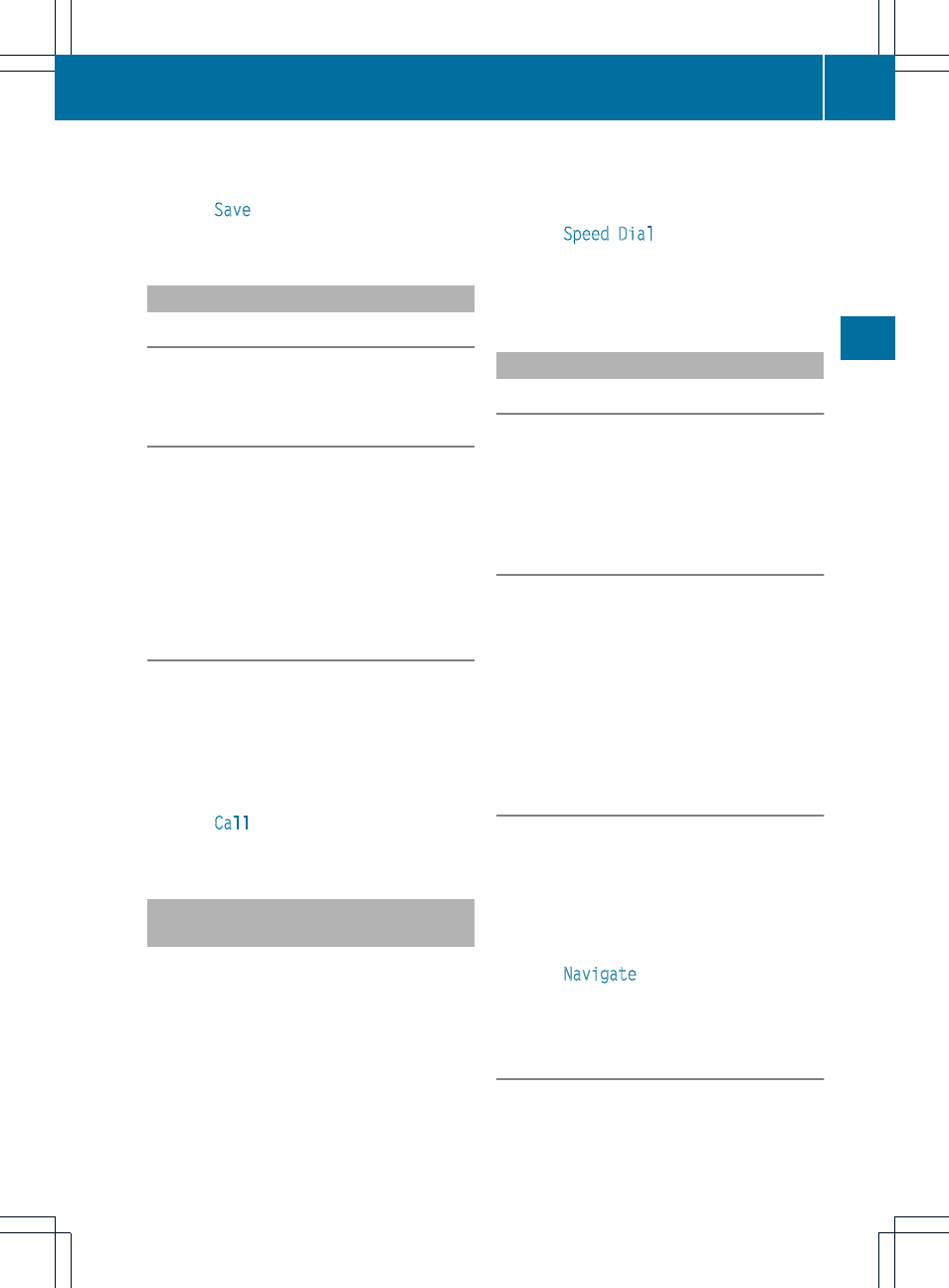
number in the phone book and can be
dialed immediately.
X
Select
Save
and press W to confirm.
The new category is stored.
Calling a number stored in an entry
Conditions
The mobile phone must be connected via the
Bluetooth
®
interface.
Option 1
X
Display details for an address book entry
(
Y
page 137).
X
Select the phone number data field by
turning cVd the COMAND controller and
press W to confirm.
The telephone makes the call. The display
switches to telephone mode.
Option 2
X
Display details for an address book entry.
X
Select the phone number data field by
turning cVd the COMAND controller.
X
Select the list symbol to the right of the
data field by sliding VY the COMAND
controller and press W to confirm.
X
Select
Call
and press W to confirm.
The telephone makes the call.
Storing the phone number as a speed
dial number
X
Display details for an address book entry.
X
Select the phone number data field by
turning cVd the COMAND controller.
X
Select the list symbol to the right of the
data field by sliding VY the COMAND
controller and press W to confirm.
X
Select
Speed Dial
and press W to
confirm.
You can now store the number in one of the
ten speed dial presets.
Starting route guidance to an entry
Note
This function is available as soon as you have
stored a destination in the destination
memory (
Y
page 95). COMAND also saves
destinations in the address book together
with all the data required for route guidance.
Option 1
X
Search for an address book entry
(
Y
page 136) with the L icon and select it
from the list.
X
Display details for an address book entry
(
Y
page 138).
X
Select the address data field by turning
cVd the COMAND controller and press
W to confirm.
Option 2
X
Search for an address book entry
(
Y
page 136) with the L icon and select it
from the list.
X
Select the list symbol to the right of the
entry by sliding VY the COMAND
controller and press W to confirm.
X
Select
Navigate
and press W to confirm.
Irrespective of the option chosen, route
guidance starts.
Option 3
Route guidance can also be started for an
address book entry without the ¤ symbol. If
the address data or designations do not
Using the address book
139
Telephone
Z
