Weat her services, Sirius weather – Mercedes-Benz C-Coupe 2012 COMAND Manual User Manual
Page 203
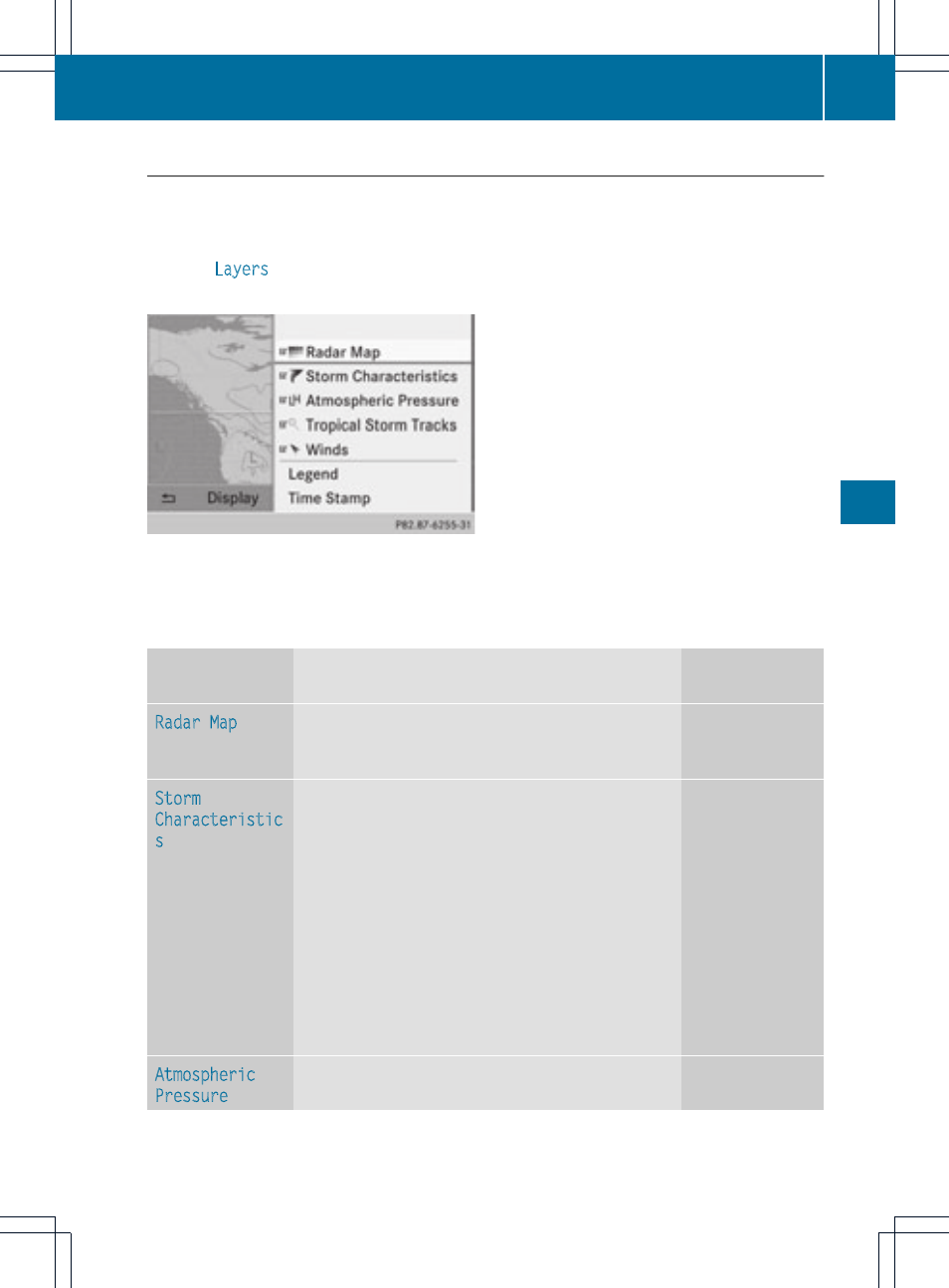
Switching layers on the map on/off
You can switch on differing layers, for example to display the rain radar, weather fronts and
the course of tropical storms on the map.
X
Display the menu on the weather map (
Y
page 200).
X
Select
Layers
by turning cVd the COMAND controller and press W to confirm.
A menu appears.
X
Select the layer by turning cVd and sliding ZVÆ the COMAND controller and press W to
confirm.
Switch the display on O or off ª.
Explanation
Layer
Map display
Selectable
scales
Radar Map
Shows the rain radar as a colored area on the map,
for an explanation of the colors, see the "Legend"
section (
Y
page 204).
All
Storm
Characteristic
s
Shows the characteristics of a storm
Characteristics are:
R
tornadic storm:
storm cell with strong winds (super cells), from
which a tornado (also know as twister) can
develop.
R
cyclone:
storm cells, from which a tornadic storm can
develop
R
hailstorm
R
the likelihood of a hailstorm
All
Atmospheric
Pressure
Shows the position of high and low-pressure areas
(H, L), weather fronts and isobars
200 km, 500 km
SIRIUS Weather
201
Weat
her
services
