Au dio, Music search – Mercedes-Benz C-Coupe 2012 COMAND Manual User Manual
Page 168
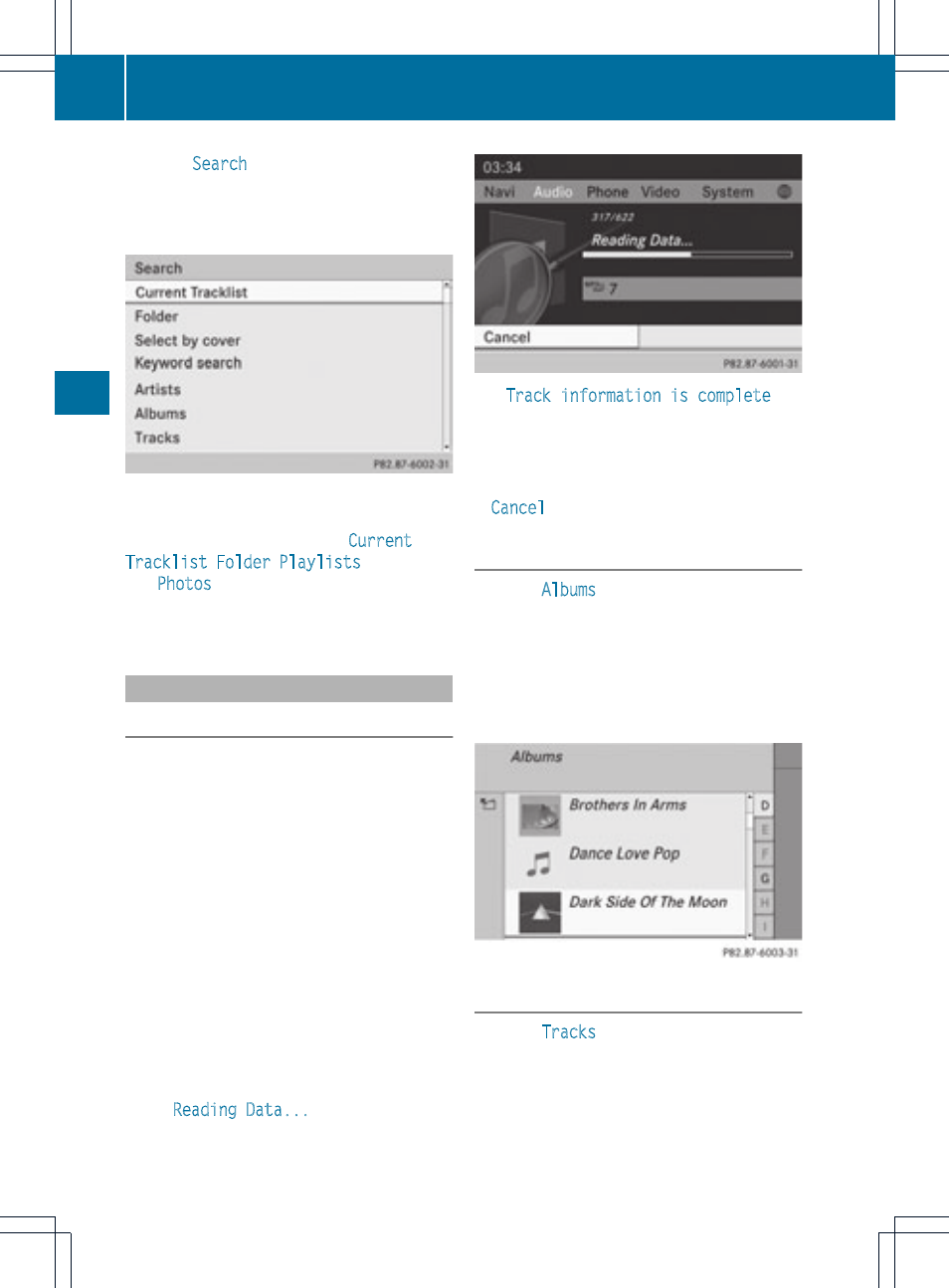
X
Select
Search
by sliding VÆ and turning
cVd the COMAND controller and press
W to confirm.
The category list appears.
Category list
The categories are displayed according to the
data available. The categories
Current
Tracklist
,
Folder
,
Playlists
(if available)
and
Photos
(if available) are already
assigned. The other available categories are
filled by the music search.
Selecting a category
Starting a music search
If you select a category that contains no
content from the category list, the music
search starts.
The music search finds tracks via all available
media. The search begins with the audio
source that is currently active.
The following media are included for the
music search:
R
disc mode (audio CD/DVD/MP3)
R
memory card
R
MUSIC REGISTER
R
USB storage device
X
Select a category in the category list by
turning cVd the COMAND controller and
press W to confirm.
The
Reading Data...
message appears.
The search may take some time, depending
on the number of tracks available.
The
Track information is complete
message appears once the search is
completed. Playback then starts with the
previously active audio source.
X
To cancel the music search: confirm
Cancel
by pressing W.
Selecting an album
X
Select
Albums
in the category list by
turning cVd the COMAND controller and
press W to confirm.
The available albums are displayed
alphabetically. If there is a cover available
for an album, it is displayed in front of the
album name.
Selecting a track
X
Select
Tracks
in the category list
(
Y
page 165) by turning cVd the COMAND
controller and press W to confirm.
The available tracks are displayed.
166
Music search
Au
dio
