Navi ga tio n, Entering a point of interest – Mercedes-Benz C-Coupe 2012 COMAND Manual User Manual
Page 70
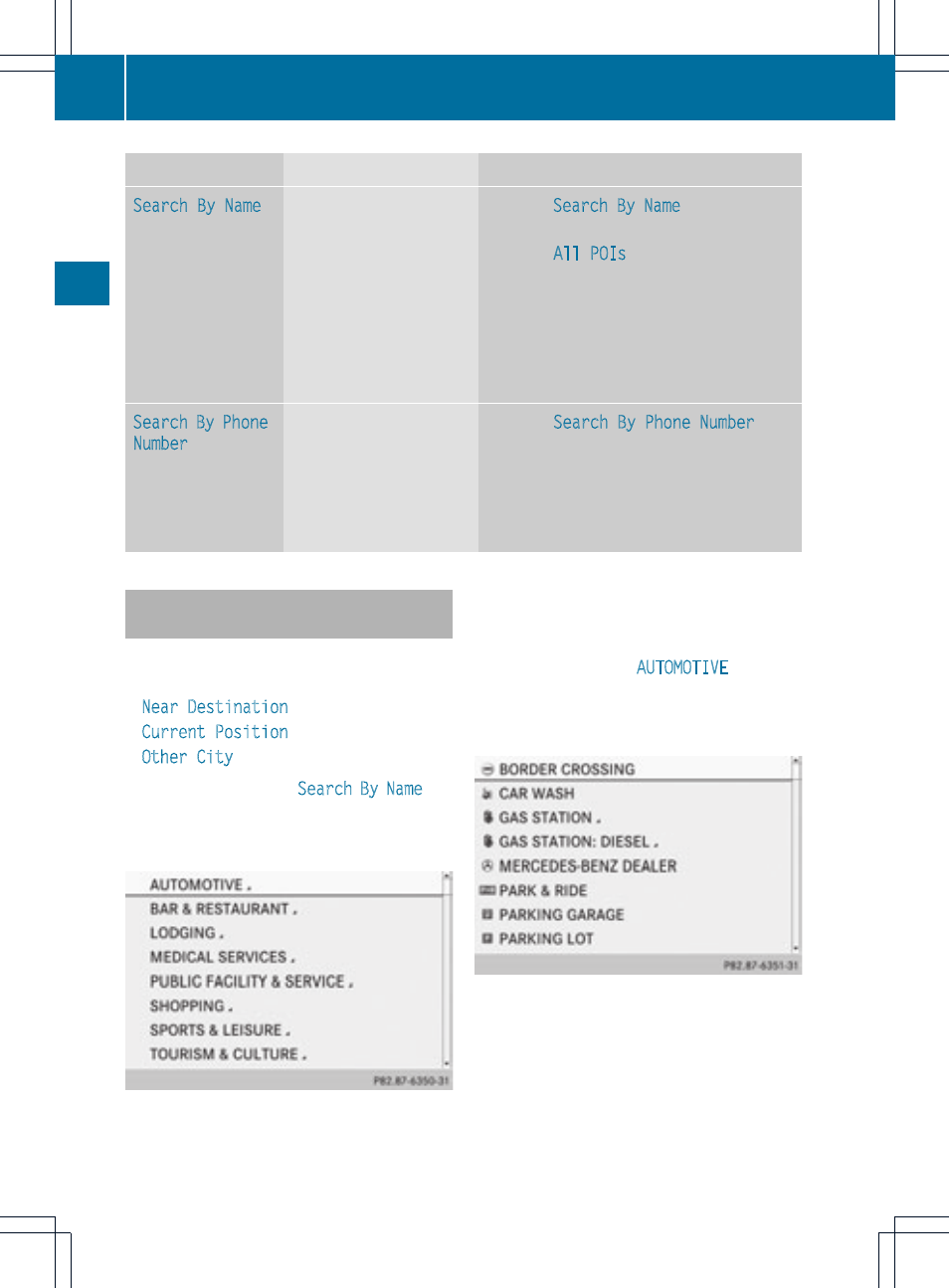
Selection
Characteristic
Instructions
Search By Name
You can call up all the
points of interest in the
digital map or focus your
search on the three
previously selected
positions.
X
Select
Search By Name
in the points of
interest menu and press W to confirm.
X
Select
All POIs
or one of the three
previously selected positions.
The point of interest list with character
bar appears.
X
Proceed as described in the "point of
interest list with character bar" section
(
Y
page 71).
Search By Phone
Number
This function gives you
access to all points of
interest that have a
phone number.
X
Select
Search By Phone Number
and
press W to confirm.
You will see a list of phone numbers.
X
Proceed as described in the "point of
interest list with character bar" section
(
Y
page 71).
Searching by point of interest
category
After selecting the menu items, the point of
interest categories appear:
R
Near Destination
R
Current Position
R
Other City
(after entering a city)
i
If you have selected
Search By Name
and
then defined the position for the search,
the point of interest list with character bar
appears (
Y
page 71).
X
Select a point of interest category by
turning cVd the COMAND controller and
press W to confirm.
In the example, the
AUTOMOTIVE
category
has been selected. The G arrow behind an
entry shows that other categories are
available.
X
Select a category and press W to confirm.
In the example, the Highway Rest Stop
category has been selected. The search for
points of interest begins in the vicinity of
the selected position.
68
Entering a point of interest
Navi
ga
tio
n
