Na vigat ion, Additional settings – Mercedes-Benz C-Coupe 2012 COMAND Manual User Manual
Page 107
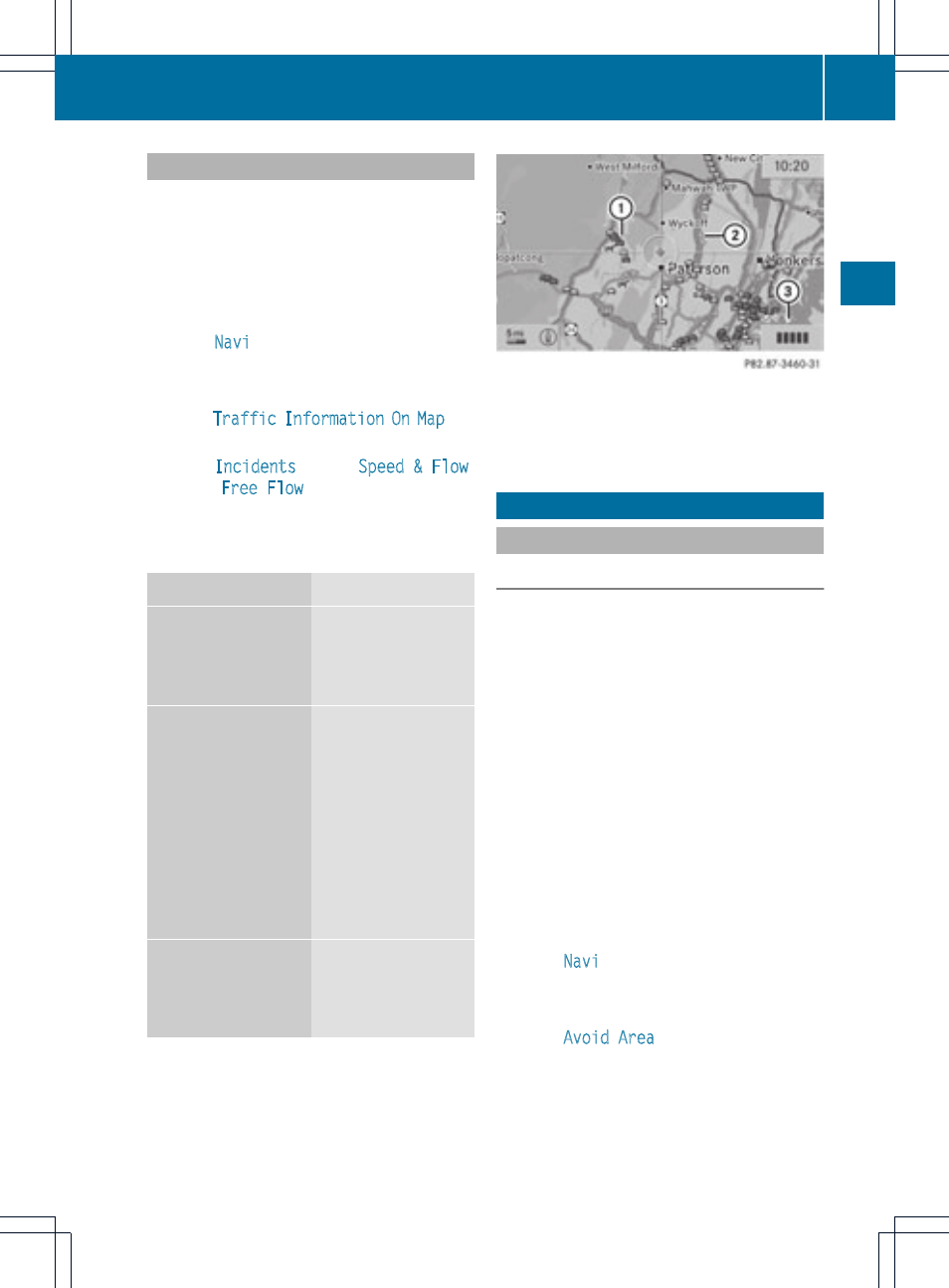
Traffic information on the map
If you subscribe to the SIRIUS XM Satellite
Radio Traffic Message Service, traffic
information can be displayed on the map. You
can select three categories for the display.
X
To switch the displays on/off: press W
the COMAND controller to show the menu.
X
Select
Navi
in the main function bar by
sliding ZV and turning cVd the COMAND
controller and press W to confirm.
X
Select
Traffic Information On Map
and
press W to confirm.
X
Select
Incidents
and/or
Speed & Flow
and/or
Free Flow
and press W to
confirm.
Depending on the previous state, switch
the option on O or off ª.
Traffic information Display on the map
Traffic incidents
Road sections are
illustrated with a
yellow line and
arrows =.
Speed & Flow
Road sections are
illustrated with
yellow or red car
icons :.
Yellow car icons:
traffic jam; average
speed 25 – 45 mph
Red car icons: traffic
jam; average speed
5 – 20 mph
Free Flow
Road sections are
illustrated with a
green line and
arrows ;.
:
Speed & Flow
;
Free Flow
=
Traffic incidents
Additional settings
Avoiding an area
General information
COMAND makes it possible to avoid areas
you do not wish to drive through.
The calculated route may include an area to
be avoided if:
R
your destination is located in such an area.
R
the route uses roads that lead through an
area to be avoided.
i
Highways within blocked areas are always
taken into consideration in the route
calculation.
X
To switch on navigation mode: press the
Ø function button.
X
To show the menu: press W the COMAND
controller.
X
Select
Navi
in the main function bar by
sliding ZV and turning cVd the COMAND
controller and press W to confirm.
X
Select
Avoid Area
and press W to
confirm.
If you have not yet set an area to be
avoided, a menu appears (option 1).
If you have already set one or more areas
to be avoided, a list appears (option 2).
Additional settings
105
Na
vigat
ion
Z
