Kontron AM4901 IPMI User Manual
Page 35
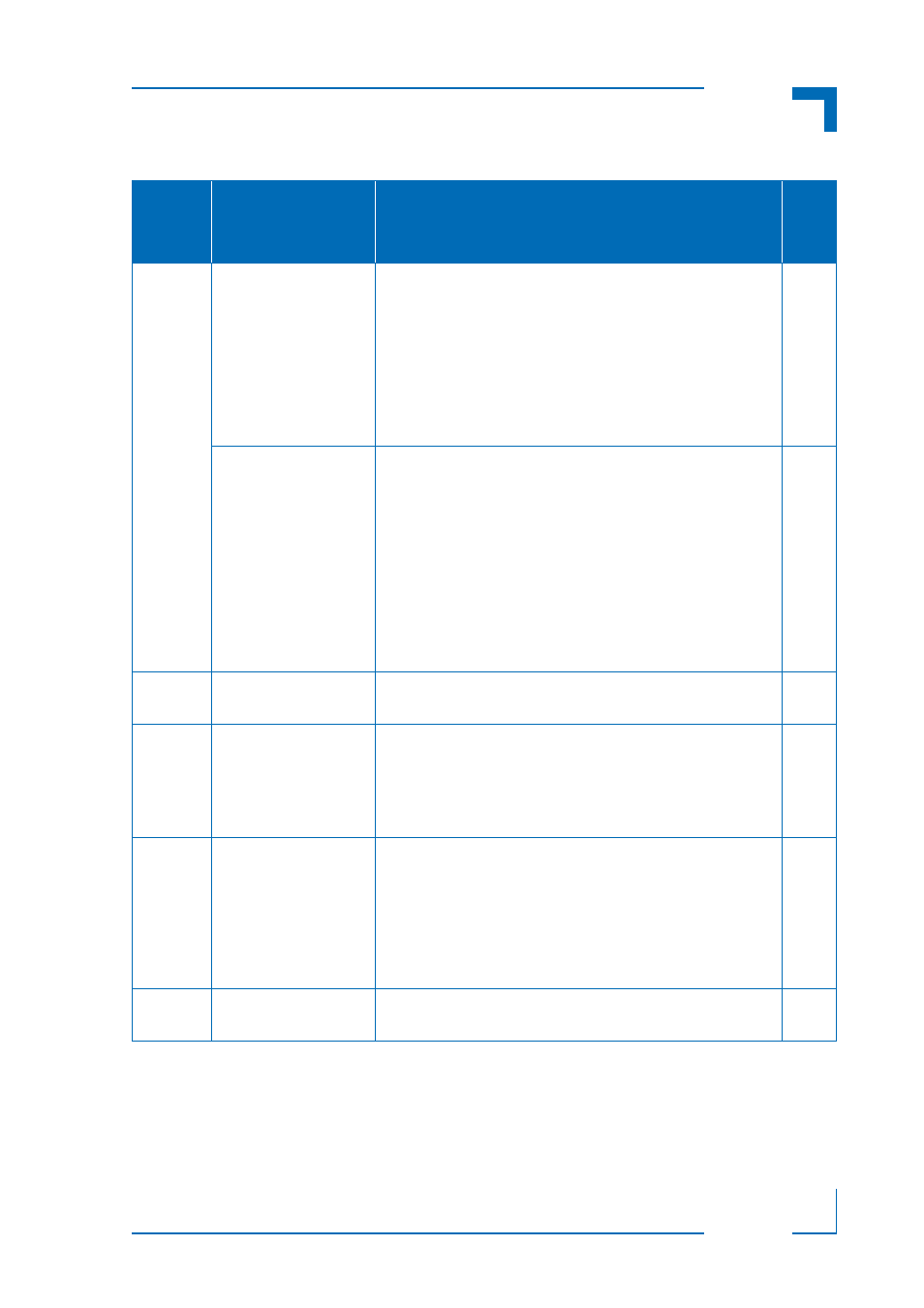
AM5901/AM4901
IPMI Firmware User Guide
ID: 1035-8760, Rev. 3.0
Page 35
tcp
Set temperature control parameters (hex)
R
Display the current temperature control parameters (hex).
Example:
Read temperature control parameters
(hex):
initialFanLevel = 08
minFanLevel = 03
coolingFanIncreaseTimeout = 3C
coolingFanDecreaseTimeout = 3C
fanLevelStepUp = 02
fanLevelStepDown = 01
normalStableTime = 0708
R
test
5
Test the watchdog. If the watchdog is configured after 10 sec-
onds a reset must be executed.
R
tipmi
[
Send a raw IPMI command to the MCH’s MMC.
: Logical unit number
: IPMI command
: Request data byte(s)
R
tipmb
Send a raw IPMI command (using Send Message) to a
SlaveAddress on IPMB-L.
: Slave Address
: Logical unit number
: IPMI command
: Request data byte(s)
R
upon
Enable firmware update. Warning: This will cancel normal oper-
ation immediately!
R
Table 6:
CLI Command List
Command
Parameters
Description
User
or
Root
