Vcr setup (simple cable), Vcr plus+ channel setup, 2 switch on your cable box – Sony SLV-R1000 User Manual
Page 9: 3 set normal/catv to catv, 4 set the cable box control to on, To watch the tv, To watch the vcr, To record a program, Vcr setup (simple cable) vcr plus+ channel setup
Attention! The text in this document has been recognized automatically. To view the original document, you can use the "Original mode".
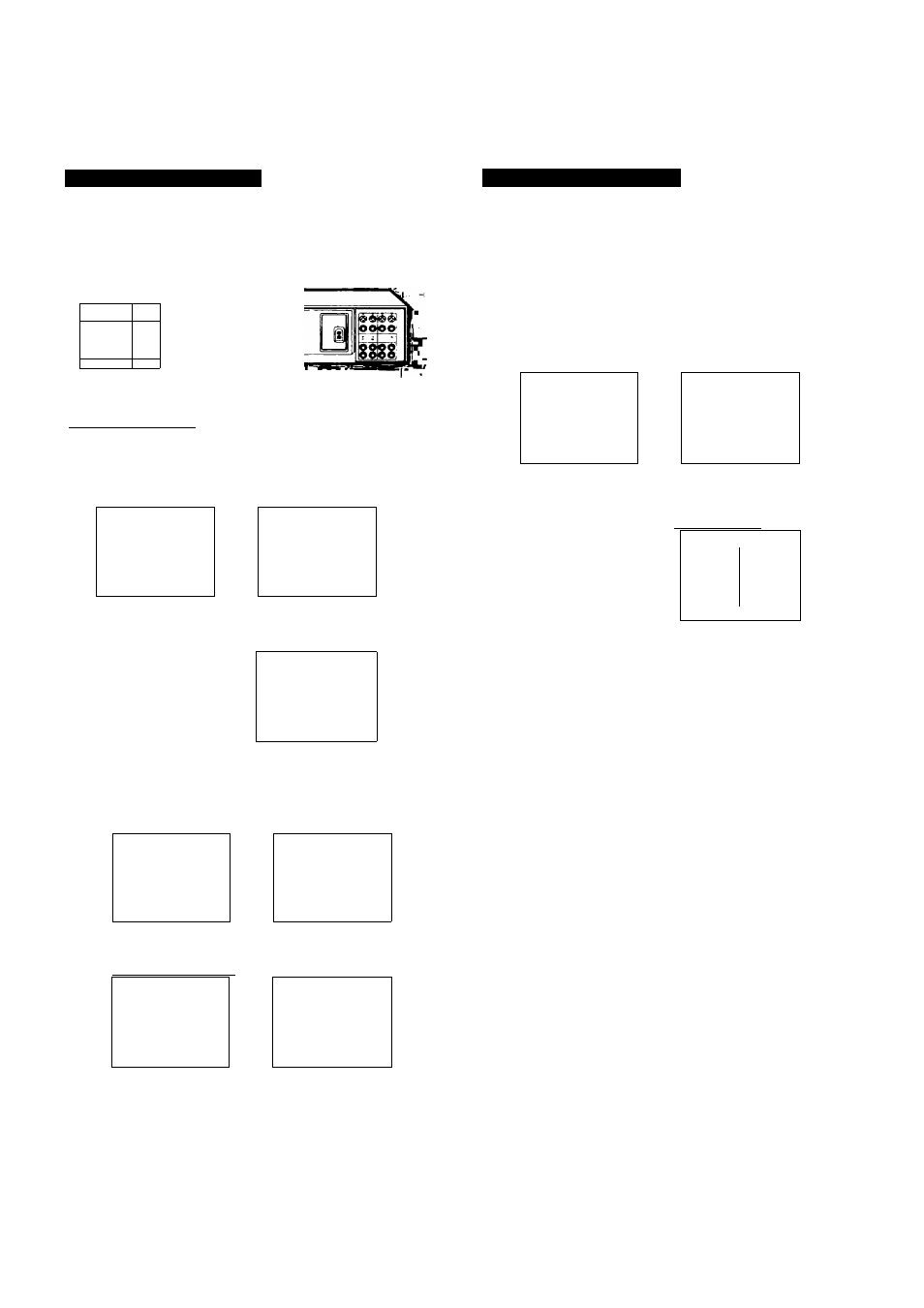
VCR Setup (Simple Cable)
VCR Plus+ Channel Setup
1
Set the RF UNIT on the VCR’s rear panel to CH3 or
CH4.
If you made A/V connections, skip this step.
CH3
n
CH4
n
Iflll
ТГ
Set to whichever channel is not used in your area.
If both are used, pick either channel.
Details are on pHi 62._________________________
2
Switch on your cable box.
3
Set NORMAL/CATV to CATV.
Press MENU.
Select TUNER PRESET.
MENU
NENU
► TIMER ЖТУСНЕСК
TtMER aeriCHECK
SET UR MENU
SET UP MENU
rUNERWCSET
► TUNER PRESET
SETVCR Wui* CMANKELS
SET VCn Pke.
channels
CABLE eOK
control
CABLE SOX CONTRO<.
CLOCK SET
CLOCK SET
Set to CATV.
TUNeiPfesET
ГСЯТ1
► NORMAUCATV NORWKiATV
AUTO PRESET
MANUAL SET «АОО
ERAiäE
AFf »ON
PiNE
tuning
OFF
Details are on pages 21 and 22.
4
Set the CABLE BOX CONTROL to ON.
Press MENU.
Select CABLE BOX
CONTROL.
MENU
MENU
► TIMER ser.CMecK
Л««Я SETlCHECK
SET IS" MENU
SET UP MENU
TUNBT PRESET
1ф
tuner
PRESET
SET
МСЯ РКан
CHANNELS
SET gCR Plu» CHAN^£LS
CABLE BOX CONTROL
►CABLE BOX CONTROL
aOCKSET
CLOCKS
Enter your Cable
Box Code Number,
then press EXECUTE.
Select ON, then press
EXECUTE.
YoM CABLE SOX C
om
N
b
CABLE BOX
control
'I'-
►ON OFF
Enor CABLE BOX
C
bm
№)
uUeg SB
R«(it la Им
MunuBi
Isf
IM CoB«
riwnpuWi
EXECUTE
4"
M
m
4 ^
TO M<«d
РшЬ EXECUTE
tor to
ttm» Mlup
Puah MENU to to
Select your Cable Box Output
Channel and press EXECUTE
Утг
CABLE SOX OuipU 04
•CH2
СНЭ
cm
UNt
tditVCR}
им A totmclCABiE
to CH Tlw« |»iMK EXECUTE
Details are on page 25.
1
Find the VCR Plus+ Channel Listing in your program
guide. For details, see page 44.
2
If the channels in the program guide are different
from the channels that you actually use on your TV,
set the channels that are different as follows.
Press MENU.
Select SET VCR Plus+
CHANNELS.
MENU
MENU
► nMERSETCHECK
TBlCH SET.iCHECK
SET UP MENU
SET UP MENU
TUNER PRESET
TUNER PRESET
SET VCR PtUB* CHANNELS
► SET VCR PH». C
hannels
CABLE BOX CONTROL
CABLE BOX CONTROL
aOCKSEI'
aocKSET
ie program
channel, then the channel
your VCR uses.
Program listing guide channel- ■
VCR PHAR CHANNa LIST
• GUIDE TV
caitOE
TV«M
a n
sa
47
5 • 4
1 7 - 5 6
as
в
4 3 - IIS
as
es
PuMi UENUlMllfl
Your
actual cable Channel-
Details are on page 45.
n
CD
C/>
3.
CD
To Watch the TV
1 Turn your VCR off, or press the VCR’s TV/VTR button
until the VTR indicator in the display window goes off.
2 Switch on your cable box.
3 Tune the TV to the cable box output channel (usually 2,3,
or 4).
4 Select the channel that you want to watch with your cable
box.
To Watch the VCR
1 Tune the TV to CH3 or CH4, (or to A/V input if you made
A/V connectidns).
2 Insert a cassette and press ► PLAY.
Details are on page 30.
To Record A Program
1 Switch on the cable box.
2 Press VCR Plus+ on the Remote Commander.
3 Enter the program’s PlusCode number.
4 Press ONCE, DAILY, or WEEKLY on the Remote
Commander.
5 Insert a blank cassette.
6 Press TIMER REC on the Remote Commander.
7 Leave the cable box on.
Details are on page 46.
Preparation
