3 press menu, 5 press execute, 1 press timer rec (on/off) – Sony SLV-R1000 User Manual
Page 41: 6 press execute to return to the original screen, 2 press power, 7 press timer rec (on/off), Notes, Checking the timer settings
Attention! The text in this document has been recognized automatically. To view the original document, you can use the "Original mode".
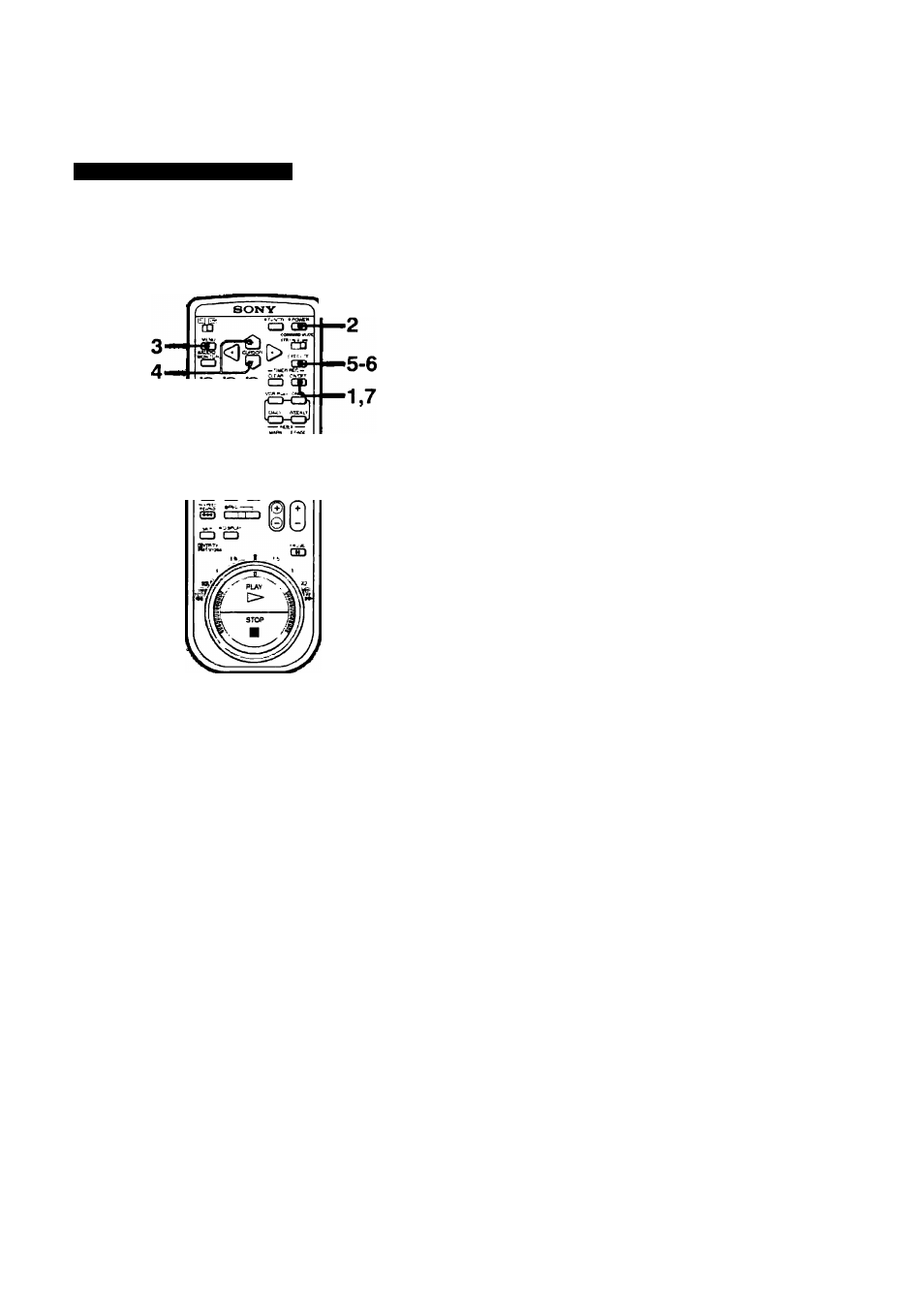
Checking the Timer Settings
=!
Э
Here's how to display your timer settings to confirm the programs you wish to record.
Use A and v to move the cursor.
Use < and ^ to select items.
© © ®
‘0 © ©
'Q © ©
Й © a a a
яиэй— afflu iccjs«Anc*<
CZD Ш CD СЭ ej
S3 CE) cy cp c5T
3 Press MENU.
The main MENU appears.
MENU
► TiMEa SET/CHECK
SET UP MENU
TUNER PRESET
SET VCR Pkm CHANNELS
CABLE BOX CONTROL
CLOCK SET
Press * or V to move the
cursor (^) to TIMER
SET/CHECK.
MENU
► TIMER SET/CHECK
SET UP MENU
TUNER PRESET
SET VCR Plus* CHANNELS
CABLE BOX CONTROL
CLOCK SET
5 Press EXECUTE.
The TIMER SET/CHECK
display appears.
TIMER ЗЕТЛЗНЕСК 7/ 4 SUN
DATE START STOP CH
► 4/24s*r 7 OOWH 8 00*M 6 SP
5/ I3THU10 ЭОЯИ II 1SW50 EP
MON-SAT t OOm 3 00MUNE2EP
EVERYзаяпг 56«! 1 30»ni2 8P
- /........................................... - - -
- -........................
. . . . . . . .
/
1
Press TIMER REC (ON/OFF).
The TIMER REC (recording) indicator turns off on the
VCR.
6 Press EXECUTE to return to the original screen.
2
Press POWER.
7
Press TIMER REC (ON/OFF).
The VCR returns to the timer recording standby mode.
When using a cable box, make sure to leave it on.
NOTES:
• If you set a program to record only one time, that setting is erased from the TIMER SET/CHECK display when the
recording has finished.
• To check the timer settings during timer recording, follow steps 3 to 6 above.
Basic Operations
41
