Editing from another vcr, 5 press ii pause on both vcrs, Notes – Sony SLV-R1000 User Manual
Page 56: Editing onto another vcr, Editing, If you use the video in jack and $ video in
Attention! The text in this document has been recognized automatically. To view the original document, you can use the "Original mode".
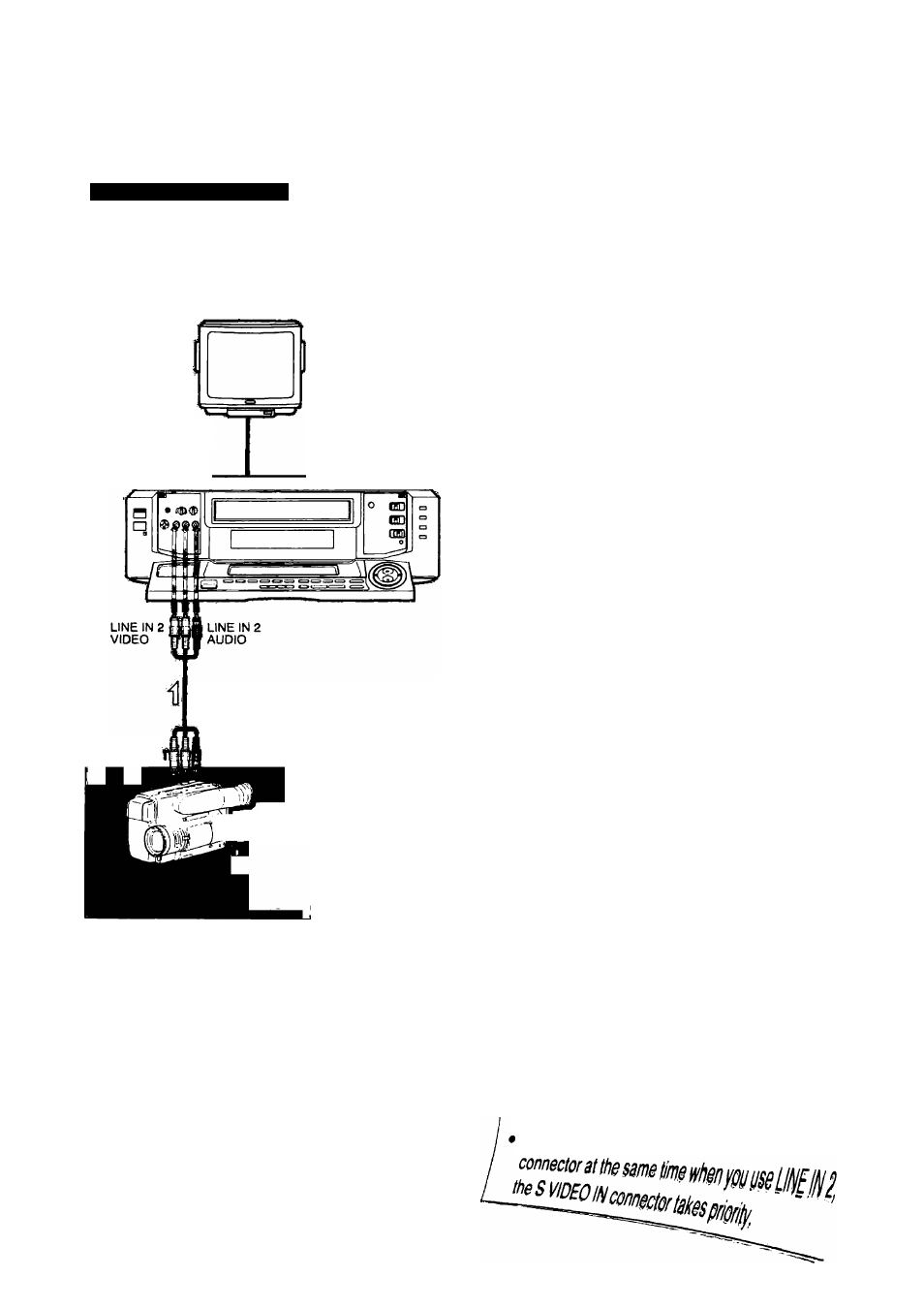
I
Editing
Using an additional VCR, you can record programs from one VCR to the other. Here’s how;
Editing from Another VCR
Here’s how to edit from another VCR (such as an 8mm
camcorder for playback) when using this VCR for recording.
Recording VCR
(This VCR)
VIDEO OU'
AudioA/ideo connecting cable
(supplied)
AUDIO OUT
Playback VCR
(Camcorder)
Before you start:
• Select LINE 1,2 or 3 with INPUT SELECT, whichever the
playback VCR is connected to.
• Select LINE IN 1 VIDEO “STD" or LINE IN 3 VIDEO
“STD” in the SET UP MENU depending on your
connection method when you connect this VCR and other
VCR.
• Select SP or EP with TAPE SPEED.
• Press EDIT to light the EDIT indicator in the display
window.
56 /
'rations
NOTE:
If your playback VCR has an editing function, this
function should also be selected to avoid deterioration of
picture quality.
How to edit:
1
Insert a blank cassette into the recording VCR with a
safety tab in place.
2
Turn on the playback VCR and insert a source
cassette.
3
Locate the playback start point and select the
playback pause mode on the playback VCR.
4
Locate the recording start point and select the
recording pause mode on the recording VCR.
5
Press II PAUSE on both VCRs.
For best results, press II PAUSE on the playback VCR
just before pressing II PAUSE on the recording VCR.
When you’ve finished editing, press ■ STOP on both
VCRs.
When you release the recording pause mode, the APC
function may not operate.
For details, see page 53.
NOTES:
• If your playback VCR is a stereo unit, make
connections with the supplied audio/video connecting
cable.
• If your playback VCR is a monaural unit, connect the
white plug to LINE IN 2 AUDIO L on this VCR. This
lets you record the sound of the playback VCR on
both channels of this VCR. Do not connect the white
plug to LINE IN 2 AUDIO R.
• When connecting the VCRs, do not connect both
LINE IN and LINE OUT jacks on your VCRs
simultaneously. Doing so may cause a humming
noise.
• Tapes recorded using the APC function are played
back normally on VCRs that do not have the APC
function.
• if you have set the EDIT button to ON, the APC
function does not operate when playing back a tape
but does operate when recording.
When you are editing tapes (dubbing) using this unit
as either the recording VCR or the playback VCR, use
the EDIT setting.
• When the other VCR has an S VIDEO connector, use
the S VIDEO connecting cable. This connection gives
you a higher quality picture than using the video cable.
When using LINE IN 1 S VIDEO or LINE IN 3 S
VIDEO, select LINE IN 1 VIDEO “S" or LINE IN 3
VIDEO “S” in the SET UP MENU depending on your
connection method.
If you use the VIDEO IN jack and $ VIDEO IN
