Apc (adaptive picture controi) – Sony SLV-R1000 User Manual
Page 53
Attention! The text in this document has been recognized automatically. To view the original document, you can use the "Original mode".
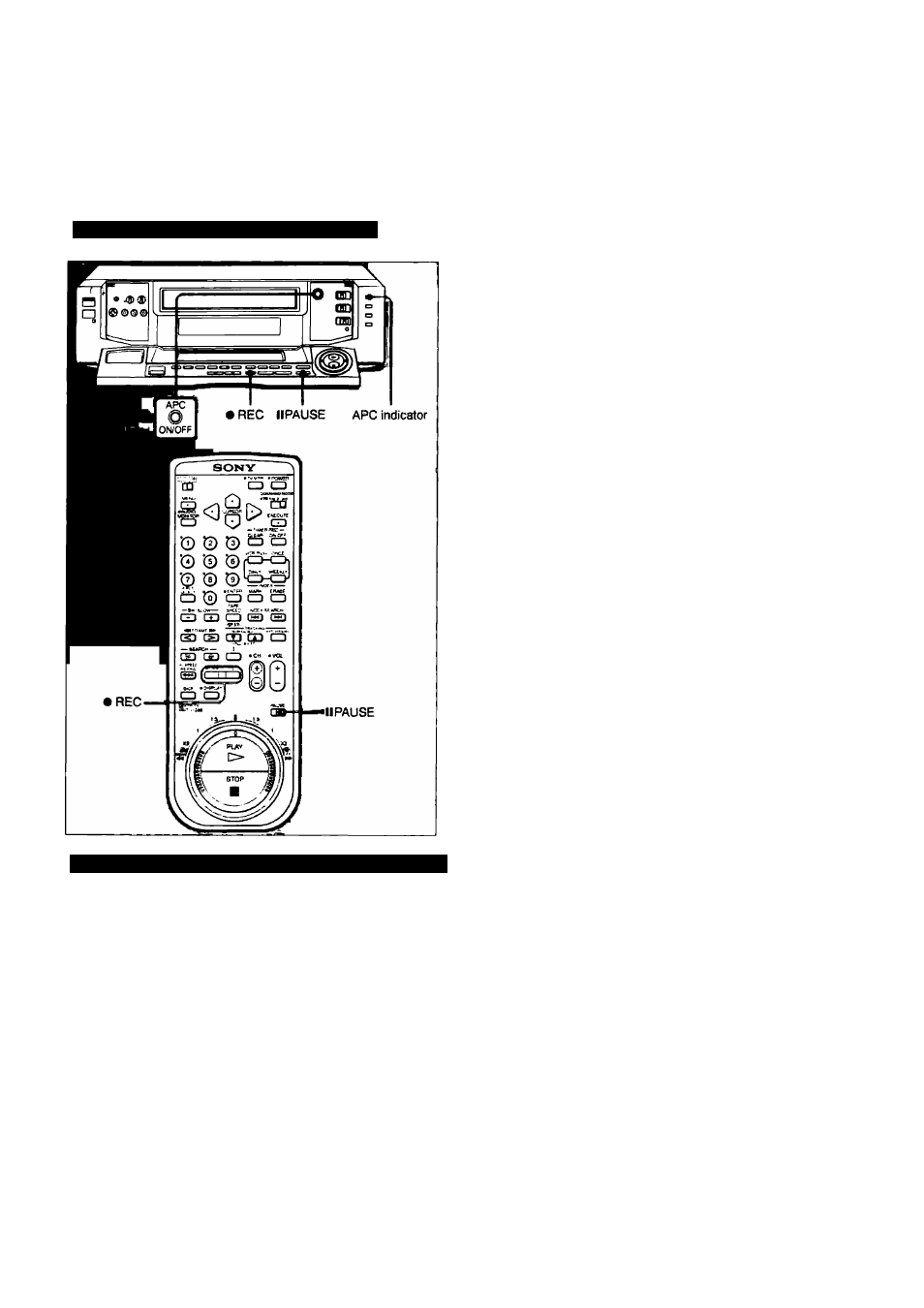
I
APC (Adaptive Picture Controi)
This function automatically improves recording and playback
quality by adjusting the VCR for the condition of the video
heads and video tape. To maintain better picture quality, we
Using the APC Function when Recording
recommend that you leave the function on. (The APC
indicator remains lit.)
Before you start recording, make sure the APC indicator is lit.
If it is not, press the APC button inside the drop-down panel
so that the APC indicator lights up.
The light flashes rapidly while the tape is being measured.
The complete measurement is retained until the cassette is
ejected. If you use that same tape again without ejecting it,
the tap>e is not measured again.
When you are in the recording pause mode and the APC
indicator fiashes siowiy
The APC function does not operate if you press
I I
PAUSE to
release the pause mode.
To use the APC function when the indicator flashes slowly,
press • REC. After measurement is completed, the VCR
returns to the recording pause mode. Press
I I
PAUSE to
start recording.
When you are using timer recording
When you want to use the APC function during timer
recording, press the APC button on so that the APC indicator
lights up, then press the TIMER REC button.
CB
3
;
S’
B
3
n
Using the APC Function when Playing Back a Tape
When the APC indicator is on, the APC function
automatically works on all types of tapes, including rental
tapes. You can play back a tape using the APC function even
if the tape was not recorded with it.
NOTES:
• Tapes recorded using the APC function are played
back normally on VCRs that do not have the APC
function.
• If the EDIT button inside the drop-down panel is set
to "ON" during playback, the APC function does not
operate.
• When doing audio/video insert editing, turn off the
APC function as the timing of the insert may be
incorrect when the function is on.
Advanced Operations
53
