Cable hookup, Background, What you can do – Sony SLV-R1000 User Manual
Page 8: What you can't do
Attention! The text in this document has been recognized automatically. To view the original document, you can use the "Original mode".
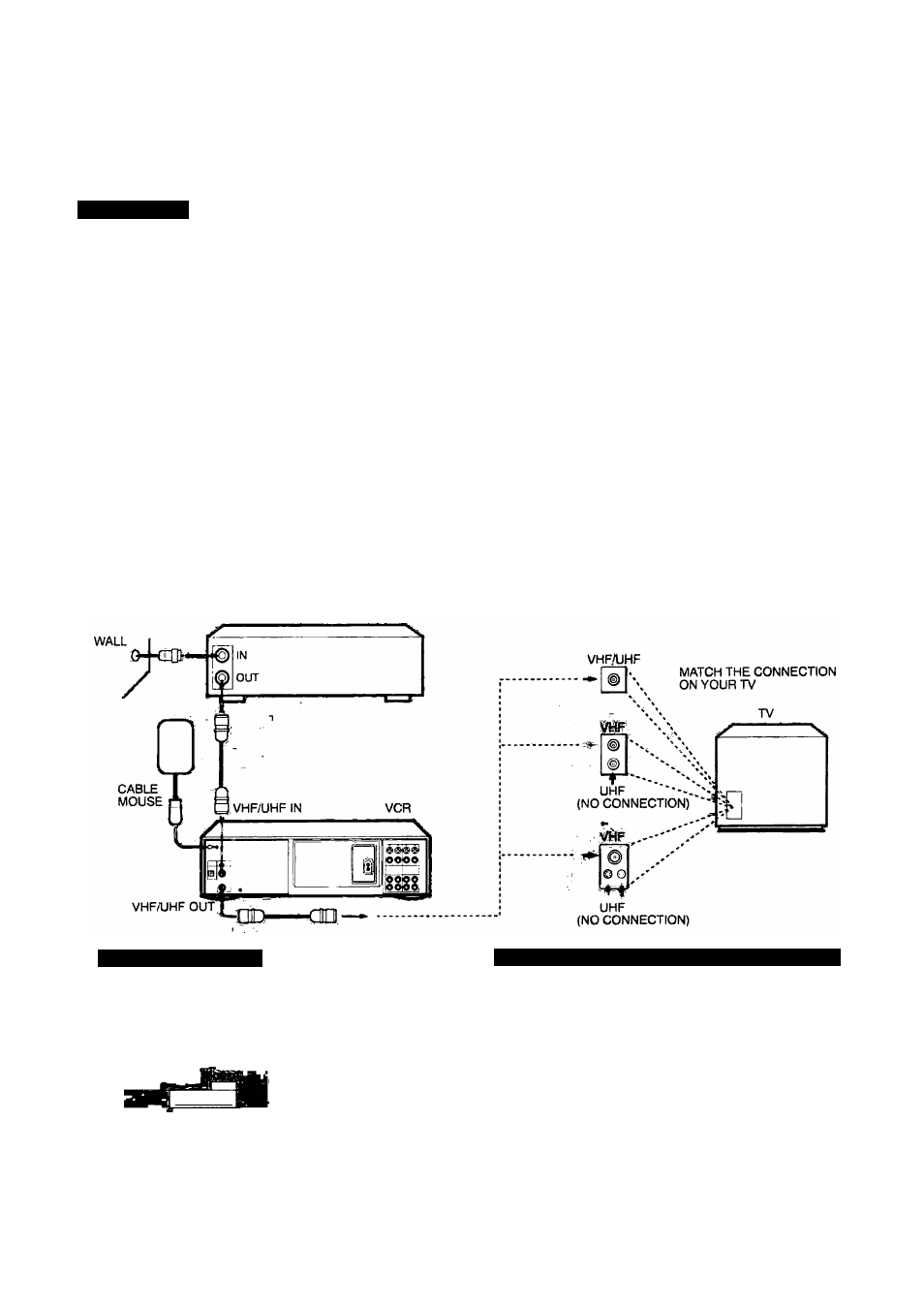
Hookups and Getting Started
Hookup 2 - Using VCR Cable Box Control
Cable Hookup
Recommended Use:
This hookup is recommended for most cable systems. It
allows the VCR's cable box control feature to control
the channel on the cable box, simplifying the recording
process. You should use this hookup if you have a
cable box, especially if your cable company
"scrambles" all or most channels.
A list of compatible cable boxes is on page 26. If. after
checking your setup, you are sure that the VCR will not
control your cable box, contact your cable company. They
may be able to supply a compatible cable box.
If your cable company cannot supply a compatible cable
box. and your cable system only “scrambles" a few
channels, you must use Hookup 4.
Background
This VCR can record most unscrambled cable channels.
Some cable systems “scramble" specific channels, usually
premium or pay-per-view channels. In order to record these
"scrambled" channels you should use this hookup.
This hookup simplifies recording channels from the cable
box. by using the VCR’s cable box control feature to change
channels on the cable box. The cable box control feature
allows the VCR to change channels on most cable boxes
that are capable of infrared remote control.
CABLE BOX
Cable Mouse Hookup
Position the "CABLE MOUSE" on the cable box as
shown below. Make sure that the front of the "CABLE
MOUSE" projects out in front of the cable box.
Remove the protective film from the double-side tape to
stick the "CABLE MOUSE" to the cable box.
.Cable
Cable Box
Front view'
Mouse
Cable Box
What You Can and Can’t Do With This Hookup
What You Can Do
• Record any channel by selecting the channel on the
box from your VCR.
What You Can't Do
• Record with the cable box turned off.
• Record one channel while watching another channel.
For best results, position the cable box away from
the VCR.
8
Preparation
