Presetting all receivable channels automatically, 3 press execute, 1 press menu – Sony SLV-R1000 User Manual
Page 21: Presetting the active channels
Attention! The text in this document has been recognized automatically. To view the original document, you can use the "Original mode".
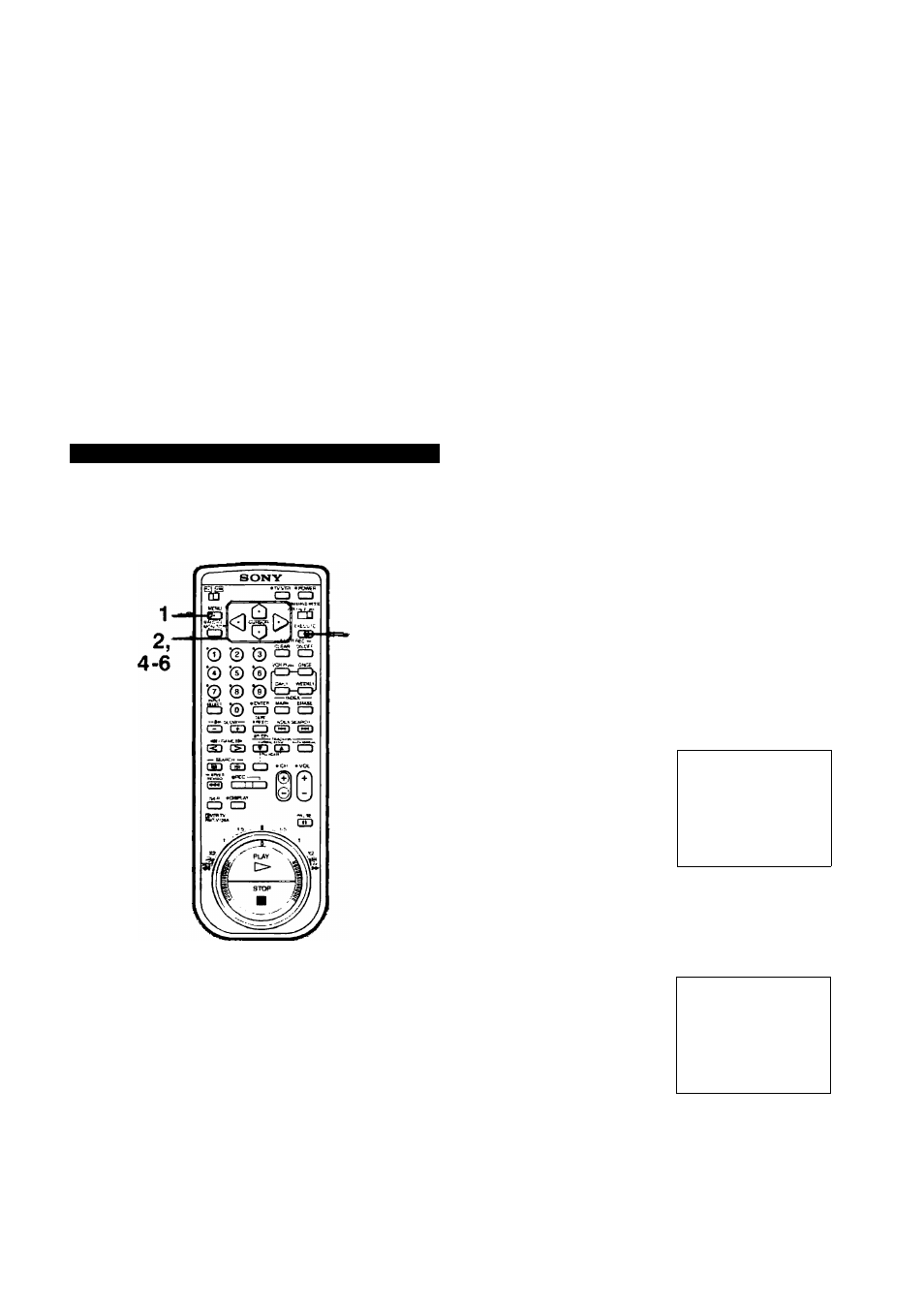
I
Presetting the Active Channels
This VCR is capable of receiving VHP channels 2 to 13, UHF
channels 14 to 69 and CATV channels 1 to 125. These
channels can be preset using the Remote Commander and
the TUNER PRESET display. First, we recommend that you
preset the active channels in your area using the automatic
preset mode. Then, if there are any unwanted channels,
disable them manually. If you have already decided which
channels you wish to preset on the VCR, set them directly
using the channel number buttons.
Before presetting channels, check the following points;
• Turn on the VCR and the TV.
• If you have connected the TV and the VCR using the
VHF/UHF OUT on the VCR only, make sure that the TV is
set to the correct channel (CH 3 or CH 4) for the VCR.
If you have connected the TV and the VCR using the LINE
OUT, select the input for the VCR.
• Press TV/VTR so that the VTR indicator lights up in the
display window on the VCR.
• Press INPUT SELECT so that the TUNER indicator
appears in the display window on the VCR.
• It is not necessary to use the TUNER PRESET function if
the CABLE BOX CONTROL is set to ‘‘ON.’’ If you want to
use the TUNER PRESET function, make sure the CABLE
BOX CONTROL is set to “OFF."
G9
CB
St
a»
1-^
CB
7
CD
M
Presetting All Receivable Channels Automatically
C9
3"
aa
Use A and w to move the cursor.
Use ■< and to select the Items.
3,7
2
Press A or A to move the
cursor (^) to TUNER
PRESET.
MENU
TIMER SET/CHECK
SETUP MENU
► TUNER PRESET
SET VCR PH»+ CHANNELS
CABLE BOX CONTROL
CLOCK SET
3
Press EXECUTE.
The TUNER PRESET
menu is displayed.
TUNER PRESET
[CH2l
NORMAL/CATV*NORM
CATV
AUTO PRESET
►MANUAL SET »ADD
ERASE
AFT «ON
OFF
FINE TUNING
1
Press MENU.
The main MENU appears.
MENU
► TIMER SET/CHECK
SET UP MENU
TUNER PRESET
SET VCR PIU8+ CHANNELS
CABLE BOX CONTROL
CLOCK ^
4
Press A or V to move the
cursor to NORMAL/
CATV.
TUNER PRESET
fCR~?l
►NORMAb'CATV*NORM CATV
AUTO PRESET
MANUALSET «ADD
ERASE
AFT
»ON
FINE TUNING
OFF
Preparation
21
