1 press timer rec (on/off), 2 press power, 3 after using the vcr, press timer rec (on/off) – Sony SLV-R1000 User Manual
Page 43
Attention! The text in this document has been recognized automatically. To view the original document, you can use the "Original mode".
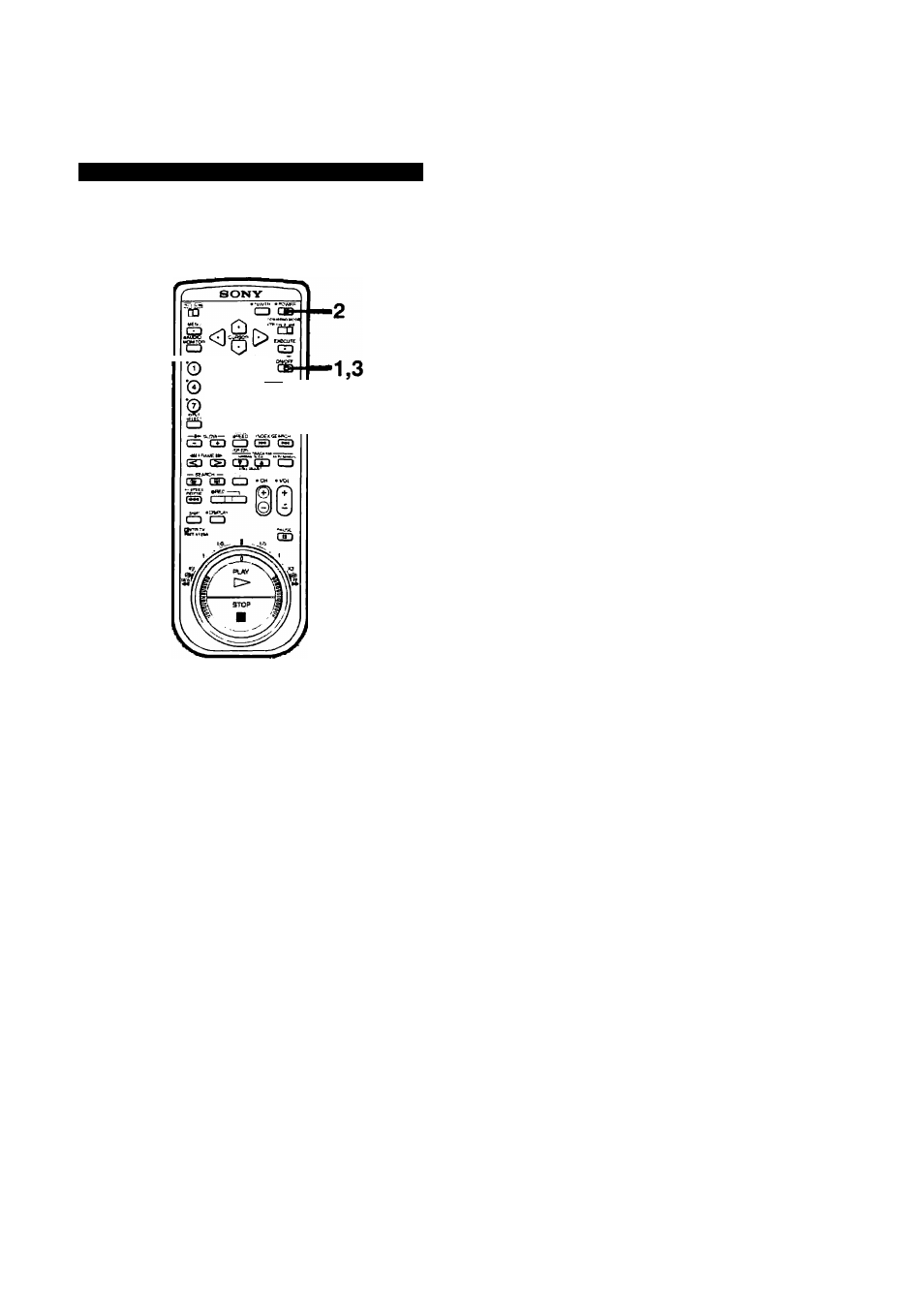
Using the VCR Before Timer Recording Starts
If you want to use your VCR while it’s in the timer recording standby mode, you must first turn off the TIMER REC (recording)
indicator on the VCR. Here’s how:
vty OMa
© ® s
© ®1
© ©e
0
*fTilC.-A
Cp CD CD
1
Press TIMER REC (ON/OFF).
The TIMER REC (recording) indicator on the VCR turns
off and the VCR leaves the timer recording standby mode.
2
Press POWER.
The VCR is ready to use.
3
After using the VCR, press TIMER REC (ON/OFF).
The VCR returns to the timer recording standby mode and
the TIMER REC (recording) indicator lights up. When
using a cable box, make sure to leave it on.
Basic Operations
43
- WM-FX491 (2 pages)
- WM-FX493 (2 pages)
- MZ-R500 (20 pages)
- MZ-R70 (76 pages)
- MZ-R500 (76 pages)
- NW-E105PS (1 page)
- NW-E105PS (2 pages)
- NW-E105PS (46 pages)
- NW-E105PS (1 page)
- NWZ-E438FPNK (126 pages)
- NWZ-E438FPNK (2 pages)
- MZ-NH1 (128 pages)
- NW-MS9 (24 pages)
- MZ-N510CK (2 pages)
- MZ-NF810CK (2 pages)
- MZ-N10 (1 page)
- MZ-N10 (2 pages)
- MZ-NF810CK (2 pages)
- MZ-N10 (136 pages)
- MZ-NF810CK (2 pages)
- MZ-NH600 (112 pages)
- D-NE900 (44 pages)
- D-NE10 (40 pages)
- MZ-NHF800 (132 pages)
- D-NF340 (2 pages)
- MZ-NF810CK (128 pages)
- MZ-NH900 (136 pages)
- MZ-NH700 (116 pages)
- D-CJ01 (32 pages)
- CD Walkman D-EJ885 (40 pages)
- Walkman Radio Cassette Player WM-FX227 (2 pages)
- CD Walkman D-EJ360 (2 pages)
- TCM-400DV (2 pages)
- BM-535 (5 pages)
- Atrac3/MP3 CD Walkman D-NF600 (44 pages)
- WM-GX670 (2 pages)
- CD Walkman D-E551 (2 pages)
- AZ-HS1 (20 pages)
- ZS-H10CP (2 pages)
- MZ-R410DPC (64 pages)
- CD Walkman D-FJ65 (32 pages)
- ZS-D50 (96 pages)
- ZS-D50 (48 pages)
- CD Walkman D-EG7 (24 pages)
- BM-577 (6 pages)
