Example of time and date setting, Example: to set to 3:32 pm, july 4,1993, Setting the time and date – Sony SLV-R1000 User Manual
Page 19
Attention! The text in this document has been recognized automatically. To view the original document, you can use the "Original mode".
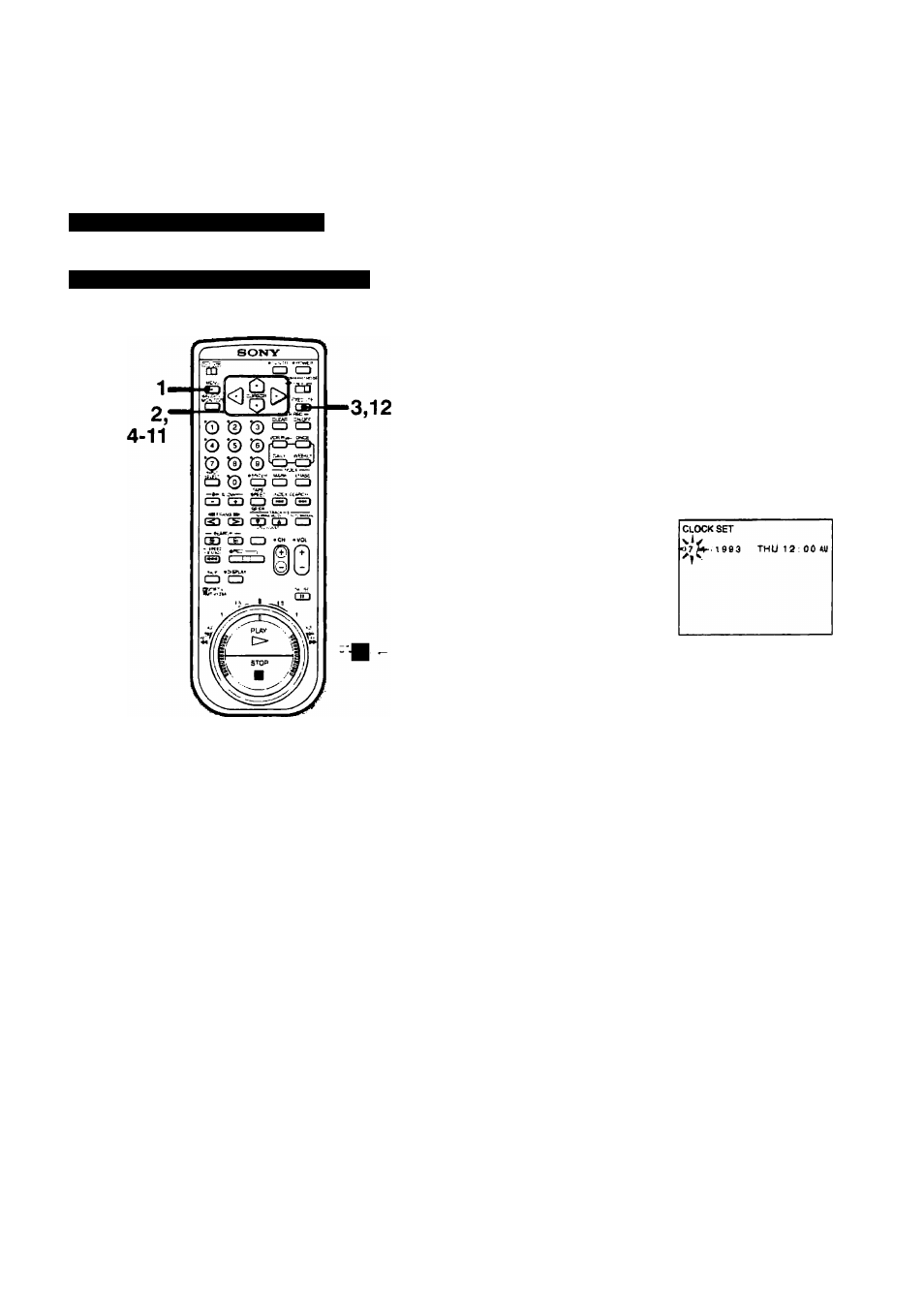
I
Setting the Time and Date
You can set the VCR time and date on the TV screen using
the Remote Commander.
Example of Time and Date Setting
Example: To set to 3:32 pm, July 4,1993
Use * and w to move the cursor.
Use <4 and ► to select the items.
3 Press EXECUTE.
“1/1 1993 FRI 12:00 AM”
is displayed. The leftmost
1, in the “month”
position, flashes.
CljOCKSET
• 1 6-.M993
FRI 12 00 AM
CD
n
e
B
3
0
»
3
CD
“1
c/>
4
Press A or V until “7*
appears in the month
position.
G/9
CD
1
Press MENU.
The main MENU appears.
MENU
► TIMER SET'CHECK
SET UP MENU
TUNER PRESET
SET VCR Plus* CHANNELS
CABLE BOX CONTROL
CLOCK SET
5 Press P- to make the next
number in the “day”
position flash.
CLOCK SET
Wl f4 993
THU 12 00*«
2
Press * or V to move the
cursor (►) to CLOCK SET.
MENU
TIMER SET/CHECK
SET UP MENU
TUNER PRESET
SET VCR Plus» CHANNELS
CABLE BOX CONTROL
► CLOCK SET
6 Press
4
k or V until "4”
appears in the “day”
position.
The day of the week is set
automatically.
CLOCK SET
PV4 iM9«3
SUN 12 00 AM
Preparation
19
