Note, Vcr plus-i- setup instructions, Example of “channel line-up chart – Sony SLV-R1000 User Manual
Page 44: Vcr plus+ setup instructions, Introducing vcr plus
Attention! The text in this document has been recognized automatically. To view the original document, you can use the "Original mode".
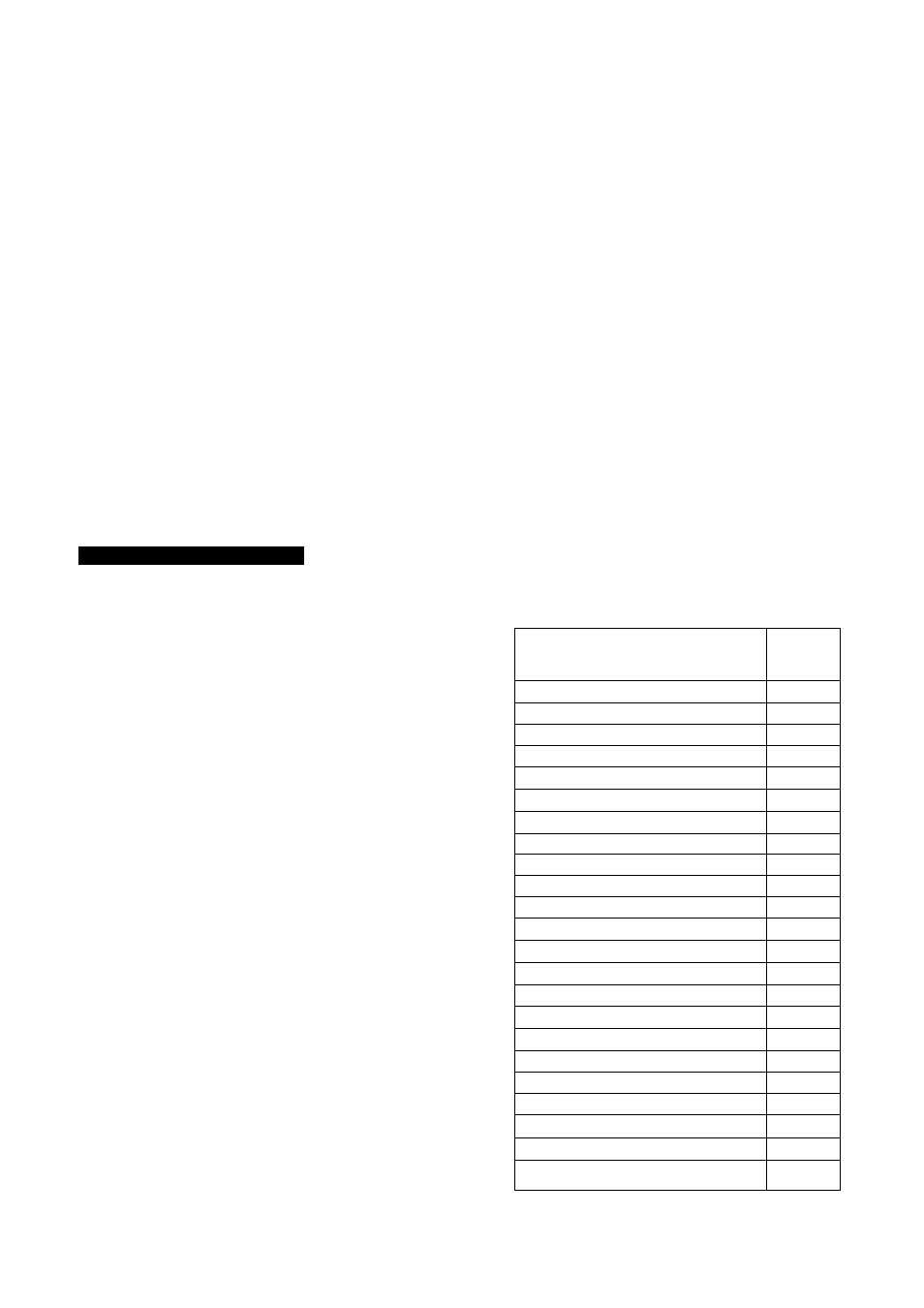
I
Introducing VCR Plus+
VCR Plus+ is a feature used in Sony VCRs that
simplifies the task of programming your VCR to make
unattended recordings. Here’s how it works:
Whenever you want to record a TV program, all you need to
do is to look up the program’s "PlusCode", a number
assigned to each program that’s published in the TV section
of most newspapers, cable TV listings, and even T V Guide
magazine.
PlusCode
/
5:30
6:30
w
E MOVIE - Musical (2hrs.)
В SPORTS — Golf (1hr. 25min.) 42060
ЕШ—WS9974
НВИ DRAMA-Comedy (2hrs.) 17390
В SCIENCE AND TECHNOLOGY
(Ihr. 15min.) 73457
Then, just enter the number of the program you want —
using the Remote Commander — and the VCR is
automatically programmed to record that show. It’s that
simple. With VCR Plus+, you no longer have to go through a
lengthy and often repetitive procedure when you set start
and stop times, channel numbers, and dates. All this
information is automatically sent to your VCR when you enter
the program’s PlusCode!
Of course, there's some setup you'll need to do before you
use VCR Plus+ for the first time. But after this initial setup,
just think of how much easier it’ll be to record your favorite
TV programs, cable movies, and sporting events — all with
the touch of a few buttons. VCR Plus+ makes programming
your VCR easier than ever!
NOTE:
If PlusCodes aren’t yet available in your area, they’ll
probably be introduced soon. Check with your local
newspaper for details.
VCR Plus-i- Setup Instructions
Setting up your VCR to use VCR Plus+ involves coordinating
the TV channel number (the number you turn to on your TV
or VCR to watch a program) with the guide channel (the
number that’s assigned to that channel in your program
guide).
If you don’t have cable TV (i.e., if your TV receives its signal
from an antenna only), the TV channel number and the guide
channel number will probably be the same, in which case
you’ll only have to check that the two numbers match. For
numbers that don’t match, you must first perform the
procedures that follow to get these channel numbers
synchronized with each other.
To get the guide channel numbers, find the Channel Line-up
Chart in the program guide for your area that features VCR
PlusCodes. It usually looks like the example to the right.
If you have cable TV, you should then get the TV channel
numbers for each channel from your cable company. (You
may already know them.) Then for channel numbers that
are different, enter the program guide channels (from the
Program Guide), on the left, and the actual TV channels
(from your cable system), on the right, as shown on page 45.
Example of “Channel Line-up Chart’
r ---------------------------------------------------------
\ CABLE TV
Guide
channel
number
Arts & Entertainment Network
39
r¿^AI!н American Movie Classics
35
Bravo {program grid opi^ ^
54
Cable News NetworkC^v^^
//
42 1
fsgra c-sPAN
28
I»]P1 The Disney Chann^t^V/
53
The Discoveq^-^h^nel
37
/ ESPN
34
'
The FarpiJy_Ch^i^
47
lil=w Home Box^i^e
33
LifetimljS'^^^i'
46
li’.FiVi Cingfnax /
45
li^Mel l^iai^86n)'^quare Gardens Network
19
MusiST^Ievision
48
IkMIM Nickelodeon
38
gJl— Sports Channel
Sports Channel America
wifi Showtime
41
TBS SuperStation
43
1
The Movie Channel
58
1
The Nashville Network
49
'
HJfcl Turner Network Television
52
\ Htsfil USA Network
44 ^
44
Basic Operation
