2 set normal/catv to norm, 3 preprogram the channels into the vcr, To watch the vcr – Sony SLV-R1000 User Manual
Page 15: To watch the tv, To record a program, Vcr setup vcr plus+ channel setup
Attention! The text in this document has been recognized automatically. To view the original document, you can use the "Original mode".
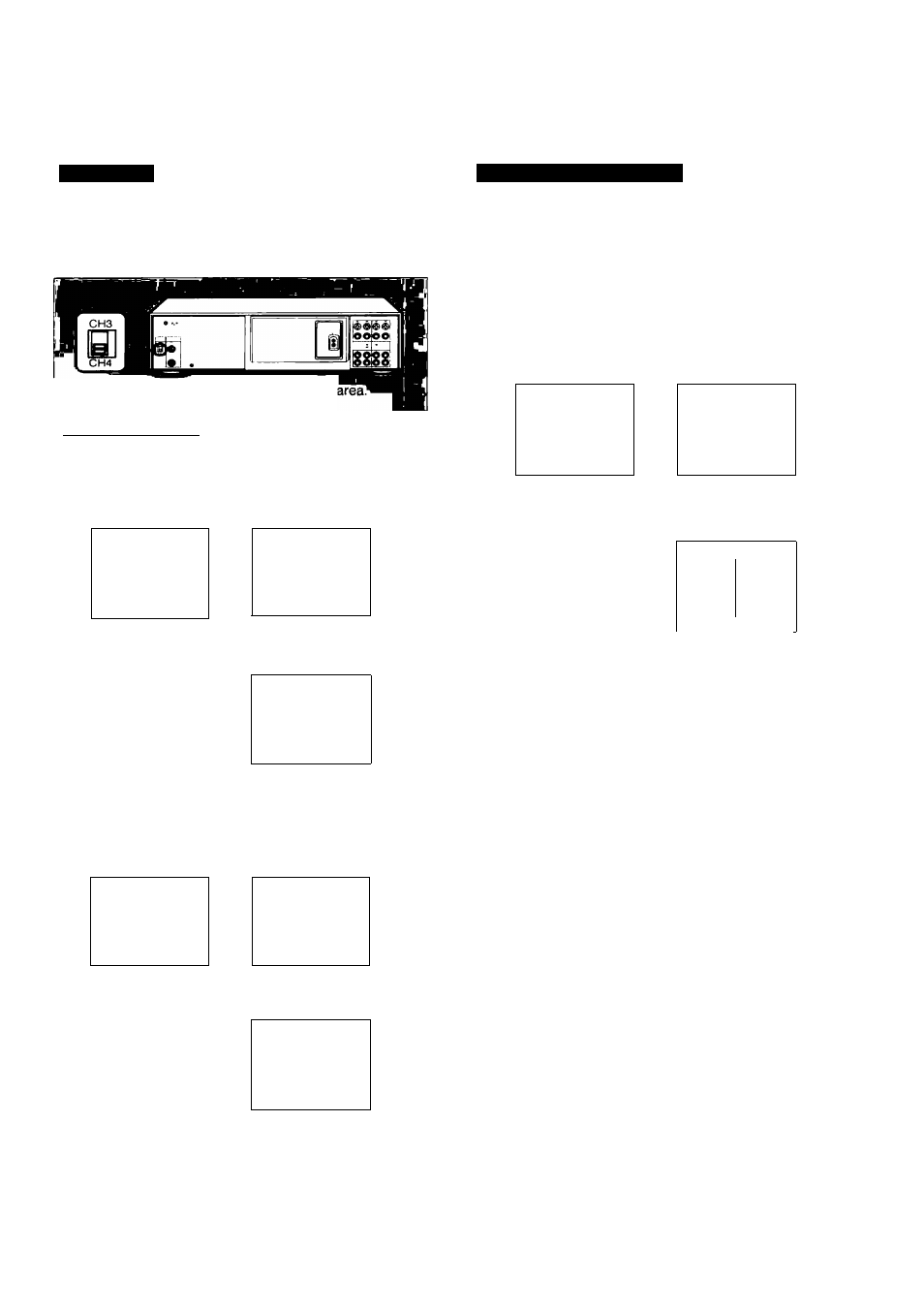
VCR Setup
VCR Plus+ Channel Setup
1
Set the RF UNIT on the VCR’s rear panel to CH3 or
CH4.
If you n)ade A/V connections, skip this step.
Set to whichever channel is not used in your i
If both are used, pick either channel.
Details are on page 62.________________
2
Set NORMAL/CATV to NORM.
Press MENU.
Select TUNER PRESET.
MENU
MBitU
• SETJOHECR
TiUERSFrOfEO
set UP MENU i
SET.«» MENU
TONEnPnaCT '
цф
B^TUNCflPfleSET
8rr VC« WUK CHANWU
SET VC« Ptut* CHANNELS
CABLE KM OONTIVh.
. CABLE BOKCONTNOL
CLOCK SET
aootSET
«
Set to NORM.
ТШСЯ>«ИЕТ
етгя
»^ЮRMAUCA'n>fЧOЯM CATV
AUTO
PfmSET
MANCAI
SET
»ADO
ERASE
AFT
*ON
FiNtTUNlNS
OFF
Details are on pages 21 and 22.
3
Preprogram the channels into the VCR.
Press MENU.
Select TUNER PRESET.
MENU
MENU
► TIUEBSETOtfCK
TIMER STPCHECK
BET UP MENU
SET UP MENU
TuNCTPNESET
■Ф
» njNt«PFlE«T
SET VCn Pm». OHA.NNEIS
«T VCR Ptu*> C
hannels
CABLE BOX CONTROL
CABLE BOX
control
CLOCK SET
CLOCK SET
_________________■_
Select AUTO PRESET,
then press EXECUTE.
Tu^iERRflESrr
fgM?l
N0T9AALAMTV*N0«M CATV
»AUTO PRESET
VUNUALSET »ADO
ERASE
АГГ
.ON
TINE TUNiwa
OFF
Details are on pages 21 and 22.
1
Find the VCR Pius+ Channel Listing in your program
guide.
For details, see page 44.
2 if the channels in the program guide are different
from the channels that you actually use on your TV,
set the channels that are different as follows:
Press MENU.
Select SET VCR Plus+
CHANNELS.
MENU
MENU
► TIMEn SETOHSCK
TIMER SET/CHECX
SET UP MENU
SET OP MENU
TUNEH PRESET
1^
TUNER PfleSET
SET VCR PE»-O
h
ANNELS
»SET VCR PUl*. CHANNELS
CABLE BOX CONTROL
cable
BOX CONTROL
CU3CKSET
aocKSET
pprc.
guide channels and TV
Set the appropriate
inneis
VCR PkA-.CHARNEL U8T
• GUIDE TV
G
uide
tvm
P • 73
SB - <7
S
4
66 . ee
IT . S5
-
«6 >
<3 ilB
-- ■
P
ush
MENU in aa
Your actual cable channeL
Details are on page 45.
To Watch the VCR
er>
CD
£2
Ш
3.
To Watch the TV
1 Turn your VCR off, or press the VCR’s TV/VTR button
until the VTR indicator in the display window goes off.
2 Tune the TV normally.
1 Tune the TV to CH 3 or CH 4, whichever you set on the
back of the VCR. (If you made the A/V connections on
page 7, set your TV to the A/V Input instead.)
2 Insert a cassette and press ► PLAY. If there's no picture
on your TV, press the VCR’s TV/VTR button until the
VTR indicator comes on in the VCR display window.
Details are on page 30.
To Record a Program
1 Press VCR Plus+ on the Remote Commander.
2 Enter the program's Plus Code number.
3 Press ONCE, DAILY, or WEEKLY on the Remote
Commander.
4 Insert a blank casette.
5 Press TIMER REC on the Remote Commander.
Details are on pages 46.
Ргерага1юп
15
